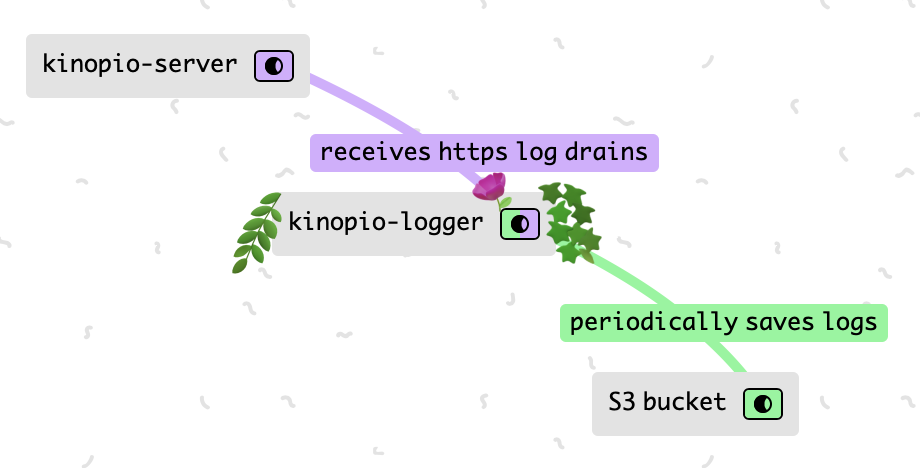Receives logs from a Heroku app, and periodically saves them to S3. Helpful for diagnosing timestamped issues and events in your Heroku metrics.
- Simpler and cheaper than a commercial logging service (Logstash, Timber etc.)
- Supports saving to any S3 service: Digital Ocean, Linode, etc.
You'll need the Heroku CLI
- Fork then clone this repo
- Create a new app on Heroku, and connect your repo to it
- Configure (see below)
- Connect your logger to the source app you want to log
$ heroku drains:add https://HTTP_USER:HTTP_PASSWORD@LOGGER_APP_NAME.herokuapp.com/ --app SOURCE_APP
- Run and verify that it works
Local: Rename .env.sample to .env
Production: Heroku dashboard → Settings → Config Vars
| Variable | Description | Example |
|---|---|---|
| LOGGER_APP_NAME | The name of your logger app on heroku | app-logger |
| DURATION (optional) | The period of time each log file should cover. Default is 1 hour | 3600000 |
| HTTP_USER | The logger uses simple authentication to ensure only your source app can send logs to it | string |
| HTTP_PASSWORD | Simple authentication password | string |
| S3_ACCESS_KEY | Your S3 Access Key | string |
| S3_SECRET_KEY | Your S3 Secret Key | string |
| S3_ENDPOINT | The endpoint for the S3 service/region you want to use (see below) | https://s3.us-east-1.amazonaws.com |
| BUCKET_NAME | The name of the S3 bucket to save in | app-logs |
| PORT (optional) | Override the port used for localhost development | 3000 |
You can configure this logger to save log files to any S3 service. Some popular examples,
| Service | URL Format | Example |
|---|---|---|
| AWS S3 | s3.<region>.amazonaws.com |
https://s3.eu-west-1.amazonaws.com |
| Digital Ocean Spaces | <region>.digitaloceanspaces.com |
https://nyc3.digitaloceanspaces.com |
| Linode Object Storage | <region>.linodeobjects.com |
https://us-east-1.linodeobjects.com |
| Backblaze B2 | s3.<region>.backblazeb2.com |
s3.us-west-002.backblazeb2.com |
$ npm run serve
Browsing to http://localhost:PORT should prompt you for your HTTP_USER and HTTP_PASSWORD
Verify that the logger is running and receiving logs
$ heroku logs --tail --source app --app LOGGER_APP_NAME
🎊 Hourly log files should now start to appear in your S3 bucket!
p.s. You use this text filter in BBEdit or Terminal to make the logs easier to read and parse
#!/usr/bin/env bash
# remove backslashes; add space between logs; remove quotes around brackets; remove useless data
sed 's/\\//g; s/,{/,\n{/g; s/"{"/{/g; s/}"/}/g; s/"}/}/g; s/,"v":1//g; s/"}/}/g;'
Suggestions:
- Create a 'Deploy to Heroku' Button