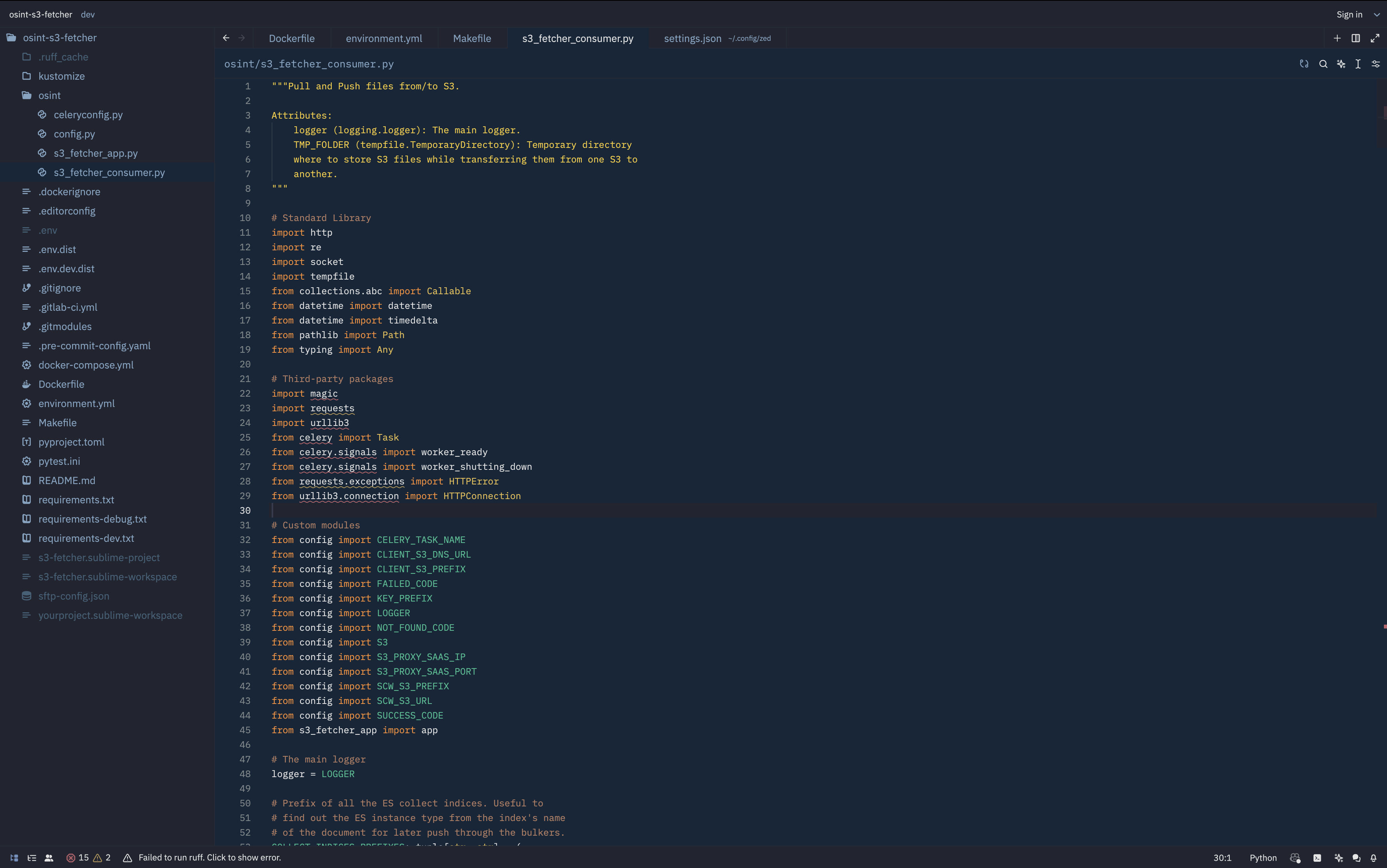A dark blue theme for Zed.
Place hivacruz.json in ~/.config/zed/themes, restart Zed and select it from the command palette (Cmd+Shift+P) or (Cmd+K Cmd+T).
Also this theme was added to Zed extensions.
Here is the Zed configuration used that could be seen on the screenshot:
{
"theme": "Hivacruz",
"telemetry": {
"diagnostics": false,
"metrics": false
},
"git": {
"inline_blame": {
"enabled": false
}
},
"ui_font_size": 15,
"buffer_font_size": 12,
"buffer_font_family": "RobotoMono-Regular",
"current_line_highlight": "line",
"indent_guides": {
"enabled": true,
"line_width": 1,
"active_line_width": 1,
"coloring": "fixed",
"background_coloring": "disabled"
},
"show_wrap_guides": true,
"terminal": {
"font_family": "RobotoMono Nerd Font Mono"
},
"cursor_blink": true,
}I made similar themes with the same colors for different applications. Here there are:
- Sublime Text theme: https://github.com/kinoute/hivacruz-sublime-theme
- VSCode Theme: https://github.com/kinoute/vscode-hivacruz-theme
- iTerm2: https://github.com/kinoute/hivacruz-itermcolors
- Nova: https://github.com/kinoute/hivacruz-nova-theme
- Typora Theme: https://github.com/kinoute/typora-hivacruz-theme
- Created by Yann Defretin.
- Colors inspired by Coda 2.5's Panic Palette by Cabel Sasser.