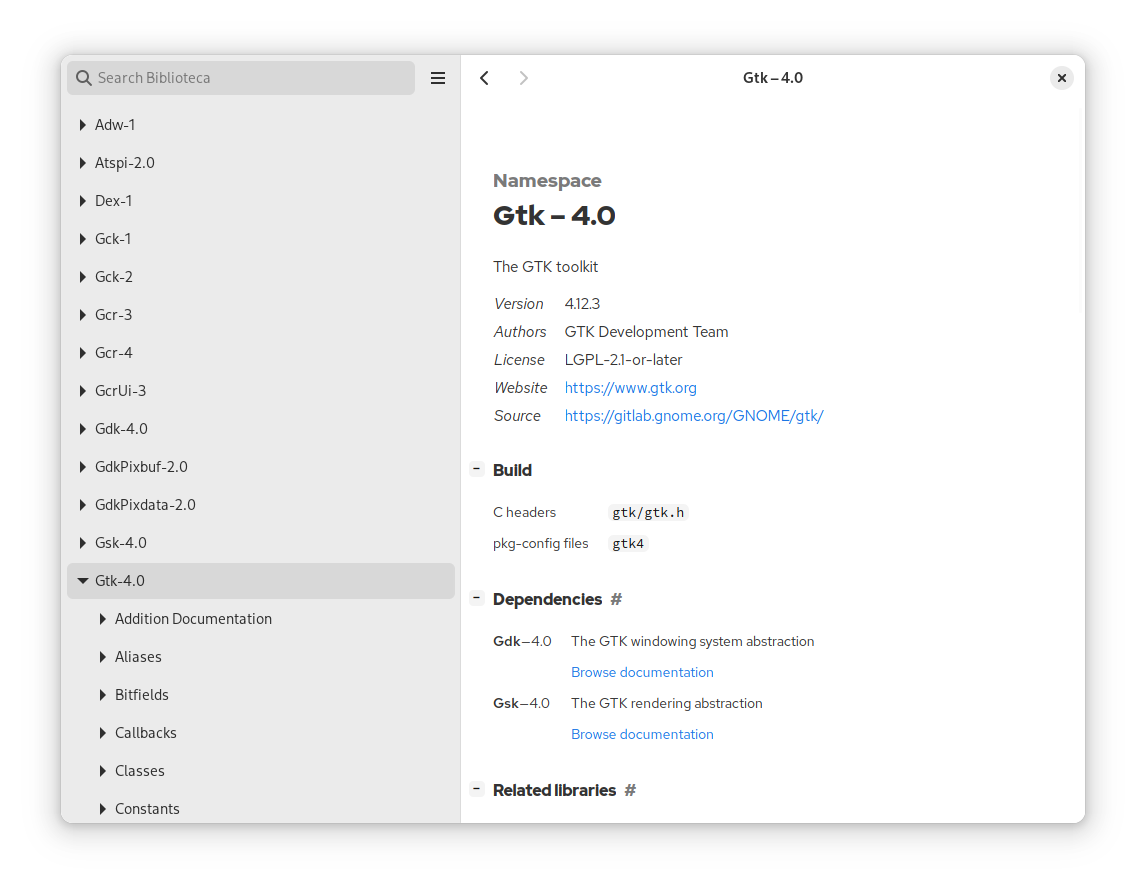Documentation viewer for GNOME.
Biblioteca lets you browse and read GNOME documentation.
Among other things, Biblioteca comes with
- Offline documentation
- Dark mode support
- Fuzzy search
- Mobile / adaptive
ℹ️ Biblioteca is made possible by Flatpak. Only Flathub Biblioteca is supported.
Biblioteca originally started as a built-in offline documentation viewer for Workbench. It was built by Akshay Warrier as a "stretch-goal" of his 2023 GSoC internship under the mentorship of Andy Holmes and Sonny Piers.
The offline documentation viewer has been extracted into a standalone repository/app and became Biblioteca.
Akshay and Sonny keep maintaining this project.
Biblioteca follows the GNOME Code of Conduct.
- Be friendly. Use welcoming and inclusive language.
- Be empathetic. Be respectful of differing viewpoints and experiences.
- Be respectful. When we disagree, we do so in a polite and constructive manner.
- Be considerate. Remember that decisions are often a difficult choice between competing priorities.
- Be patient and generous. If someone asks for help it is because they need it.
- Try to be concise. Read the discussion before commenting.
License GPLv3. Please see the COPYING file.
Maintenance
version=1.0
cd Biblioteca # this repo
# update version in meson.build
# add or update the release in data/app.metainfo.xml
git add meson.build data/app.meta.info.xml
git commit -m v$version # it's a convention to prefix version tags with "v"
git push
git tag v$version
git push -u origin v$version
cd ../app.drey.Biblioteca/ # https://github.com/flathub/app.drey.Biblioteca/
git checkout -b v$V # It's not possible to push to master on flathub
cp ../Biblioteca/build-aux/app.drey.Biblioteca.json . # copy the release manifest
# update the commit and tag in the app.drey.Biblioteca.json
cp -r ../Biblioteca/build-aux/modules . # copy the modules
git add .
git commit -m v$version
git pushIt will trigger a "Test" build on https://buildbot.flathub.org/#/apps/app.drey.Biblioteca
Once the build is successful, you'll be able to test it and merge the PR into main.
It will trigger an "Official" build on https://buildbot.flathub.org/#/apps/app.drey.Biblioteca
It will eventually be published but if you don't want to wait you can login Buildbot, select the "Official" build and click the "Publish" button.