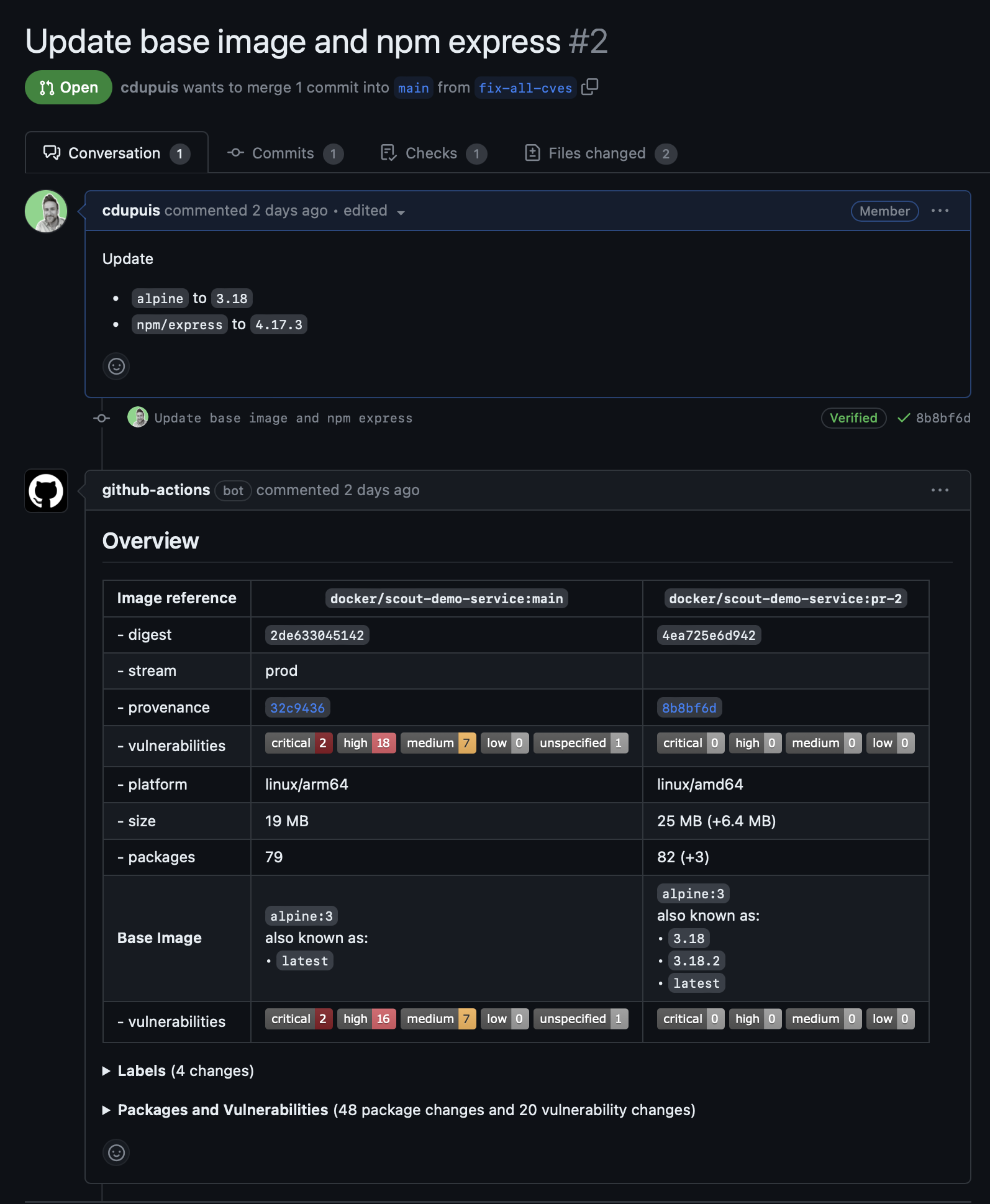GitHub Action to run the Docker Scout CLI as part of your workflows.
You can pick one of the following commands to run:
quickview: get a quick overview of an image, base image and available recommendationscompare: compare an image to a second one (for instance tolatest)cves: display vulnerabilities of an imagerecommendations: display available base image updates and remediation recommendationssbom: generate the SBOM of the imageenvironment: record an image to an environment
You can run one or multiple commands in the same GitHub Action run. Use a comma separated list to run several commands.
command |
required | string |
Single command to run or comma separated list of commands to run in order. Possible values:
|
The commands will be run in the order of the value, and will share the same parameters.
For instance, if you built an image and want to display a quickview as well as to compare it against the latest indexed one, set the action as following:
command: quickview,compare
image: ${{ steps.meta.outputs.tags }}
to-latest: trueTo use scout features you need to be authenticated against Docker Hub.
You can use the parameters below to authenticate, or you can use the docker/login-action.
dockerhub-user |
optional | string |
Docker Hub user id |
dockerhub-password |
optional | string |
Docker Hub password or PAT |
registry-user |
required to pull from other private registry | string |
Registry user id to pull images |
registry-password |
required to pull from other private registry | string |
Registry password or PAT to pull images |
image |
optional (*) | string |
Prefixed name of the image, directory or archive to operate on |
platform |
optional current platform by default | string |
Platform of the image to analyze (or the current platform) |
ref |
optional default is empty | string |
Reference to use if the provided tarball containers multiple images, only with archives |
(*) If image is not set (or empty) the most recently built image, if any, will be used instead.
The image field can be prefixed to indicate the type of content to analyse.
If no prefix is set, the image:// prefix is used.
Available prefixes:
image://: optional prefix, the target is an image that first will be resolved locally then, if not found, will be resolved to the associated registrylocal://: only resolve the image from the local image storeregistry://: do not use the local image store, only use the registryoci-dir://: local directory to be read as an OCI directoryarchive://: image archive generated bydocker savecommand, as atarfilefs://: local directory or file
Namespace of the Docker Organization is required to match the query with the right data.
When using environments (for instance to compare an image to the one from a defined environment, or when comparing to the latest indexed) organization parameter is required.
organization |
required to compare to environments/latest indexed required to manage environments optional in other cases, default empty |
string |
Namespace of the Docker organization |
By default the Markdown output of the command (if supported) will be displayed as a Job Summary. This can be disabled if needed.
summary |
optional default is true |
boolean |
Display output as Job Summary |
When triggered by a pull_request event, the output of the scout command can be written as a comment.
This behaviour is enabled by default.
By default one single comment per job step will be kept and updated at each run.
If you prefer to keep previous comments but hide them, set the keep-previous-comments parameter to true.
pull-requests: write permission is required to allow the GitHub action to create the comment.
github-token |
optional default is github.token |
string |
GitHub Token to create the comment |
write-comment |
optional default is true |
boolean |
Boolean, write a comment with scout output |
keep-previous-comments |
optional default is false |
boolean |
If set, keep but hide previous comment. If not set, keep and update one single comment per job |
The text version of the command output will be displayed in the logs. The markdown version (if exists) of the command output will be set as an output of the step, using the command name as identifier, and will be displayed as Pull Request comment or Step Summary.
to |
required | string |
Prefixed name of the image, directory or archive to compare with |
to-ref |
optional default is empty | string |
Reference to use if the provided tarball containers multiple images, only with archives |
See Prefix above about the available prefixes for the to argument.
to-env |
(*) | string |
Name of the environment to compare with |
to-stream |
deprecated (*) | string |
Name of the stream to compare with |
to-latest |
(*) | boolean |
Compare to latest indexed image |
(*) One and only one needs to be defined.
ignore-unchanged |
optional default is false |
boolean |
Filter out unchanged packages |
only-severities |
optional default is empty (all severities) | string |
Comma separated list of severities (critical, high, medium, low, unspecified) to filter CVEs by |
only-package-types |
optional default is empty (all types) | string |
Comma separated list of package types (like apk, deb, rpm, npm, pypi, golang, etc) |
only-fixed |
optional default is false |
boolean |
Filter to fixable CVEs |
only-unfixed |
optional default is false |
boolean |
Filter to unfixed CVEs |
exit-code |
optional default is false |
boolean |
Return exit code 2 if vulnerability changes are detected |
only-severities |
optional default is empty (all severities) | string |
Comma separated list of severities (critical, high, medium, low, unspecified) to filter CVEs by |
only-package-types |
optional default is empty (all types) | string |
Comma separated list of package types (like apk, deb, rpm, npm, pypi, golang, etc) |
only-fixed |
optional default is false |
boolean |
Filter to fixable CVEs |
only-unfixed |
optional default is false |
boolean |
Filter to unfixed CVEs |
ignore-base |
optional default is false |
boolean |
Ignore base image vulnerabilities |
sarif-file |
optional default is empty (no output file) | string |
Write output to a SARIF file for further processing or upload into GitHub code scanning |
only-refresh |
optional default is false |
boolean |
Only display base image refresh recommendations |
only-update |
optional default is false |
boolean |
Only display base image update recommendations |
The image input must be an image in your local image store or in a registry.
You can use prefixes to control whether to use a local or remote image.
The following prefixes are supported:
image://(optional)local://registry://
environment |
required | string |
Name of the environment to record the image |
name: Docker
on:
push:
tags: [ "*" ]
branches:
- 'main'
pull_request:
branches: [ "**" ]
env:
# Use docker.io for Docker Hub if empty
REGISTRY: docker.io
IMAGE_NAME: ${{ github.repository }}
SHA: ${{ github.event.pull_request.head.sha || github.event.after }}
# Use `latest` as the tag to compare to if empty, assuming that it's already pushed
COMPARE_TAG: latest
jobs:
build:
runs-on: ubuntu-latest
permissions:
contents: read
packages: write
pull-requests: write
steps:
- name: Checkout repository
uses: actions/checkout@v3
with:
ref: ${{ env.SHA }}
- name: Setup Docker buildx
uses: docker/setup-buildx-action@v2.5.0
with:
driver-opts: |
image=moby/buildkit:v0.10.6
# Login against a Docker registry except on PR
# https://github.com/docker/login-action
- name: Log into registry ${{ env.REGISTRY }}
uses: docker/login-action@v2.1.0
with:
registry: ${{ env.REGISTRY }}
username: ${{ secrets.DOCKER_USER }}
password: ${{ secrets.DOCKER_PAT }}
# Extract metadata (tags, labels) for Docker
# https://github.com/docker/metadata-action
- name: Extract Docker metadata
id: meta
uses: docker/metadata-action@v4.4.0
with:
images: ${{ env.REGISTRY }}/${{ env.IMAGE_NAME }}
labels: |
org.opencontainers.image.revision=${{ env.SHA }}
tags: |
type=edge,branch=$repo.default_branch
type=semver,pattern=v{{version}}
type=sha,prefix=,suffix=,format=short
# Build and push Docker image with Buildx (don't push on PR)
# https://github.com/docker/build-push-action
- name: Build and push Docker image
id: build-and-push
uses: docker/build-push-action@v4.0.0
with:
context: .
push: true
tags: ${{ steps.meta.outputs.tags }}
labels: ${{ steps.meta.outputs.labels }}
cache-from: type=gha
cache-to: type=gha,mode=max
- name: Docker Scout
id: docker-scout
if: ${{ github.event_name == 'pull_request' }}
uses: docker/scout-action@v1
with:
command: compare
image: ${{ steps.meta.outputs.tags }}
to: ${{ env.REGISTRY }}/${{ env.IMAGE_NAME }}:${{ env.COMPARE_TAG }}
ignore-unchanged: true
only-severities: critical,high
write-comment: true
github-token: ${{ secrets.GITHUB_TOKEN }} # to be able to write the commentFor the latest built image, display:
- the vulnerabilities (ignoring the base image, only displaying vulnerabilities with a fix available)
- the available recommendations
- compare it to the latest image indexed for the same repository (only displaying unchanged packages and vulnerabilities that already have a fix)
- name: Docker Scout
id: docker-scout
uses: docker/scout-action@v1
with:
command: cves,recommendations,compare
to-latest: true
ignore-base: true
ignore-unchanged: true
only-fixed: trueWhen GitHub code scanning is enabled, the sarif-file input can be used to upload the vulnerabilities to GitHub.
- name: Analyze for critical and high CVEs
id: docker-scout-cves
if: ${{ github.event_name != 'pull_request_target' }}
uses: docker/scout-action@v1
with:
command: cves
image: ${{ steps.meta.outputs.tags }}
sarif-file: sarif.output.json
summary: true
- name: Upload SARIF result
id: upload-sarif
if: ${{ github.event_name != 'pull_request_target' }}
uses: github/codeql-action/upload-sarif@v2
with:
sarif_file: sarif.output.json - name: Build and push Docker image
id: build-and-push
uses: docker/build-push-action@v4.0.0
with:
context: .
push: true
tags: ${{ steps.meta.outputs.tags }}
labels: ${{ steps.meta.outputs.labels }}
cache-from: type=gha
cache-to: type=gha,mode=max
- name: Docker Scout
id: docker-scout-environment
uses: docker/scout-action@v1
with:
command: environment
image: ${{ steps.meta.outputs.tags }}
environment: prod
organization: my-docker-orgThe Docker Scout CLI is licensed under the Terms and Conditions of the Docker Subscription Service Agreement.