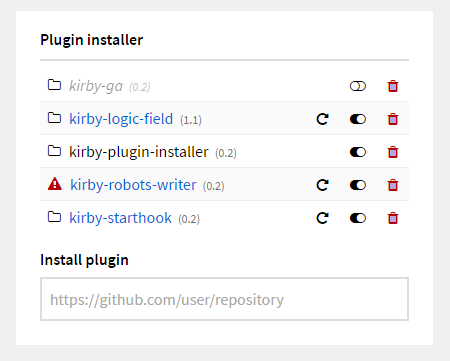Version 0.2
WARNING: By using actions to change your plugins, you risk to break your site or the Panel. To restrict the widget to a username, see options.
Features
- Install, update, delete and deactivate plugins.
- Everything is done with the widget.
- Visit plugin Github repository link.
- It will warn if the file does not match the folder, or the plugin type is wrong.
- Possible to restrict permission to only super admin users.
- Go to the Kirby
/panel/. - Look for the Plugin installer widget.
- Click on a plugin name to do something.
The following options can be set in your /site/config/config.php file:
c::set('plugin.installer.username', '');
c::set('plugin.installer.panel.uri', 'panel');If you don't want every user to have access to the plugin installer, you can add a username as a string, or add multiple usernames as an array.
If you don't use the default panel uri panel you, need to change this value.
0.2
- Updated UI.
0.1
- Initial release
- Kirby 2.4.1+
- cURL extension
This plugin is provided "as is" with no guarantee. Use it at your own risk and always test it yourself before using it in a production environment. If you find any issues, please create a new issue.
It is discouraged to use this plugin in any project that promotes racism, sexism, homophobia, animal abuse, violence or any other form of hate speech.
- Jens Törnell
- 1n3JgKl9pQ6cUMrW - This plugin was inspired by Kirby - Plugins Widget