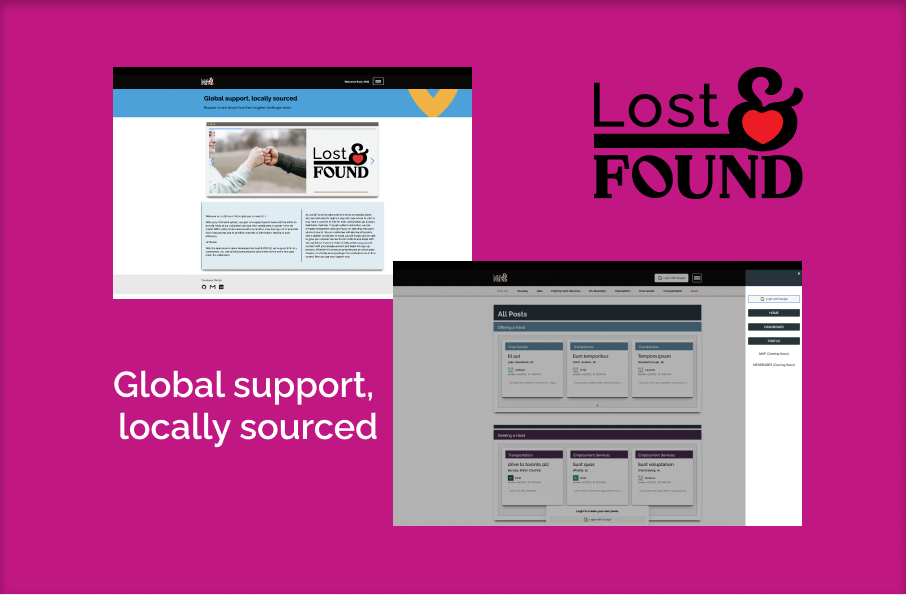is an eco-system that leverages technology to build on the foundation of paying it forward!
It's also my capstone project for BrainStation's full-stack bootcamp. We were tasked to ideate, plan, and execute a full-stack application within two weeks. Lost&Found was made using create-react-app, react-router, axios, react-burger-menu, react-select, swiper and SASS for the front end, a Node/Express backend API leveraging Passport.js & the passport-google-Oauth2 strategy for authentication, and Knex to migrate, seed and query a MySQL database. At least for now. We'll see how things change as I continue to build on it.
Below are instructions on how to install the React.js front-end app. If you haven't already, please install the back-end Node/Express API server first.
Click here to find the repo and instruction.
Thanks for stopping by. 💫
-Kirill (06-04-2022)
Follow these steps to run a local instance of Lost&Found:
You'll need google App credentials and node, npm, and MySQL already installed.
- Please goto the lost-and-found-server repo
-
Clone or download this repo.
-
Install client dependencies:
Run
npm installfrom inside the client directory.$ cd lost-and-found-client $ npm install
-
Set environment variables:
REACT_APP_SERVER_URL=<YOUR_SERVER_ADDRESS>
-
Start the React app:
$ npm start