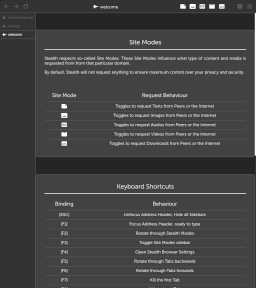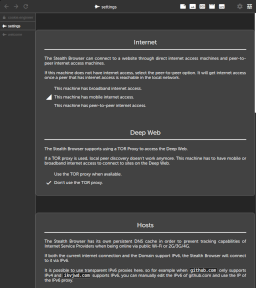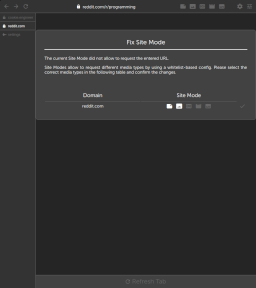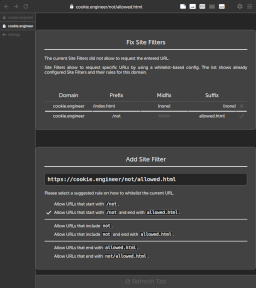Stealth is a different kind of Web Browser that aims to achieve increased privacy, increased automation, intelligent understanding of the web and efficient bandwidth usage, no matter the cost.
It is built by a former contributor to both Chromium and Firefox, and is built out of personal opinion on how Web Browsers should try to understand the Semantic Web.
Stealth empowers its Users, not Website Developers that could (,will ,and did) abuse technologies to compromise the freedom and rights of Web Browser End-Users.
Stealth also focusses on Privacy in the sense of "Real Privacy" that does not trust any website
or any URL by default. Everything has to be whitelisted by Site Modes that decide what content
is loaded. Regularly visited Sites can be audited and their Semantic Knowledge extracted via
Site Optimizers that allow automated usage.
Stealth is currently in the Prototype Stage. Non-Developing Users won't enjoy it much, as things are quite buggy and incomplete for the moment.
However, due to the concept of using node.js and focussing on a privacy-oriented audience,
Stealth will initially be released for MacOS and GNU/Linux.
(Download Links will be inserted here once the Stealth Releases are ready for the public)
Detailed Screenshots are in the /guide/screenshots folder.
Stealth is both a Web Scraper, Web Service and Web Proxy that can serve its own User Interface ("Browser UI") that is implemented using Web Technologies.
-
It is secure by default, without compromise. It only supports
DNS via HTTPS, and uses explicitelyhttps://first, and fallsback tohttp://only when necessary and only when the website was not MITM-ed. -
It offers intelligent Error Page wizards that guide the user through scenarios when things are broken, from no domain resolved to download snapshot via web archive.
-
It is peer-to-peer and always uses the most efficient way to share resources and to reduce bandwidth, which means downloaded websites are readable even when being completely offline.
-
It uses blacklist-based
Blockersthat is on feature-parity with AdBlock Plus, AdGuard, Pi-Hole, uBlock Origin and uMatrix (in the sense of "all of the above"). -
It uses
Optimizersto render only the good parts of HTML and CSS. These Optimizers make sure that no Client or Peer ever receives any malicious or unwanted content, and it is written on-filesystem-cache (which is shared later to other peers) to ensure that particularly. All Optimizers are applied across allSite Modes, and theSite Modesdecide what content or media is included. -
It uses whitelist-based
Site Modesthat decide what to load, with incrementally allowed features (or media types). By default, Stealth will load nothing. The Site Mode next to the address bar decides what is loaded. -
It uses whitelist-based
Site Optimizersthat allow specific elements on a Site to be extracted as Knowledge - which in return help to train the Browser to understand future similar Sites on the web more easily. This can be seen as a learning mechanism that is similar to the "Reader Mode" in other Browsers, but whilst delivering the cleaned content to all connected Clients and Peers (including Smartphones and Tablets). -
It never requests anything unnecessary. The cache is persistent until the user tells it to refresh the Site manually (or a scheduled Download task runs for that URL).
-
It uses trust-based
Peersto share the local cache. Peers can receive, interchange, and synchronize their downloaded media. This is especially helpful in rural areas, where internet bandwidth is sparse; and redundant downloads can be saved. Just bookmark Stealh as a Web App on your Android phone and you have direct access to your downloaded wikis, yay! -
It can double-function as a Content-Auditing and Content-Filtering Web Proxy inside other Web Browsers, which allows corporate-like setups with a shared peer-to-peer Cache and a local Web Archive of the Internet.
-
It has intelligent error handling. In case a website is not available anymore, the
stealth:fix-requesterror page allows to download websites automagically from trusted Peers or from the Web Archive. -
This ain't your Mama's Web Browser. It completely disables to load ECMAScript in order to improve Privacy. Stealth also does not support Web Forms or any Web API that could potentially send data to the website.
-
Stealth also can be scripted as a Web Scraper inside
node.js. The Browser is completely free-of-DOM, so every single task and interaction that the Browser UI does can be implemented in an automateable and programmable manner, even remotely through trusted Peers using Stealth's peer-to-peer network services.
The Guide is currently meant for Developers that are new to the Project. It explains all necessities to quickly get started to hack around with Stealth and modify it to fit your needs.
A User's Guide probably will arrive at a later point in time, as Stealth currently has no public release yet.
If you don't wanna deal with the native build toolchain, this is how to get started as quickly as possible:
-
Install node.js version
10+. -
Install Ungoogled Chromium version
70+. -
(Only MacOS) Alternatively Install
Safariversion12+. -
(Only Linux) Alternatively Install
electronversion8+. -
(Only Linux) Alternatively Install
gjsandWebKit2 GTKversion4+. -
(Only Linux) Alternatively Install
qmlsceneandQt5 WebViewversion5+andQt5 QuickControlsversion2+.
cd /path/to/stealth;
# Start Stealth Service
bash stealth/bin/stealth.sh;
# Open as Progressive Web App
bash browser/bin/browser.sh;IMPORTANT: On Android, Stealth can be used by visiting the URL and bookmarking it as a Web App. The Stealth Icon will appear on your home screen, and it will behave like a native offline-ready mobile app.
The current roadmap is a mixture of the /issues section on GitHub/GitLab and the features that are going to be implemented in the near future which are put together in the ROADMAP.md file.
As this project in its current form is highly experimental software, those features can change very rapidly; and lead to at least partial refactors of the codebase as well.
If you have Problems, Suggestions or Ideas that would fit into Stealth, please open up an Issue and we'll be happy to talk about it :)
Private Usage of Stealth, including its Browser and Browser UI is licensed under GNU GPL 3.
Commercial Usage is meant for Businesses and Companies that use Stealth for Web Automation, Web Scraping, Web Filtering or Web Intelligence purposes.
A Commercial License will be available for purchase once Stealth reaches the X0
milestone and is released to the public.
For the time being, assume All Rights Reserved and (c) 2019-* Cookie Engineer for Commercial Usage.