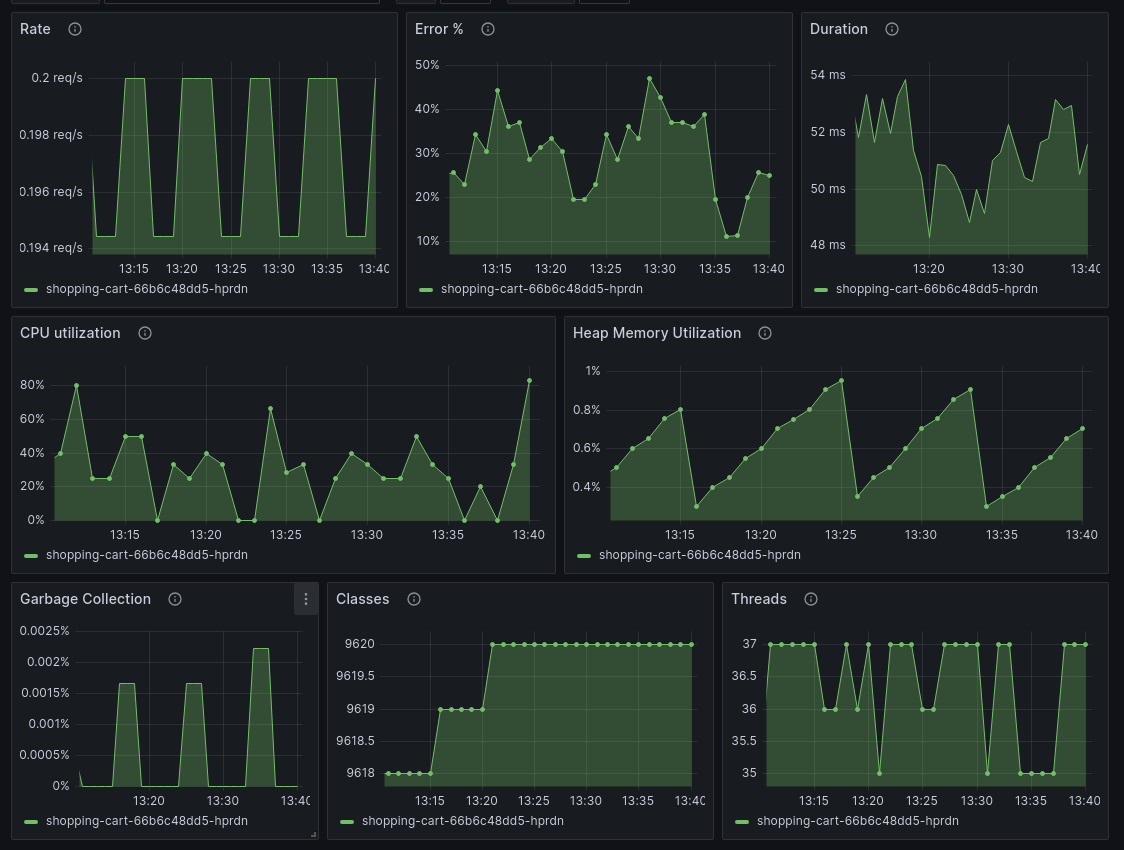The grafana-opentelemetry-starter makes it easy to use Metrics, Traces, and Logs with OpenTelemetry in Grafana Cloud or the Grafana OSS stack.
| Spring Boot Version | Java Version | Recommended Setup |
|---|---|---|
| 3.1+ | 17+ | Use this starter |
| 3.0.4 - 3.1 | 17+ | Use this starter in version 1.0.0 (only works with gradle) |
| 2.x | 8+ | Use the Java Agent |
Logging is supported with Logback and Log4j2 (a separate appender is added automatically, leaving your console or file appenders untouched).
Add the following dependency to your build.gradle
implementation 'com.grafana:grafana-opentelemetry-starter:1.3.2'... or pom.xml
<dependency>
<groupId>com.grafana</groupId>
<artifactId>grafana-opentelemetry-starter</artifactId>
<version>1.3.2</version>
</dependency>Finally, configure your application.yaml (or application.properties) either for Grafana Cloud OTLP Gateway or Grafana Agent.
⚠️ Please use the Grafana Agent configuration for production use cases.
The easiest setup is to use the Grafana Cloud OTLP Gateway, because you don't need to run any service to transport the telemetry data to Grafana Cloud. The Grafana Cloud OTLP Gateway is a managed service that is available in all Grafana Cloud plans.
If you're just getting started with Grafana Cloud, you can sign up for permanent free plan.
- Click on "Details" button in the "Grafana" section on https://grafana.com/profile/org
- Copy "Instance ID" and "Zone" into the application.yaml below
- On the left side, click on "Security" and then on "API Keys"
- Click on "Create API Key" (MetricsPublisher role) and copy the key into the application.yaml below
application.yaml:
spring:
application:
name: demo-app
grafana:
otlp:
cloud:
zone: <Grafana Zone>
instanceId: <Grafana Instance ID>
apiKey: <Grafana API key>The Grafana Agent is a single binary that can be deployed as a sidecar or daemonset in Kubernetes, or as a service in your network. It provides an endpoint where the application can send its telemetry data to. The telemetry data is then forwarded to Grafana Cloud or a Grafana OSS stack.
application.yaml:
spring:
application:
name: demo-app- How to configure the Grafana Agent
- Refer to the Properties section for details about configuration properties
If you have changed the configuration of the Grafana Agent, you can specify the endpoint and protocol explicitly. This example uses the default values - it is equivalent to the example above:
spring:
application:
name: demo-app
grafana:
otlp:
onprem:
endpoint: http://localhost:4317
protocol: grpcOnce you've started your application, you can use this Spring Boot Dashboard
If anything is not working, or you have questions about the starter, we’re glad to help you on our community chat (#opentelemetry).
- All configuration properties are described in the reference.
- The
grafana.otlp.cloudandgrafana.otlp.onpremproperties are mutually exclusive. - As usual in Spring Boot, you can use environment variables to supply some of the properties, which is especially
useful for secrets, e.g.
GRAFANA_OTLP_CLOUD_API_KEYinstead ofgrafana.otlp.cloud.apiKey. - In addition, you can use all system properties or environment variables from the SDK auto-configuration - which will take precedence.
When you start the application, you will also get a log output of the configuration properties as they are translated into SDK properties.
For example, if you set the spring.application.name in application.yaml,
you will get the following log output:
11:53:07.724 [main] INFO c.g.o.OpenTelemetryConfig - using config properties: {otel.exporter.otlp.endpoint=https://otlp-gateway-prod-eu-west-0.grafana.net/otlp, otel.logs.exporter=otlp, otel.traces.exporter=otlp, otel.exporter.otlp.headers=Authorization=Basic NTUz..., otel.exporter.otlp.protocol=http/protobuf, otel.resource.attributes=service.name=demo-app, otel.metrics.exporter=otlp}
(The otel.exporter.otlp.headers field is abbreviated for security reasons.)
If you still don't see your logs, traces and metrics in Grafana, even though the configuration looks good, you can turn on debug logging to what data the application is emitting.
Adds global (resource) attributes to metrics, traces and logs.
For example, you can add service.version to make it easier to see if a new version of the application is causing a problem.
The attributes service.name, service.version, and service.instance.id are automatically detected as outlined below.
For service.name the order of precedence is:
- environment variable OTEL_SERVICE_NAME
- environment variable OTEL_RESOURCE_ATTRIBUTES
- Manually set service_name in grafana.otlp.grafana.otlp.globalAttributes
- spring.application.name" in application.properties
- 'Implementation-Title' in jar's MANIFEST.MF
The following block can be added to build.gradle to set the application name and version in the jar's MANIFEST.MF:
bootJar { manifest { attributes('Implementation-Title': 'Demo Application', 'Implementation-Version': version) } } The service.instance.id attribute will be set if any of the following return a value. The list is in order of precedence. - InetAddress.getLocalHost().getHostName()
- environment variable HOSTNAME
- environment variable HOST
Log all metrics, traces, and logs that are created for debugging purposes (in addition to sending them to the backend via OTLP).
This will also send metrics and traces to Loki as an unintended side effect.
Enable or disable the OpenTelemetry integration (default is enabled).
This can be used to disable the integration without removing the dependency.
The Zone can be found when you click on "Details" in the "Grafana" section on grafana.com.
Use onprem.grafana.otlp.onprem.endpoint instead of grafana.otlp.cloud.zone when using the Grafana Agent.
The Instance ID can be found when you click on "Details" in the "Grafana" section on grafana.com.
Leave grafana.otlp.cloud.instanceId empty when using the Grafana Agent.
Create an API key under "Security" / "API Keys" (left side navigation tree) on grafana.com. The role should be "MetricsPublisher"
Leave grafana.otlp.cloud.apiKey empty when using the Grafana Agent.
The grafana.otlp.onprem.endpoint of the Grafana Agent.
You do not need to set an grafana.otlp.onprem.endpoint value if your Grafana Agent is running locally with the default gRPC grafana.otlp.onprem.endpoint (localhost:4317).
Use cloud.grafana.otlp.cloud.zone instead of grafana.otlp.onprem.endpoint when using the Grafana Cloud.
The grafana.otlp.onprem.protocol used to send OTLP data. Can be either http/protobuf or grpc (default).