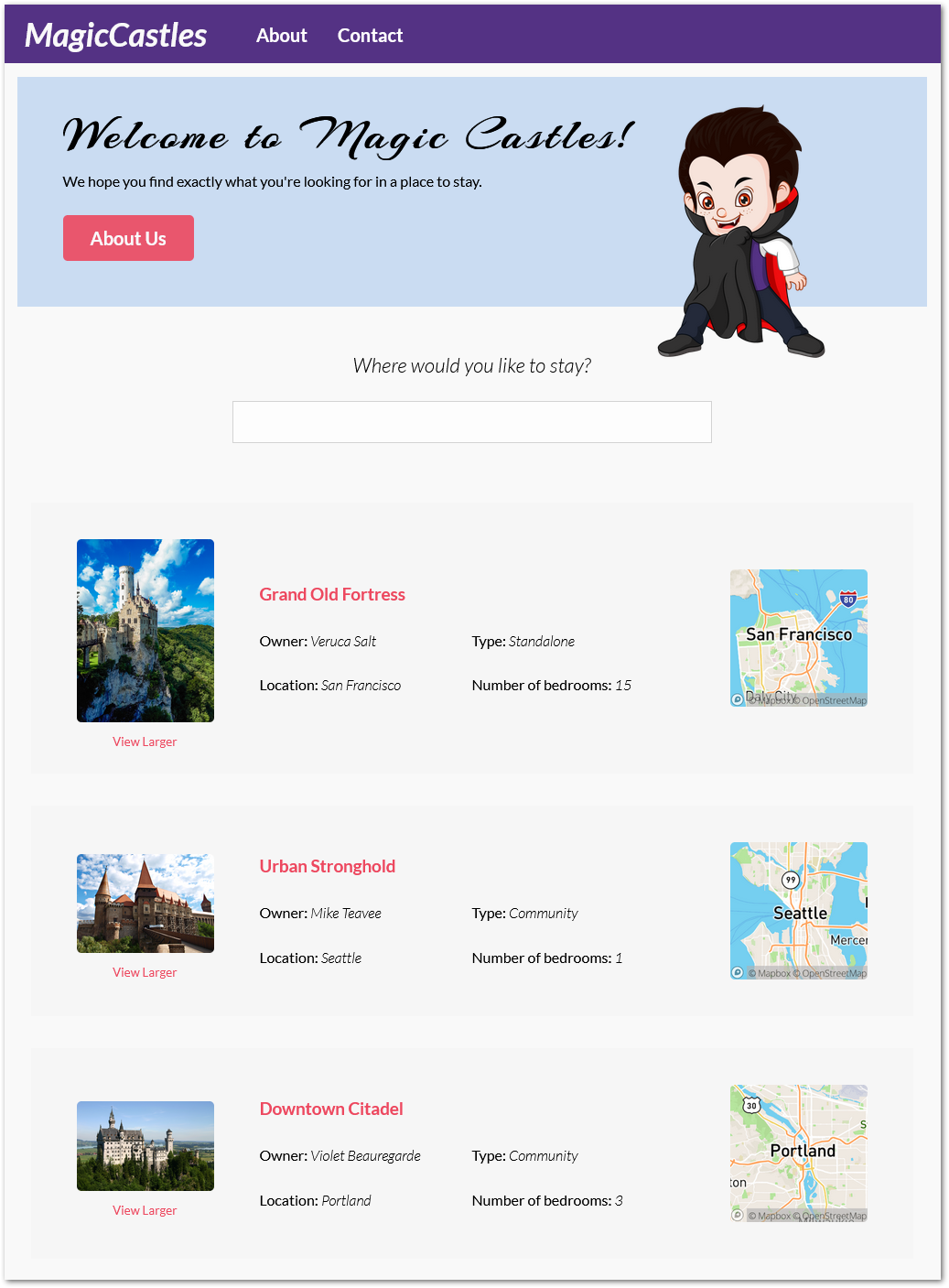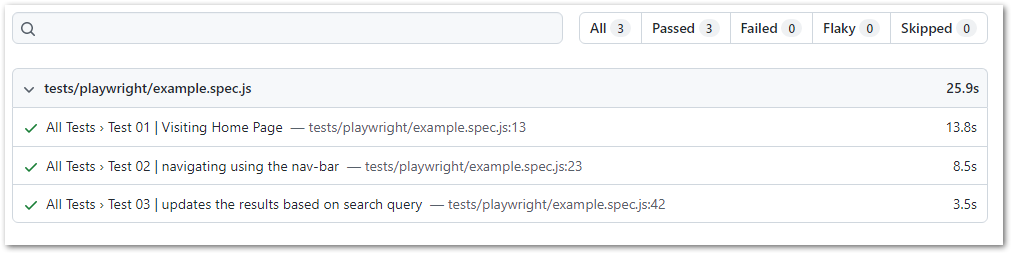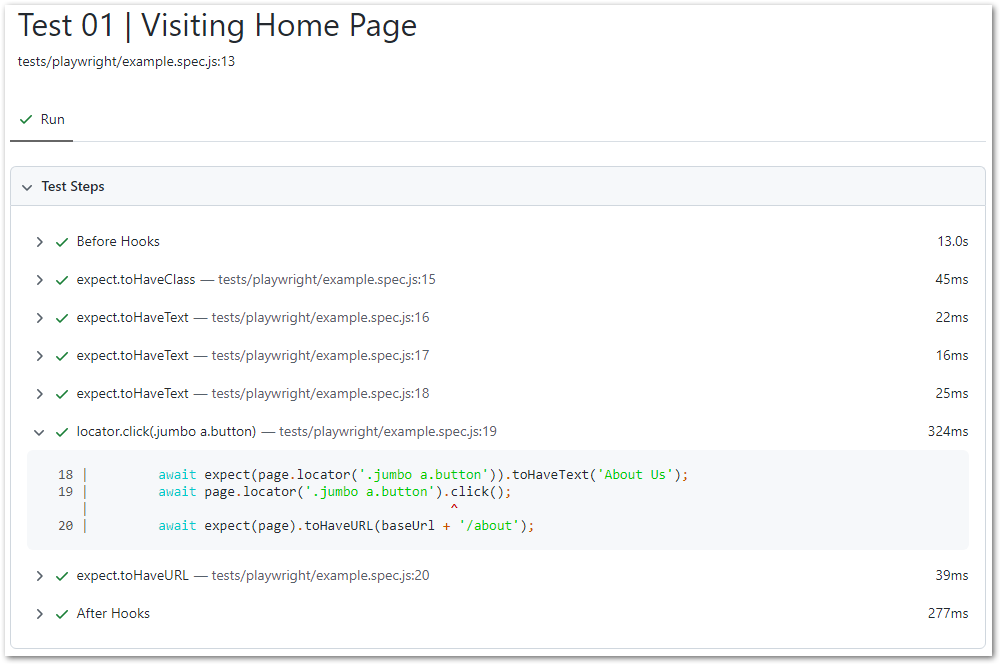Ember.js Super Rentals official tutorial updated with Playwright Test Framework and lovingly renamed into Magic Castles
- Added: Playwright Test Framework
- SuperRentals renamed into MagicCastles
- Mascot hamster(?) Tomster is now Eddie (cute vegetarian vampire) #teamedward
You will need the following things properly installed on your computer.
- Git
- Node.js (with npm)
- Ember CLI
- Google Chrome
git clone <repository-url>this repositorycd super-rentalsnpm install
ember serve- Visit your app at http://localhost:4200.
- Visit your tests at http://localhost:4200/tests.
Make use of the many generators for code, try ember help generate for more details
ember testember test --server
Run the following command in CLI Terminal, if prompted to install Playwright libraries accept the suggested installation.
--headed parameter is added to see tests executed, to run in headless mode (Playwright default) remove this from the command below.
npx playwright test "example.spec.js" --headed --reporter=html
npm run lintnpm run lint:fix
ember build(development)ember build --environment production(production)
Update Mapbox token in config/enfironment.js
MAPBOX_ACCESS_TOKEN='YOUR_TOKEN';
ember server
ember test server
or
ember t -s
- install following instructions here: https://emberobserver.com/addons/ember-play
ember play -f
npx playwright test
or headed
npx playwright test --headed
or headed with nicely formatted html report
npx playwright test --headed --reporter=html