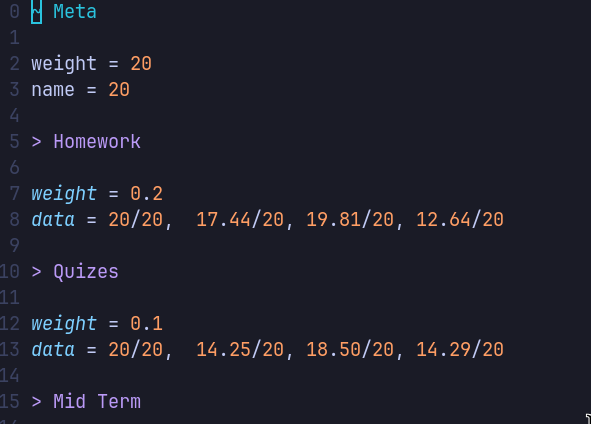This is a simple grade calculator written in go. It gathers the data from local files written in a special but simple format.
- GPA ranges from 0.0 to 4.0
- A is the highest grades at 94%
- Read
./grade-conversions.gofor full details
There is no config to change the calculation currently, so I would recommend modifying the source code yourself.
I recommend having a folder with all your grades, with the structure as such:
grades/
├── 2022
│ ├── fall
│ │ ├── cs100.grade
│ │ ├── gov100.grade
│ │ ├── lang100.grade
│ │ └── ma100.grade
│ └── spring
│ ├── cs200.grade
│ ├── gov200.grade
│ ├── lang200.grade
│ └── ma200.grade
└── 2023
├── fall
│ ├── cs300.grade
│ ├── gov300.grade
│ ├── lang300.grade
│ └── ma300.grade
└── spring
├── cs400.grade
├── gov400.grade
├── lang400.grade
└── ma400.grade
The files contain the data for each class, and they should have the extension "grade."
The grade file is just a simple text file with specific syntax. Grade
parts/categories and denoted with a ">" prefix and then their name, and the
children elements are the weight and data
> Homework
weight = 0.2
data =
20/20, # Assignment 1: What is a Derivative
17/20, # Assignment 2: Exploring Change
19/20 # ...
> Midterm
weight = 0.4
data = 40/50
> Final Exam
weight = 0.4
data = 58/60
Comments start with a pound symbol (#) and the program does not consider anything past that character for that line. Indentation and white space do not matter.
If you wish to specify options for the entire grade file, use the line "~ Meta" at the start of your file. For example, each class is assumed to be 4 credits, if you wish to change this use the credits option (there are 3 other recognized options, but you can add whatever you like).
~ Meta
# Amount of credits as an int.
credits = 3
# Nice name for when printing.
name = "MA160 Multivariable Calculus & Series"
# Your desired grade as a float from 0-100. If you have this set to a value,
# when you run the program with verbosity (-v), it will tell you what you need to
# get on your final to get this grade.
desired_grade = 94
# Describe your actual grade with a letter. This is useful for curves and other
# unique systems that this program doesn't handle. For example, this program
# doesn't assign A+ automatically because in my school, a professor has to
# manually assign an A+.
grade = "A+"
# Ignore this file when the program is run through a directory. Useful for when
# you want theoretical grades for other classes.
ignore = true
# unrecognized option but it's ok
location = Grand Hall 202
# Start a new grade part: homework given every thursday
> Homework
# ...snip...
This is the structure of the output with no verbosity:
$ gpa-calculator ~/grades
/home/seven/grades (3.08)
├── 2022 (3.12)
│ ├── fall (3.08)
│ │ ├── cs100.grade (85.16) (B)
│ │ ├── "GOV100: Introduction to Race & Politics"(87.15) (B+)
│ │ ├── lang100.grade (92.59) (A-)
│ │ └── math100.grade (78.31) (C+)
│ └── spring (3.17)
│ ├── gov200.grade (84.80) (B)
│ ├── lang200.grade (81.19) (B-)
│ ├── ma200.grade (86.79) (B)
│ └── cs200.grade (96.01) (A)
└── 2023 (3.06)
├── fall (2.91)
│ ├── cs300.grade (86.40) (B)
│ ├── gov300.grade (79.33) (C+)
│ ├── lang300.grade (85.12) (B)
│ └── ma300.grade (85.11) (B)
└── spring (3.35)
├── cs400.grade (92.93) (A-)
├── gov400.grade (86.98) (B)
├── lang400.grade (94.66) (A)
└── ma400.grade (81.66) (B-)This is the structure with verbosity:
$ gpa-calculator ~/grades-1 - v
/home/seven/grades-1 (3.08)
├── 2022 (3.12)
│ ├── fall (3.08)
│ │ ├── cs100.grade (85.16) (B)
│ │ │ ├── Homework (90.25) (A-)
│ │ │ ├── Quizes (85.66) (B)
│ │ │ ├── Mid Term (88.00) (B+)
│ │ │ ├── Final Eaxm (80.36) (B-)
│ │ │ └── to get a 80.00% you need at least a 72.26% on the final
# ...snip...Install with brew:
brew tap kitesi/gpa-calculator https://github.com/kitesi/gpa-calculator
brew install gpa-calculatorInstall with Go:
go install github.com/kitesi/gpa-calculator@latestOtherwise, go to the releases page and install from there.
$ gpa-calculator [file] [-e|--edit] [-h|--help] [-v|--verbose] [--version]This program only takes one positional argument, the file/folder to examine. If
not given, it will default to the environment variable $GRADES_DIR. If a file
is given, but it is not found, the program will try its best to find it if
$GRADES_DIR is set.
$ echo $GRADES_DIR
/home/seven/grades/
$ gpa-calculator cs100 -v
found file: /home/seven/grades/2023/fall/cs100.grade
└── cs100.grade (98.81) (A)
# ...The edit option will open up a specified file in your editor of choice
($EDITOR). If verbose is on it will display the subsections for a class as
well, like the homework, quizzes, etc. It will also show what you need to get
on the final to match your desired_grade. I personally have gpa aliased to
gpa-calculator -v.
Syntax highlighting on vim with tokyonight-night theme:
If you would like (light) syntax highlighting for the grade files and you use
vim, you can copy ./grade.vim into $VIMRUNTIME/syntax/grade.vim. Then
associate the file extension with the filetype by adding this to your vim
config:
autocmd BufNewFile,BufRead *.grade setf gradeSyntax highlighting for vscode might be implemented in the future.
- add configuration
- default folder
- editor
- GPA correlation (A+ = 4.3, A = 4.0)
- Grade correlation (A = 93, A-=90, B+=87)
- consider more grading systems (AP, IP, 1-100 scale)
- add syntax highlighting to grade file on vscode
- make easier install
- colored output