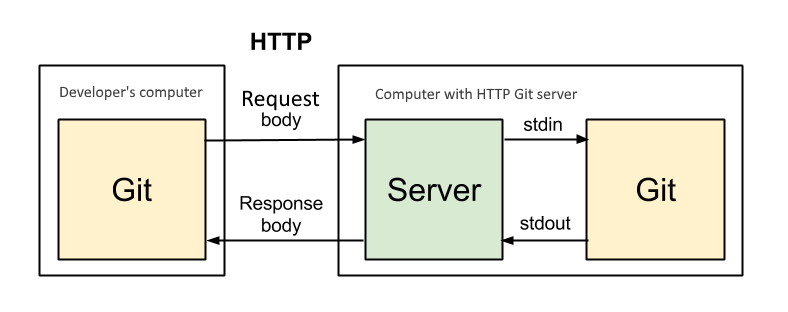Own ASP.NET Core 5.0 Git HTTP Server
Setting
"GitSettings": {
"BasePath": "E:\\GitServerRepos",
"GitPath": "git"
}
GitPath can be an absolute path to git like в Windows: C:\Program Files\Git\bin\git.exe
Need to install Git first, and make sure the git command can be executed
git version
- Create a repository
- Browse the repository
- git client: push pull
- Supported Databases: SQLite | MSSQL | MySQL
- User support for repositories
git clone https://github.com/InfDev/GitServer.git
Use VS 2017 15.9+ or VS Code 1.28+.
If it is necessary to update client resources (folder ./GitServer/assets), you must have the installed node.js. Then, being in the repository folder, you need to run install the gulp-tools:
> cd ./GitServer
> npm installClient libraries (semantic with jquery) can be upgraded to newer versions:
> bower installAfter changing your own client resources (js, css, img in assets folder), you must run:
> npm run build
git client → GitServer → git server
This project is under the MIT License.