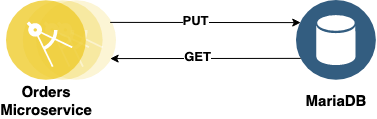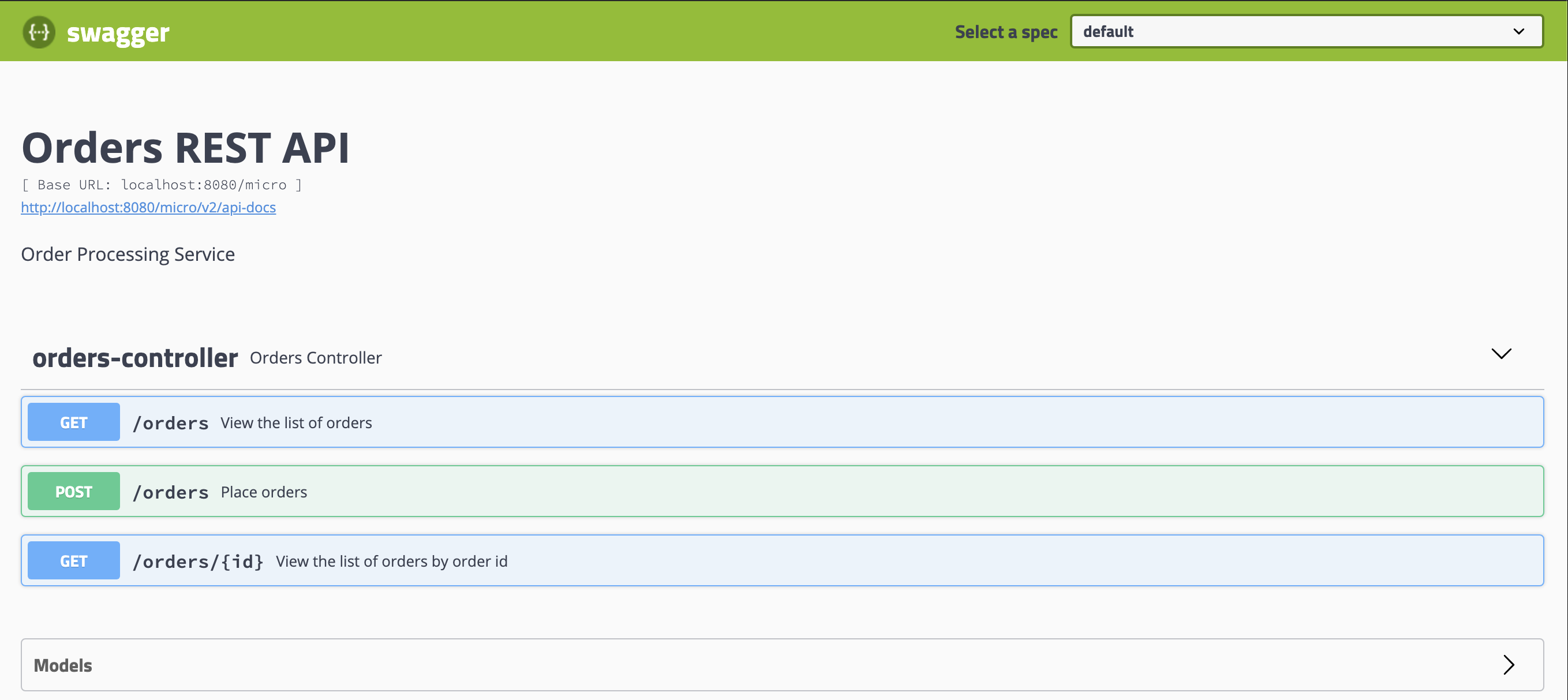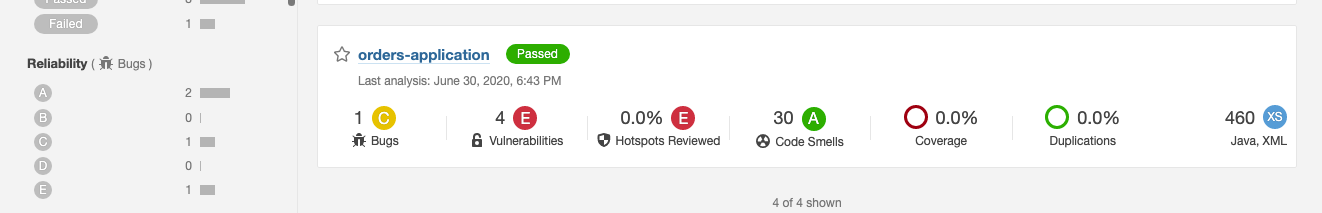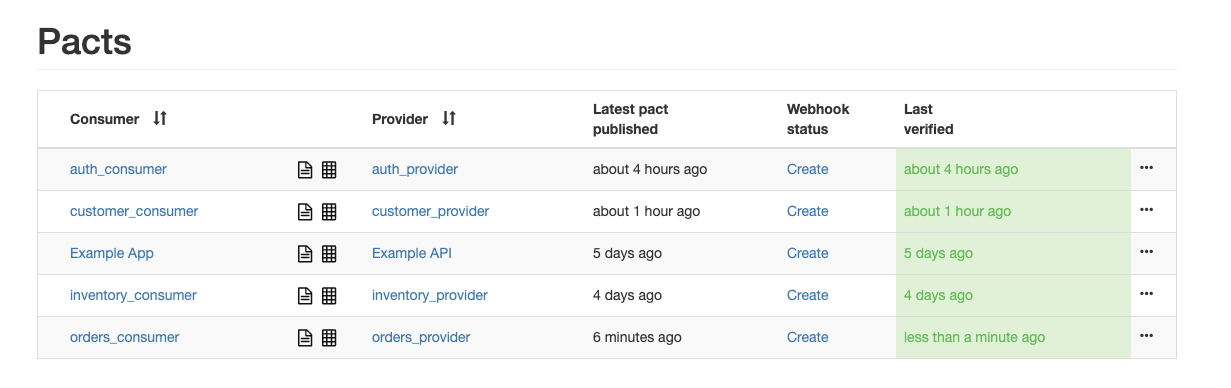This project is part of the 'IBM Cloud Native Reference Architecture' suite, available at https://cloudnativereference.dev/
This project will demonstrate how to deploy a Spring Boot Application with a MariaDB database onto a Kubernetes Cluster.
Here is an overview of the project's features:
- Leverages
Spring Bootframework to build a Microservices application. - Uses
MariaDBas the orders database. - Uses
Spring Data JPAto persist data to MariaDB database. - OAuth 2.0 protected APIs using Spring Security framework.
- Uses
Dockerto package application binary and its dependencies. - When retrieving orders using the OAuth 2.0 protected APIs, return only orders belonging to the user identity encoded in the user_name claim in the JWT payload. For more details on how identity is propagated, refer Auth Microservice.
The Orders Microservice REST API is OAuth 2.0 protected. These APIs identifies and validates the caller using signed JWT tokens.
-
GET /micro/ordersReturns all orders. The caller of this API must pass a valid OAuth token. The OAuth token is a JWT with the orders ID of the caller encoded in the
user_nameclaim. A JSON object array is returned consisting of only orders created by the orders ID. -
GET /micro/orders/{id}Return order by ID. The caller of this API must pass a valid OAuth token. The OAuth token is a JWT with the orders ID of the caller encoded in the
user_nameclaim. If the id of the order is owned by the orders passed in the header, it is returned as a JSON object in the response; otherwiseHTTP 401is returned. -
POST /micro/ordersCreate an order. The caller of this API must pass a valid OAuth token. The OAuth token is a JWT with the orders ID of the caller encoded in the
user_nameclaim. The Order object must be passed as JSON object in the request body with the following format.{ "itemId": "item_id", "count": "number_of_items_in_order", }On success,
HTTP 201is returned with the ID of the created order in theLocationresponse header.
-
- Installing on MacOS
- Installing on Windows
- Installing on RHEL
- Installing on Ubuntu For more details on installation, check this out.
-
Docker Desktop
We created a new spring boot project using appsody as follows.
appsody repo add kabanero https://github.com/kabanero-io/kabanero-stack-hub/releases/download/0.6.5/kabanero-stack-hub-index.yaml
appsody init kabanero/java-spring-boot2
And then we defined the necessary code for the application on top on this template.
- Clone orders repository:
git clone https://github.com/ibm-garage-ref-storefront/orders-ms-spring.git
cd orders-ms-springRun the below command to get MariaDB running via a Docker container.
# Start a MariaDB Container with a database user, a password, and create a new database
docker run --name ordersmysql \
-e MYSQL_ROOT_PASSWORD=admin123 \
-e MYSQL_USER=dbuser \
-e MYSQL_PASSWORD=password \
-e MYSQL_DATABASE=ordersdb \
-p 3306:3306 \
-d mariadbIf it is successfully deployed, you will see something like below.
$ docker ps
CONTAINER ID IMAGE COMMAND CREATED STATUS PORTS NAMES
ae5ed47cb0be mariadb "docker-entrypoint.s…" 45 minutes ago Up 45 minutes 0.0.0.0:3306->3306/tcp ordersmysql
- Before running the application, make sure you grab the
HS256shared secret.
To make things easier for you, we pasted below the 2048-bit secret here.
E6526VJkKYhyTFRFMC0pTECpHcZ7TGcq8pKsVVgz9KtESVpheEO284qKzfzg8HpWNBPeHOxNGlyudUHi6i8tFQJXC8PiI48RUpMh23vPDLGD35pCM0417gf58z5xlmRNii56fwRCmIhhV7hDsm3KO2jRv4EBVz7HrYbzFeqI45CaStkMYNipzSm2duuer7zRdMjEKIdqsby0JfpQpykHmC5L6hxkX0BT7XWqztTr6xHCwqst26O0g8r7bXSYjp4a
As the APIs in this microservice are OAuth protected, the HS256 shared secret used to sign the JWT generated by the Authorization Server is needed to validate the access token provided by the caller.
However, if you must create your own 2048-bit secret, one can be generated using the following command:
cat /dev/urandom | env LC_CTYPE=C tr -dc 'a-zA-Z0-9' | fold -w 256 | head -n 1 | xargs echo -n
Note that if the Authorization Server is also deployed, it must use the same HS256 shared secret.
- To run the test cases for the orders application, run the below command.
appsody test --docker-options "-e MYSQL_HOST=host.docker.internal -e MYSQL_PORT=3306 -e MYSQL_DATABASE=ordersdb -e MYSQL_USER=dbuser -e MYSQL_PASSWORD=password -e HS256_KEY=<Paste HS256 key here>"
- To run the orders application, run the below command.
appsody run --docker-options "-e MYSQL_HOST=host.docker.internal -e MYSQL_PORT=3306 -e MYSQL_DATABASE=ordersdb -e MYSQL_USER=dbuser -e MYSQL_PASSWORD=password -e HS256_KEY=<Paste HS256 key here>"
- If it is successfully running, you will see something like below.
[Container] 2020-05-07 08:57:32.703 INFO 176 --- [ restartedMain] o.s.s.concurrent.ThreadPoolTaskExecutor : Initializing ExecutorService 'applicationTaskExecutor'
[Container] 2020-05-07 08:57:32.787 WARN 176 --- [ restartedMain] aWebConfiguration$JpaWebMvcConfiguration : spring.jpa.open-in-view is enabled by default. Therefore, database queries may be performed during view rendering. Explicitly configure spring.jpa.open-in-view to disable this warning
[Container] 2020-05-07 08:57:32.835 INFO 176 --- [ restartedMain] o.s.b.a.w.s.WelcomePageHandlerMapping : Adding welcome page: class path resource [public/index.html]
[Container] 2020-05-07 08:57:33.385 INFO 176 --- [ restartedMain] o.s.b.a.e.web.EndpointLinksResolver : Exposing 4 endpoint(s) beneath base path '/actuator'
[Container] 2020-05-07 08:57:33.504 INFO 176 --- [ restartedMain] o.s.b.w.embedded.tomcat.TomcatWebServer : Tomcat started on port(s): 8080 (http) with context path '/micro'
[Container] 2020-05-07 08:57:33.507 INFO 176 --- [ restartedMain] application.Main : Started Main in 11.91 seconds (JVM running for 14.039)
- You can also verify it as follows.
$ docker ps
CONTAINER ID IMAGE COMMAND CREATED STATUS PORTS NAMES
98af4c22269f kabanero/java-spring-boot2:0.3 "/.appsody/appsody-c…" About a minute ago Up About a minute 0.0.0.0:5005->5005/tcp, 0.0.0.0:8080->8080/tcp, 0.0.0.0:8443->8443/tcp, 0.0.0.0:35729->35729/tcp orders-ms-spring
ae5ed47cb0be mariadb "docker-entrypoint.s…" 3 hours ago Up 3 hours 0.0.0.0:3306->3306/tcp ordersmysql
- To validate the application, we need
HS256shared secret to generate JWT token.
To make things easier for you, we pasted below the 2048-bit secret that's included in the app, which you can export to your environment as follows:
export HS256_KEY="E6526VJkKYhyTFRFMC0pTECpHcZ7TGcq8pKsVVgz9KtESVpheEO284qKzfzg8HpWNBPeHOxNGlyudUHi6i8tFQJXC8PiI48RUpMh23vPDLGD35pCM0417gf58z5xlmRNii56fwRCmIhhV7hDsm3KO2jRv4EBVz7HrYbzFeqI45CaStkMYNipzSm2duuer7zRdMjEKIdqsby0JfpQpykHmC5L6hxkX0BT7XWqztTr6xHCwqst26O0g8r7bXSYjp4a"
As the APIs in this microservice are OAuth protected, the HS256 shared secret used to sign the JWT generated by the Authorization Server is needed to validate the access token provided by the caller.
However, if you must create your own 2048-bit secret, one can be generated using the following command:
cat /dev/urandom | env LC_CTYPE=C tr -dc 'a-zA-Z0-9' | fold -w 256 | head -n 1 | xargs echo -n
Note that if the Authorization Server is also deployed, it must use the same HS256 shared secret.
- Now generate a JWT Token with a
bluescope, which will let you create/get/delete orders.
To do so, run the commands below:
# JWT Header
jwt1=$(echo -n '{"alg":"HS256","typ":"JWT"}' | openssl enc -base64);
# JWT Payload
jwt2=$(echo -n "{\"scope\":[\"blue\"],\"user_name\":\"admin\"}" | openssl enc -base64);
# JWT Signature: Header and Payload
jwt3=$(echo -n "${jwt1}.${jwt2}" | tr '+\/' '-_' | tr -d '=' | tr -d '\r\n');
# JWT Signature: Create signed hash with secret key
jwt4=$(echo -n "${jwt3}" | openssl dgst -binary -sha256 -hmac "${HS256_KEY}" | openssl enc -base64 | tr '+\/' '-_' | tr -d '=' | tr -d '\r\n');
# Complete JWT
jwt=$(echo -n "${jwt3}.${jwt4}");
Where:
blueis the scope needed to create the order.${HS256_KEY}is the 2048-bit secret from the previous step.
Now, you can validate the application as follows.
- Create an Order
Run the following to create an order for the admin user. Be sure to use the JWT retrieved from the previous step in place of ${jwt}.
curl -i -H "Content-Type: application/json" -H "Authorization: Bearer ${jwt}" -X POST -d '{"itemId":13401, "count":1}' "http://<orders_host>:<orders_port>/micro/orders"
If successfully created, you will see something like below.
$ curl -i -H "Content-Type: application/json" -H "Authorization: Bearer ${jwt}" -X POST -d '{"itemId":13401, "count":1}' "http://localhost:8080/micro/orders"
HTTP/1.1 201
Location: http://localhost:8080/micro/orders/2c91808371ee5aa50171ee653f440000
X-Content-Type-Options: nosniff
X-XSS-Protection: 1; mode=block
Cache-Control: no-cache, no-store, max-age=0, must-revalidate
Pragma: no-cache
Expires: 0
X-Frame-Options: DENY
Content-Length: 0
Date: Thu, 07 May 2020 09:09:05 GMT
- Get all Orders
Run the following to retrieve all orders for the admin customerId. Be sure to use the JWT retrieved from the previous step in place of ${jwt}.
curl -H "Authorization: Bearer ${jwt}" "http://<orders_host>:<orders_port>/micro/orders"
If it is running successfully, you will see something like below.
$ curl -H "Authorization: Bearer ${jwt}" "http://localhost:8080/micro/orders"
[{"id":"2c91808371ee5aa50171ee653f440000","date":"2020-05-07T09:09:04.000+0000","itemId":13401,"customerId":"admin","count":1}]
- Also you can access the swagger ui at http://localhost:8080/micro/swagger-ui.html
- We also enabled sonarqube as part of the application.
To run the sonarqube as a docker container, run the below command.
docker run -d --name sonarqube -p 9000:9000 sonarqube
To test the application, run the below command.
./mvnw sonar:sonar -Dsonar.login=admin -Dsonar.password=admin
Now, access http://localhost:9000/, login using the credentials admin/admin, and then you will see something like below.
- We included contract testing as part of our application too.
To run Pact as a docker container, run the below command.
cd pact_docker/
docker-compose up -d
To publish the pacts to pacts broker, run the below command.
./mvnw clean install pact:publish -Dpact.broker.url=http://localhost:8500 -Ppact-consumer
To verify the results, run the below command.
./mvnw test -Dpact.verifier.publishResults='true' -Dpactbroker.host=localhost -Dpactbroker.port=8500 -Ppact-producer
Now you can access the pact broker to see if the tests are successful at http://localhost:8500/.
To exit the application, just press Ctrl+C.
It shows you something like below.
[Container] [INFO] ------------------------------------------------------------------------
[Container] [INFO] BUILD SUCCESS
[Container] [INFO] ------------------------------------------------------------------------
[Container] [INFO] Total time: 20:35 min
[Container] [INFO] Finished at: 2020-05-07T09:17:39Z
[Container] [INFO] ------------------------------------------------------------------------
Closing down development environment.
You have successfully deployed and tested the Orders Microservice and a MariaDB database in local Docker Containers using Appsody.
To see the Orders application working in a more complex microservices use case, checkout our Microservice Reference Architecture Application here.