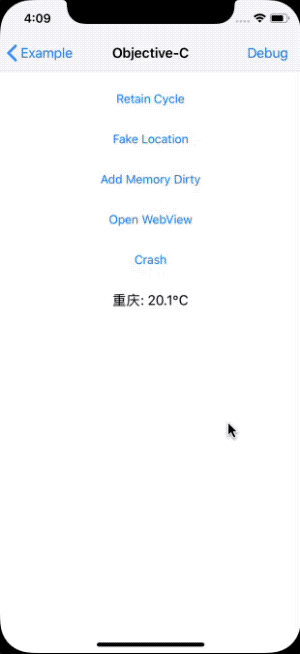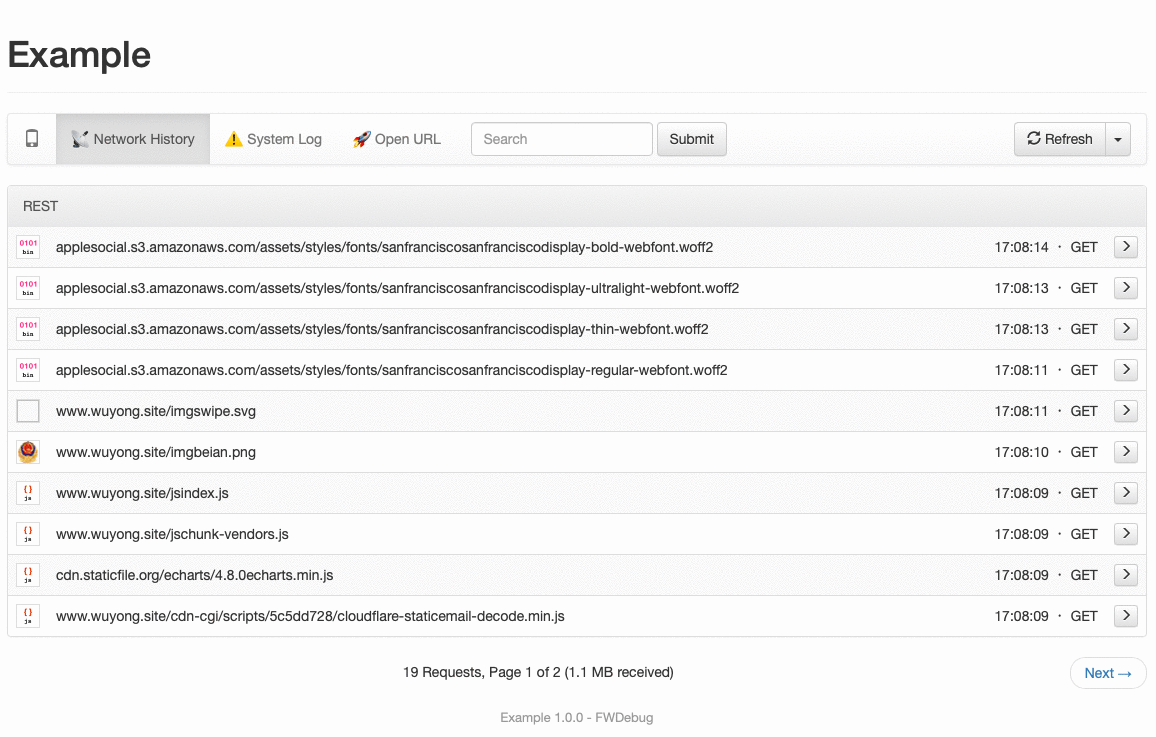iOS debugging library, support for iOS11 +, without adding any code to facilitate iOS development and testing.
Real machine or simulator shaking within 5 seconds twice to appear debug menu. Functions are as follows:
- FLEX debugging tool (shaking to open)
- PC Web debugging server, you can view mobile phone network requests, NSLog, open URL, etc. ("Web Server" entrance)
- Check Swift object capabilities ("App Config" is enabled by default)
- Measure view distance (switch toolbar to "ruler" mode)
- Circular reference detection and analysis (click to search on the object view page)
- View the header files of Class and Protocol (click "Runtime Headers" on the class view page)
- FPS, memory, CPU occupancy rate display (shaking to open)
- Mobile phone, App information view, simulation function ("Device Info" entrance)
- App crash log recording and viewing ("Crash Log" entrance)
- App crash log is reported to mailbox and server (code configuration crashReporter)
- Recording and viewing of file logs ("Custom Log" entrance)
- App file manager ("Browse Directory" entrance)
- Documents file http, webdav server ("Web Server" entrance)
- Real machine NSLog display ("System Log" entrance, "App Config" can be configured to filter system logs)
- Generate dylib dynamic library and inject other App ("Dylib" directory, mobile phone jailbreak required)
- App encryption tool ("App Config" can be configured to open)
- CLLocationManager virtual location ("Fake Location" entrance)
- Simulator virtual remote push sending and receiving function ("Fake Notification" entrance)
- APNs remote push sending function ("Fake Notification" entrance "APNS Client" configuration)
- View the startup time, controller loading and network request time ("Time Profiler" entry or click the frame rate icon to quickly view the current controller time)
- WKWebView request packet capture function (just check "Network History" after turning on the "App Config" switch)
- WKWebView automatically injects the vConsole function (just turn on WKWebView after turning on the "App Config" switch)
- WebSite static web server ("Web Server" entrance, the web file can be placed in Documents/website)
- WKWebView cleanup cache ("App Config" entry)
For everyone concerned about the issue of shelf audit, in particular, explain:
Since this debug library calls the private APIs, the on-board review will not pass, so please remove it when submitting to AppStore.
Just set : configurations => ['Debug'] when adding a pod, valid only in Debug mode.
CocoaPods installation is recommended for automatic management of dependencies and environment configuration.
The debug library supports Debug and Release environment, it is recommended Debug mode is turned on. Podfile example:
platform :ios, '11.0'
use_frameworks!
target 'Example' do
pod 'FWDebug', :configurations => ['Debug']
end
Version 5.0.0:
* Added Reflex plugin to inspect Swift objects
* Added switch Reflex switch setting, enabled by default
Version 4.1.0:
* Upgrade FLEX to version 5.22.10
Version 4.0.0:
* Added PC Web debugging server
* Added Web server port and path configuration
* Added crash report to email or server
* Added WKWebView clearing cache
* Upgrade FLEX to the latest version
* Compatible with iOS 16
Version 3.1.0:
* Upgrade FLEX to version 4.7.0
Version 3.0.0:
* Added view distance measurement tool
Version 2.1.0:
* Added the function of registering and removing custom debug entry
* Added record and view file log function
* Modify the gesture of 5-finger tap twice to 3-finger tap twice
* Open the filter system log switch by default
* Upgrade FLEX to version 4.6.1
Version 2.0.0:
* Compatible with iOS 15 and Xcode 13
* At least compatible with iOS 11
* Refactored application Bundle information simulation function
Version 1.10.1:
* Added the ability to simulate the executable name and version number of the application
Version 1.10.0:
* Fix iOS15 crash problem
* Upgrade FLEX to version 4.5.0
Version 1.9.2:
* Added built-in static web server function
Version 1.9.1:
* Refactor the project structure and introduce the tripartite library without modification
* Sync Vendor latest trunk code
* Optimize the NSLog log function of the filtering system
Version 1.9.0:
* Added WKWebView request packet capture function
* WKWebView automatically injects the vConsole debugging function
Version 1.8.5:
* Updated FLEX to version 4.4.0
Version 1.8.4:
* Updated FLEX to version 4.2.2
Version 1.8.3:
* Added 5 finger double click to switch debugger function
Version 1.8.2:
* Compatible with Xcode 12
Version 1.8.1:
* Optimize the time view function, add clear button
Version 1.8.0:
* Increase the launch time, controller loading and network request time viewing function
* Add long press debug button to jump URL function
* Optimized memory determination method
Version 1.7.4:
* Updated FLEX to version 4.1.1
* Minimum compatible with iOS9
* Compatible with dark mode
Version 1.7.3:
* Sync Vendor latest trunk code
Version 1.7.2:
* Sync Vendor latest trunk code
Version 1.7.1:
* Sync Vendor latest trunk code
* Add a switch that can filter the System Log
Version 1.7.0:
* Sync the latest trunk code such as FLEX 3
* Compatible with Xcode 11
Version 1.6.0:
* Added simulator virtual remote push send and receive function
* Added APNs remote push sending function
1.5.3 version:
* Sync Vendor latest trunk code
1.5.2 version:
* Support InjectionIII
1.5.1 version:
* Sync Vendor latest trunk code
* Example project Swift 4 compatible
1.5.0 version:
* Add CLLocationManager virtual positioning and movement
1.4.2 version:
* Increase NSLog display limit
* Example project Swift mixed debugging
1.4.1 version:
* Optimized circular reference detection
1.4.0 version:
* Add circular reference detection for classes and objects
* Add circular reference detection for current ViewController
1.3.1 version:
* Example project iPhoneX adaptation
* Repair Documents file http server
1.3.0 version:
* Remove some tools, keep the core functions
* Reconstruction, optimization code
* Add App Encryption Tool
1.2.1 version:
* Sync FLEX latest trunk code
* Add screenshots, update instructions
1.2.0 version:
* Repair iOS10 real machine NSLog display
* Add mobile app list to view
* Add JSPatch dynamically modify the application
* Add dylib projects and inject existing App tools
1.1.0 version:
* Adjust the project structure
* Update FLEX to 2.4.0 version
* Add crash log debugging
* Add Documents file http, webdav server
* Add header files to view
* Add FPS display
* Add App, Device Information
1.0.0 version:
* Add FLEX debugging
This debug library uses a third-party library, thanks to all third-party library authors. Listed below: