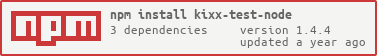A Node.js test runner and reporter with Kixx-Test under the hood.
Created by Kris Walker 2017 - 2023.
Install locally and save to package.json in "devDependencies":
$ npm install --save-dev kixx-test-node
Or, install globally:
$ npm install --global kixx-test-node
You can get help directly from the command line tool by running:
# Installed globally
$ kixx-test-node --help
# Installed locally
$ node_modules/.bin/kixx-test-node --helpYou can run only the tests in a single file by running:
$ kixx-test-node ./test/path/to/my-test.js
!Note: Running a single file like in the above example will still load any setup.js or config.js files found in the configured test directory, even if the test file is located in a different folder tree. See Configuration and Setup Helpers below.
In the simplest case, Kixx Test uses "it" blocks to describe conditions which should hold true. Let's say you have a file named examples/math-round-test.js:
const assert = require(`assert`);
module.exports = (t) => {
t.it(`should round floating point numbers to integers`, () => {
assert.equal(Math.round(1.5), 2, `1.5 rounds to 2`);
});
t.it(`should not change integers`, () => {
assert.equal(Math.round(-2), -2, `-2 rounds to 2`);
});
};Your test file just needs to set module.exports to a function. kixx-test-node will pass in the test runner instance, which you then use to author your tests.
You can run this with the command:
$ kixx-test-node examples/math-round-test.js
Each concept you intend to verify with a test should be encapsulated in an t.it() block. If an error is thrown from within the block (the function passed into t.it()) the test will fail. If no errors are thrown the test will be considered to have passed.
The Node.js assertion module works well to test expressions and throw errors, but any assertion library which throws errors on failures will work. Here are some alternatives:
It can sometimes be useful to partition your testing logic into blocks for better readability and separation of concerns. Here is a quick example:
const KixxAssert = require(`kixx-assert`);
const {isEqual} = KixxAssert.assert;
module.exports = (t) => {
t.describe(`Math.round()`, (t) => {
t.it(`should round floating point numbers to integers`, () => {
// With KixxAssert, the expected value is passed into the assertion
// function first while the actual value is passed in second. This is
// a more common way of composing functions in a functional programming
// paradigm.
isEqual(2, Math.round(1.5), `1.5 rounds to 2`);
});
t.it(`should not change integers`, () => {
// Notice the expected value is passed into the assertion function first.
isEqual(-2, Math.round(-2), `-2 rounds to 2`);
});
});
t.describe(`Math.abs()`, (t) => {
t.it(`should return the absolute value of a negative number`, () => {
isEqual(2, Math.abs(-2), `absolute value of -2`);
});
t.it(`should not round floating point numbers`, () => {
isEqual(0.5, Math.abs(-0.5), `absolute value of -0.5`);
});
});
};In addition to making the test code more readable, nesting tests in describe blocks also makes the test output more informative in your console.
!Warning: Each describe block creates a new test block instance. So, although the t instance passed into one block has the same API signature as another, it is a completely different instance. In practice, this fact should never bother you unless you try to assign properties to t.
Setup and teardown can be accomplished with t.before() and t.after() blocks within a describe block.
Setup and teardown t.before() and t.after() blocks are always run asychronously. The done() callback passed to each of them must be called before the configured timeout expires. If time expires a timeout error will be thrown, failing the test run.
If done() is called with a truthy argument, it is assumed to be an error and will be considered to have failed.
!Important: It is not possible to test anything asychronously from within a t.it() block. This is by design. It forces you to put all of your asynchronous operations into t.before() and t.after() blocks and call the done() callback when the operation is complete. This results in cleaner tests which are easier to reason about, introducing fewer bugs around asynchronous logic.
const KixxAssert = require(`kixx-assert`);
const {isGreaterThan} = KixxAssert.assert;
module.exports = (t) => {
class Car {
constructor() {
this.speed = 0;
this.accelerationRatePerSecond = 9; // Mile per hour gain per second.
this.brakingRatePerSecond = 20; /// Mile per hour loss per second.
}
accelerate(seconds, callback) {
const limit = seconds * 1000; // Convert to milliseconds.
// Recursively go faster until the time limit.
const goFaster = (start, limit) => {
setTimeout(() => {
this.speed += this.accelerationRatePerSecond;
if (Date.now() - start < limit) {
goFaster(start, limit);
} else {
callback();
}
}, 1000);
};
goFaster(Date.now(), limit);
}
stop(callback) {
// Recursively go slower until velocity is zero.
const brake = (start) => {
setTimeout(() => {
this.speed -= this.brakingRatePerSecond;
if (this.speed < 0) {
this.speed = 0;
}
if (this.speed === 0) {
// Return the total time elapsed.
callback(Date.now() - start);
} else {
brake(start);
}
}, 1000);
};
brake(Date.now());
}
}
t.describe(`Car#accelerate()`, (t) => {
const modelX = new Car();
const timeLimit = 7; // Seven seconds.
let speed = 0;
t.before((done) => {
modelX.accelerate(timeLimit, () => {
speed = modelX.speed;
done();
});
}, {timeout: 8100});
t.after((done) => {
modelX.stop(() => {
done();
});
}, {timeout: 5000});
t.it(`accelerates to 60mph in less than ${timeLimit} seconds`, () => {
isGreaterThan(60, speed, `speed is greater than 60mph`);
});
});
};If kixx-test-node discovers any file nested in your test directory named config.js it will use it to override the default configuration. You can then override these configurations using the command line arguments. See the config.js file in the test directory of this project as an example. Possible configuration values are:
timeout:The number of milliseconds available for before() and after() blocks to run before throwing a timeout error.maxErrors:The maxiumum number of errors before bailing out of the test run.Infinityand-1both achieve the same thing. If you want the test run to bail after the first error, use0.maxStack:The maximum number of lines to include in stack traces.
Also, if kixx-test-node discovers any file nested in your test directory named setup.js, and it exports setup or teardown functions, they will be called before and after the full test run respectively. This is a great place to do things like start and shutdown HTTP and database services. See the setup.js file in the test directory of this project as an example.
Entire blocks of tests can be marked as pending by using t.xdescribe() where you would use t.describe(). None of the before, after, describe, or it blocks within the pending block will be run.
Also, a single test can be marked as pending by using xit() where you would use it().
Pending blocks or tests are marked as such in the test output, but are not considered a test failure.
The --pattern command line option.
It can sometimes be helpful when debugging to run a single test block or individual test exclusively. This can be done by using the --pattern command line option. Only nested paths which match your pattern will be run. The pattern must start with the reletive file path and should be enclosed in single ' quotes. In the nested example above (testing JavaScript Math) let's assume the file exists on this path: test/base-js/math-test.js. A valid pattern would be:
$ node_modules/.bin/kixx-test-node --pattern 'base-js/math-test.js Math.abs() should not round floating point numbers'
Note that each nested block name is separated by a space in the pattern.
Test output is always piped into process.stdout by kixx-test-node. The start of each before() or after() block, errors discovered in each test, the stack traces of errors, number of tests run, number of errors reported, and overall pass/fail status are reported.
Here is an example of a successful run:
Initializing kixx-test-node runner.
Test file count: 2
Setup complete.
- [api/authors-test.js GET] - before() in 23ms
- [api/authors-test.js POST] - before() in 6ms
- [api/books-test.js GET] - before() in 2ms
- [api/books-test.js POST] - before() in 4ms
Test run complete. 14 tests ran. 0 errors reported.
Test tear down complete.
PASS
Here is an example of a failing run:
Initializing kixx-test-node runner.
Test file count: 2
Setup complete.
- [api/authors-test.js GET] - before() in 21ms
- [api/authors-test.js POST] - before() in 9ms
- [api/books-test.js GET] - before() in 2ms
- [api/books-test.js POST] - before() in 5ms
! [api/books-test.js POST: it has HTTP 201 status code] FAIL
AssertionError: HTTP status code :: expected Number(201) to equal Number(200)
at t.it (/Users/kris/Projects/kixx-test-node/test/api/books-test.js:67:4)
AssertionError: HTTP status code :: expected Number(201) to equal Number(200)
at t.it (/Users/kris/Projects/kixx-test-node/test/api/books-test.js:67:4)
at test (/Users/kris/Projects/kixx-test-node/node_modules/kixx-test/kixx-test.js:156:10)
at link (/Users/kris/Projects/kixx-test-node/node_modules/kixx-test/kixx-test.js:43:11)
at done (/Users/kris/Projects/kixx-test-node/node_modules/kixx-test/kixx-test.js:253:7)
maxErrors: 0 exceeded. All Errors reported. Exiting.
The test process will exit with code 1 if a test fails or error is thrown. It will exit with code 0 if all is well.
You can cause the test run to exit before completion after a certain number of errors are reported by setting maxErrors in your config.js file or as a command line option.
Without the --verbose flag, which is the default, the before() and after() log lines will not be printed.
If the --quiet flag is set, the spinner will not be displayed.
Also, you can limit the number of lines reported in error stack traces by setting maxStack in your config.js or as a command line option.
Copyright: (c) 2017 - 2023 by Kris Walker (www.kriswalker.me)
Unless otherwise indicated, all source code is licensed under the MIT license. See MIT-LICENSE for details.