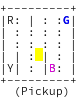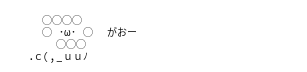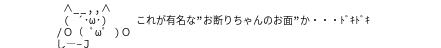StringRecorder
StringRecorder is a Python package for programatically creating animated GIFs from string objects in Python scripts. The package provides the APIs for recording the string data and writing the recorded data to an animated GIF file.
Requirements
- numpy
- pillow
- imageio
Usage
First, you need to import the module string_recorder.
>>> import string_recoderThe module defines the class, StringRecorder. The class provides the methods
for recording and creating animated GIF files.
Here is an example of how to record and create an animated GIF (the code
is avaiable at examples/example.py):
import random
import string_recorder
rec = string_recorder.StringRecorder()
for i in range(10):
x = random.randint(0, 5)
rec.record_frame('{}{}\n{}'.format(i, '>' * x, 'v\n' * x))
rec.make_gif('test.gif')In the example, the data is recorded using the record_frame method
and an animated GIF file is created using the make_gif method.
Running the script will produce the following GIF:
Connecting with OpenAI Gym.
You can also use string_recorder for the record of OpenAI gym.
Note that the record must be done with ansi mode, i.e.,
only text-based environment is allowed.
import subprocess
import gym
from gym.monitoring import VideoRecorder
import string_recorder
env = gym.make('Taxi-v2')
rec = string_recorder.StringRecorder() # <---
# timestep_limit = env.spec.tags.get(
# 'wrapper_config.TimeLimit.max_episode_steps')
timestep_limit = 15
# typical gym loop
for e in range(3):
out_path = 'records/episode{}.json'.format(e)
video = VideoRecorder(env, out_path)
obs = env.reset()
for t in range(timestep_limit):
env.render()
subprocess.call('clear', shell=False)
action = env.action_space.sample()
obs, reward, done, info = env.step(action)
video.capture_frame()
video.close() # record with json format is dumped
rec.make_gif_from_gym_record(out_path) # <---By running the above code (examples/example_gym.py),
you will obtain three GIFs in records directory
(episode0.gif, episode1.gif, and episode2.gif) .
You can directly use string_recorder without
gym.monitering.VideoRecorder as well (like the first example):
rec = string_recorder.StringRecorder()
# loop
for t in range(timestep_limit):
frame = env.render(mode='ansi')
print(frame)
rec.record_frame(frame)
rec.make_gif('gym_without_videorecoder.gif')Ascii Art
AAアニメも作れるよ!(examples/example_aa.py)