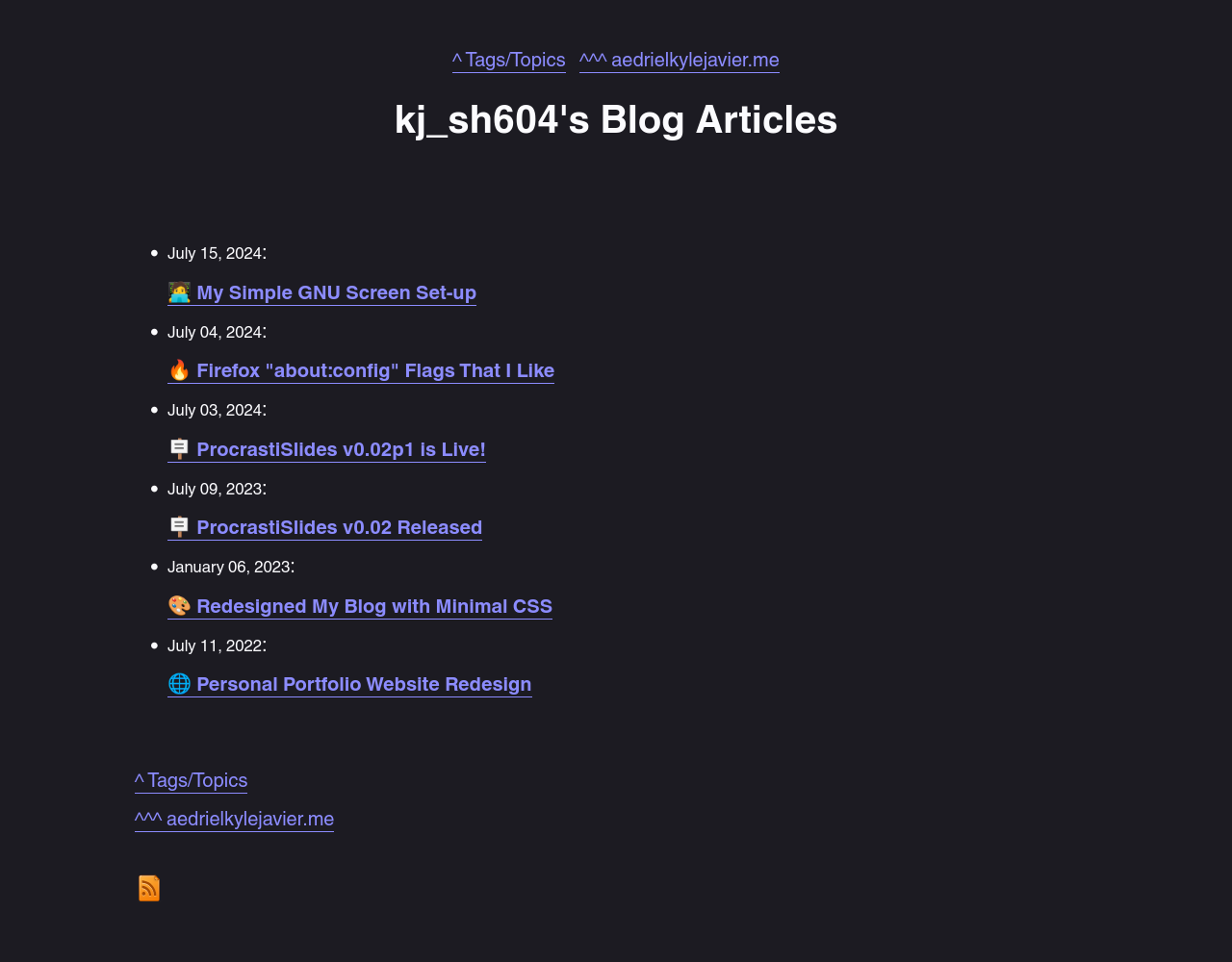a VERY minimal, "no style" Hugo theme that I use on my blog and programs/scripts sites.
 generates an rss feed with a
generates an rss feed with a Makefile(public/rss.xml).- dynamic navigation with
topnavandnextprev(good for blogs). - decent amount of code and configuration comments to make it as self-documenting as possible.
- "no style" stylesheet (
static/style.css).- utilizes default HTML colors and styles wherever reasonable.
- it exists just to provide responsive web design for mobile and desktop (see screenshots).
- dark mode and light mode (based on site visitors' system settings).
- this is not done with CSS; rather, it is achieved with a simple
<meta>tag:<meta name="color-scheme" content="light dark">
- this is not done with CSS; rather, it is achieved with a simple
on desktop 🖥
on mobile 📱
← expand for more screenshots 📸
my programs & scripts site (aedrielkylejavier.me/programs-and-scripts)
my blogsite with datesinlist = true in hugo.toml (aedrielkylejavier.me/articles/)
a blogpost (aedrielkylejavier.me/articles/2023-01-06_blog-redesign)
on desktop 🖥
on mobile 📱
hugo new site [YOUR SITE NAME]
cd [YOUR SITE NAME]
git clone https://github.com/kj-sh604/kj_shugo.git themes/kj_shugo
# copy css to the parent directory
cp themes/kj_shugo/static/style.css static/
# copy Makefile to parent directory (for rss feed generation)
cp themes/kj_shugo/Makefile ./
# be careful with the next command(s)
# remove the .git directory in themes/kj_shugo
rm -rf themes/kj_shugo/.git
# remove assets/ directory (not necessary for the theme)
rm -r themes/kj_shugo/assetsyou can now declare theme = ['kj_shugo'] in your hugo.toml file to use the theme.
see themes/kj_shugo/hugo.toml for configuration options and parameters.
- run the following in the hugo working directory (where
Makefileis located)
make⚠ Disclaimer: this Makefile originally used sed -i, which works as expected on GNU/Linux. However, I have not been able to test its behaviour on macOS or the BSDs. I have rewritten it to avoid using any OS-specific arguments (-i in this case), but it remains untested at this time. Therefore, please exercise caution when running make on these operating systems.
hugo new content [TITLE OF WEBPAGE].md- Hugo's Documentation Site.
- Hugo's Templates Documentation.
- See the theme in action on my: