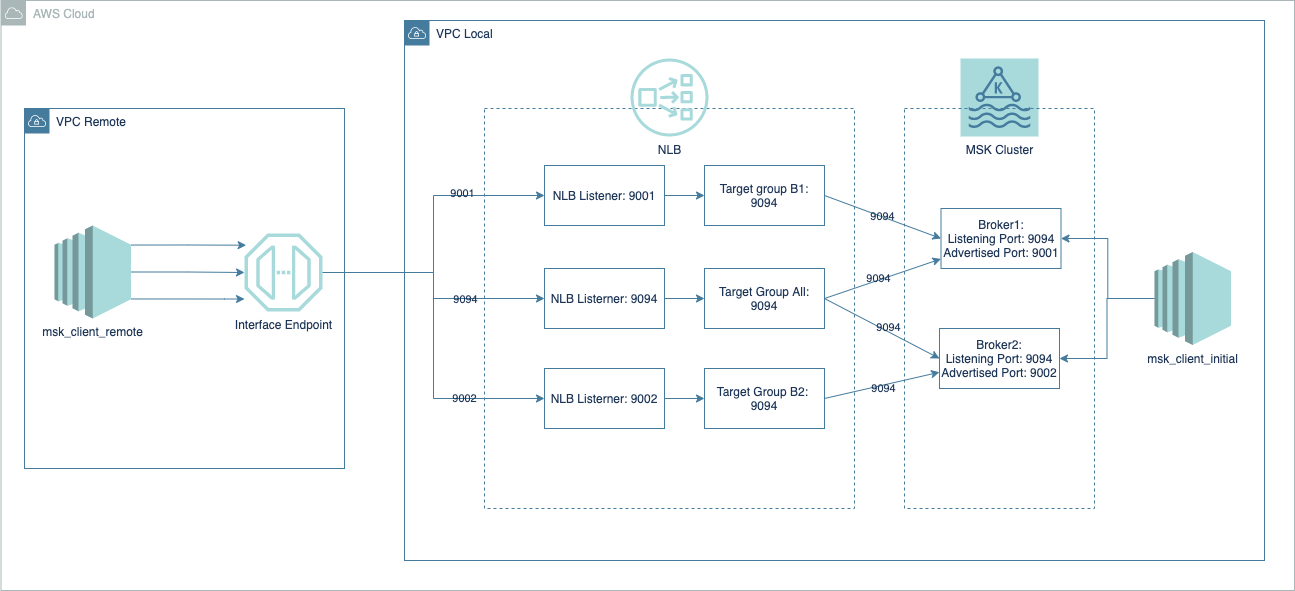This repo is used to implement the Amazon MSK clusters cross-account connectivity using Terraform. In this implementation we will follow the pattern 2 in article How Goldman Sachs builds cross-account connectivity to their Amazon MSK clusters with AWS PrivateLink design to setup the infra and automate the MSK broker advertising setup using EC2 instance.
- Create 2 VPCs both with public subnets
- single subnet for client VPC and 3 subnets for msk VPC
- Create MSK cluster with plaintext and no auth
- Configure each broker with listening port 9094
- Configure each broker with unique advertised port 900X in Listener
- Create NLBs for each advertized port mapping to the one listening port 9094
- Create single endpoint in client VPC pointing to 3 different NLBs
- create a new EC2 instance and launch an python script to setup the advertised port in each broker
- terminated the ec2 once the python execution is complete.
- clone the repo from github
- Create an S3 bucket in the Service Provider account to store the Terraform state.
- Create an IAM role to assume into in the Service Provider account from the Service Consumer account.
- Create an SSH Key Pair in the Service Consumer account
- update the example.tfvars variable to fit your environment.
cd service_provider
terraform init # Enter in the name of the Terraform state bucket to use
terraform plan -var-file=../example.tfvars -out .tfplan
terraform apply .tfplancd service_consumer
terraform init # Enter in the name of the Terraform state bucket to use
terraform plan -var-file=../example.tfvars -out .tfplan
terraform apply .tfplan- Modify /etc/hosts file on EC2 instance in remote VPC
127.0.0.1 localhost localhost.localdomain localhost4 localhost4.localdomain4
::1 localhost6 localhost6.localdomain6
10.0.1.237 b-n.x.y.z.kafka.ap-southeast-1.amazonaws.com b-n.x.y.z.kafka.ap-southeast-1.amazonaws.com b-n.x.y.z.kafka.ap-southeast-1.amazonaws.com- Example execution to create topic from EC2 instance in remote VPC
./bin/kafka-topics.sh \
--command-config /root/client.properties \
--bootstrap-server b-1.example.cje4et.c2.kafka.ap-east-1.amazonaws.com:9094,b-2.example.cje4et.c2.kafka.ap-east-1.amazonaws.com:9094,b-3.example.cje4et.c2.kafka.ap-east-1.amazonaws.com:9094 \
--create \
--topic example \
--partitions 1 \
--replication-factor 1- Write topic
bin/kafka-console-producer.sh \
--topic example \
--producer.config=/root/client.properties \
--bootstrap-server b-1.example.cje4et.c2.kafka.ap-east-1.amazonaws.com:9094,b-2.example.cje4et.c2.kafka.ap-east-1.amazonaws.com:9094,b-3.example.cje4et.c2.kafka.ap-east-1.amazonaws.com:9094- Read topic
bin/kafka-console-consumer.sh \
--topic example \
--from-beginning \
--consumer.config=/root/client.properties \
--bootstrap-server b-1.example.cje4et.c2.kafka.ap-east-1.amazonaws.com:9094,b-2.example.cje4et.c2.kafka.ap-east-1.amazonaws.com:9094,b-3.example.cje4et.c2.kafka.ap-east-1.amazonaws.com:9094below command is implemented into source code already
Client properties (client.properties)
security.protocol=SSLConfigure brokers script (configure_brokers.sh)
#!/bin/bash
brokers_domain_name=$1
bootstrap_port=9094
replication_port=9093
replication_secure_port=9095
for i in 1 2 3; do
broker_server=b-$i.$brokers_domain_name
bootstrap_server=$broker_server:$bootstrap_port
internal_server=b-$i-internal.$brokers_domain_name
listener_port=900$i
client_secure=$broker_server:$listener_port
replication=$internal_server:$replication_port
replication_secure=$internal_server:$replication_secure_port
./bin/kafka-configs \
--bootstrap-server $bootstrap_server \
--entity-type brokers \
--entity-name $i \
--alter \
--command-config /root/client.properties \
--add-config advertised.listeners=[\
CLIENT_SECURE://$client_secure,\
REPLICATION://$replication,\
REPLICATION_SECURE://$replication_secure\
]
doneGet Kafka node example
aws kafka list-nodes --cluster-arn arn:aws:kafka:ap-east-1:<ACCOUNTID>:cluster/example/ef201dd6-d381-466d-84bc-ef86e4f7ec6a-2 --query 'NodeInfoList[*].BrokerNodeInfo.{id:BrokerId}'
aws kafka list-nodes --cluster-arn arn:aws:kafka:ap-east-1:<ACCOUNTID>:cluster/example/ef201dd6-d381-466d-84bc-ef86e4f7ec6a-2 --query 'NodeInfoList[*].BrokerNodeInfo.{id:BrokerId,point:Endpoints[0]}'
See CONTRIBUTING for more information.
This library is licensed under the MIT-0 License. See the LICENSE file.