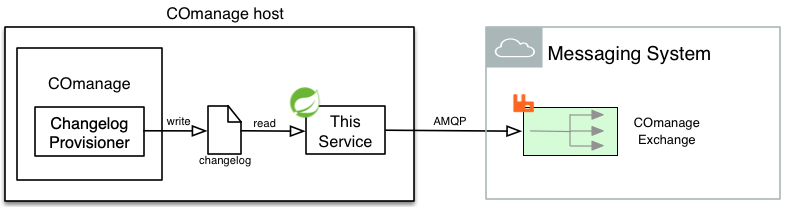The COmanage Changelog Provisioning Plugin writes JSON representations of COmanage Registry provisioning events to a log file. This application tails that log file, parses the events, and sends CoPerson and CoGroup updates to a RabbitMQ AMQP exchange. The intent is to provide all COmanage user and group updates to an IdM system via event bus messages. This is authored in Java using the Spring Framework.
Using Maven this application builds to one jar file and one property file. In the property file you define the full path to your changelog and you specify the RabbitMQ server plus exchange you would like to publish to. Within COmanage add the Changelog Provisioning Plugin to any CO that you would like to include events from, and configure each plugin to write to the log file this application monitors.
This application is built using the Spring Cloud Stream library which combines Spring Boot and Spring Integration. In this application Java classes were only written to define the event source and custom filtering. The rest of the configuration is specified in the property file and is configurable at run-time. No Spring XML configuration was used. Spring Cloud Stream automatically builds a Spring Integration flow bound to the AMQP server specified in the property file.
This is a Spring Boot microservice with support added in the Maven POM file for direct deployment over ssh to target
hosts/containers. It also includes jasypt support for strong encryption of
property file values. If you have credentials to encrypt for use with this application you can do so with
components/StartUpTasks.java by uncommenting a few lines. This application could be re-purposed to monitor any sort of
log file. Spring Cloud Stream supports multiple messaging systems.
- To build you will need Java 8 or above and Maven.
- To execute you will need Java 8 or above.
If you want to test locally you will need to publish messages. The below steps will launch a local RabbitMQ Server Docker container to publish to, then compile the application, then start the application. This assumes you have Docker installed, and that both java and maven are on your path.
-
Change directory to the project root
-
docker-compose up -d -
./mvnw clean package -P packageOnly -
./target/comanage-changelog-amqp-event-stream-source-1.0.jar
Now you may open the local RabbitMQ admin interface to monitor events. http://localhost:15672 You should already see
that the exchange you specified in the property file has been created. You might create a test queue and bind it to this
exchange to collect messages during your testing.
Init scripts are included to run this as a service but you just launched it interactively. So from another shell you can now test echoing lines to the simulated provisioner log file (./target/allCO_changelog.log)
echo testmessage >> ./target/allCO_changelog.log
Once you are done testing ctrl-c will exit the application and docker-compose down will shutdown the RabbitMQ
container.
Ssh deployment via Maven Wagon requires that you have created server entries in
your local ${user.home}/.m2/settings.xml that specify authentication. The ids of the these settings.xmlserver
definition stanzas should match the <ssh.deploy.profile> ids in this project's pom.xml file.
The below will compile the application and file copy it to the path on the localhost specified in the profile with id
localhost specified in the pom.xml file. The property file used will be the application.properties file in the
props/localhost directory.
./mvnw clean install -P localhost
The below will compile the application and scp it to the host specified in the profile with id
development specified in the pom.xml file. The property file used will be the application.properties file in the
props/development directory.
./mvnw clean install -P development
The below will compile the application and scp it to the host specified in the profile with id
production specified in the pom.xml file. The property file used will be the application.properties file in the
props/production directory.
./mvnw clean install -P production
Included are init scripts for two popular init systems so that this application may be run as a system service. If you use either script you should edit it to specify the path to your Java JRE. Java does not need to be in the path of the account that executes this application.
sudo cp comanage-changelog-processor.systemV.init /etc/init.d/comanage-changelog-processor
sudo chmod +x /etc/init.d/comanage-changelog-processor
sudo chkconfig --add comanage-changelog-processor
sudo cp comanage-changelog-processor.systemd.init /etc/systemd/system/comanage-changelog-processor.service
sudo systemctl daemon-reload
sudo systemctl enable comanage-changelog-processor