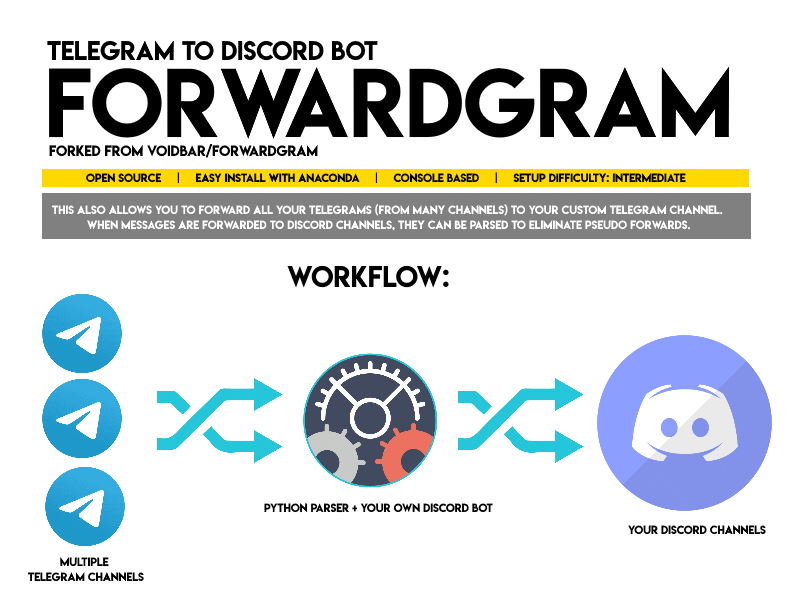As always, I took bits from an open source repo and rebranded it into a useful bot with detailed instructions.
Please star my repo if this contribution helped you ! Its FREEE !
Please Join Support & FAQ Discord if you have questions.
- This repo will soon be archived and won't be supported.
- Advanced python users post your debug queries here :
Forwardgram is a free and open source, telegram to discord message bot. It enables one to forward messages from Multiple Telegram channels to one (or more) Telegram/Discord channels of your own. This python bot monitors multiple telegram channels. When a new message/entity is sent, it will parse the response and forward it to a discord channel using your own personalized bot. It will also forward the same message to your own Telegram channel.
- Create a github account. It always helps !
- Star this repository. Its FREE !
- Please follow me here if you like my contribution:
- Python 3.6+
- Anaconda Python Console (Optional, makes pip install debugging go away)
- Create your own discord bot, add it to your server and retrive token. Follow Steps here.
- Have a Telegram account with valid phone number
- Clone this repository
- Open your choice of console (or Anaconda console) and navigate to cloned folder
- Run Command:
python3 -m pip install -r requirements.txt. - Fill out a configuration file. An exmaple file can be found at
config.yml-sample.
- Change the name of
config.yml-sampletoconfig.yml
- Create a two channels on Telegram as
channel_sendandchannel_recieveand fill in their channel ids in config.yml - Add your Telegram
api_idandapi_hashto config.yml | Read more here - Add your
discord_bot_tokento config.yml | Read more here - Add your
discord_1_channelchannel id. Remember when you remove extra discord channels you have to update code indiscord_messager.pyunder commentDISCORD SERVER START EVENTandMESSAGE SCREENER
- Whenever you add and delete discord channels in
config.yml;discord_messager.pywill have to be updated. If you know basic python you will understand the code. - Multiple send/recieve telegram channels in
config.ymlcan added without any code change.
-
Read the Version History and Changelog and below before running the script.
-
Run the command
python3 forwardgram.py config.yaml
***PLEASE NOTE: In the first time initializing the script, you will be requried to validate your phone number using telegram API. This happens only at the first time (per session name).
- Karan Kapuria
- voidbar
- Sqble
- 1.0 Initial Release
- Shows
SystemExit: Nonewhen discord messages are sent successfully. This is because we triggerdiscord_messager.pyas subprocess when a new telegram message is sent inchannel_send
- Shows
This project is licensed under the MIT License - see the LICENSE.md file for details