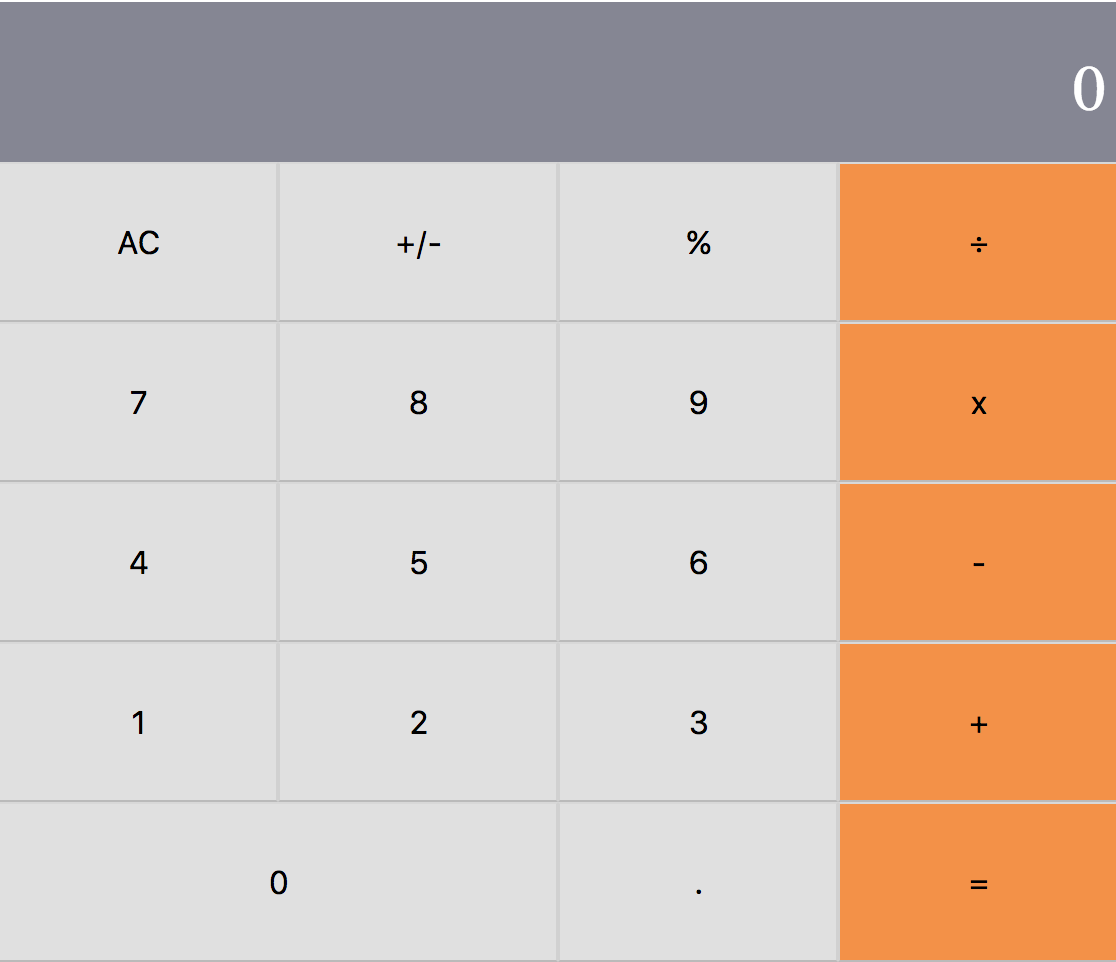- Set up a React app.
- Use React documentation.
- Use React components.
- Use React props.
- Use React state.
- Handle events in a React app.
- Use React life cycle methods.
- Understand the mechanism of lifting state up.
In this project, I added the logic needed to make the Calculator component developed in the previous project to actually work
- No linter errors.
- Correct Gitflow.
- Professional work documentation.
- JavaScript best practices
- React
- Set up
ReactApp - Creatd a directory called components.
- Inside components, created a new Calculator.js file.
- In Calculator.js, created a React component that matches this design:
- Created new directory called
logic. - Copied the files calculate.js and operate.js into a
logic/directory in the project. - Installed big.js dependency library.
- Applied
React hooksto the Calculator.js component. - Used React Router.
- Used styles in a React app.
Runs the app in the development mode.\ Or Open http://localhost:3000 to view it in your browser.
👤 KASAIJA KENNETH
- GitHub: @githubhandle
- Twitter: @twitterhandle
- LinkedIn: LinkedIn
Contributions, issues, and feature requests are welcome!
Feel free to check the issues page.
Give a ⭐️ if you like this project!
- Osong Agberndifor whose loom walk through video clip made the installation much easier.
This project is MIT licensed.
NOTE: we recommend using the MIT license - you can set it up quickly by using templates available on GitHub. You can also use any other license if you wish.