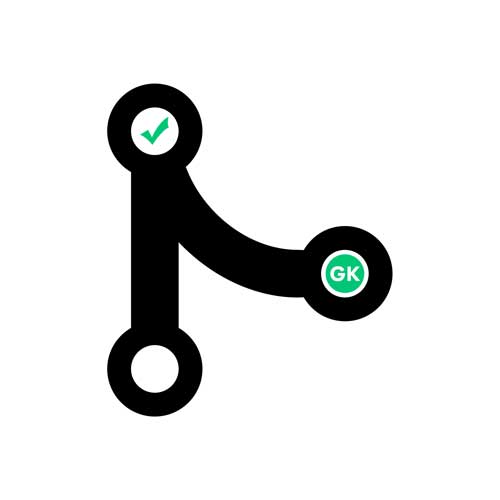This version of greenkeeper-keeper is deprecated. Maintenance has been migrated to a new organization, so please find the latest version there.
Greenkeeper.io is a fantastic service that makes it easy for me to keep dependencies up to date. However, I have found that on larger projects it can get a bit noisy and create quite a few PRs. While this is still preferable to the bulk update method (IMO), it's still not an ideal situation. I wanted to not have to deal with greenkeeper PRs at all unless a build fails. Hence the birth of greenkeeper-keeper.
The idea is simple. If a greenkeeperio-bot PR is valid, greenkeeper-keeper will merge it. Otherwise it leaves it up to you to resolve!
A Quick Note: I wouldn't recommend using this service unless you have good test coverage and are checking your dependencies for vulnerabilities during your build process. Not properly vetting dependencies before using them in production could lead to some serious problems (hopefully it's just unplanned down-time and not something worse).
-
GitHub Personal Access Token
To use this service you will need a GitHub personal access token. These will be used as environment variables for the service.
The personal access token will need the
repoandrepo:read_hooksscopes to work properly. I recommend making a "bot" GitHub user and adding to the correct org/team/repo and using that user only for this service. -
Webhooks
For each repository you want to use
greenkeeper-keeperwith. (See "Setting Up Webhooks" Section Below)
Then in your application settings, set environment variables for:
GITHUB_TOKEN: GitHub personal access tokenSQUASH_MERGES: Squash commits on merge (falseby default)DELETE_BRANCHES: Remove branch after successful merge (trueby default)
A prebuilt image is available under cdaringe/greenkeeper-keeper. Otherwise, see this project's Dockerfile.
Make sure to set the the GITHUB_* environment variables discussed above on the running container!
Once your service is up and running, you will want to set up webhooks for the repositories you want greenkeeper-keeper to manage.
Make sure to check the
pull requestscope for the webhook and set the url to YOUR_HEROKU_APP_URL/payload