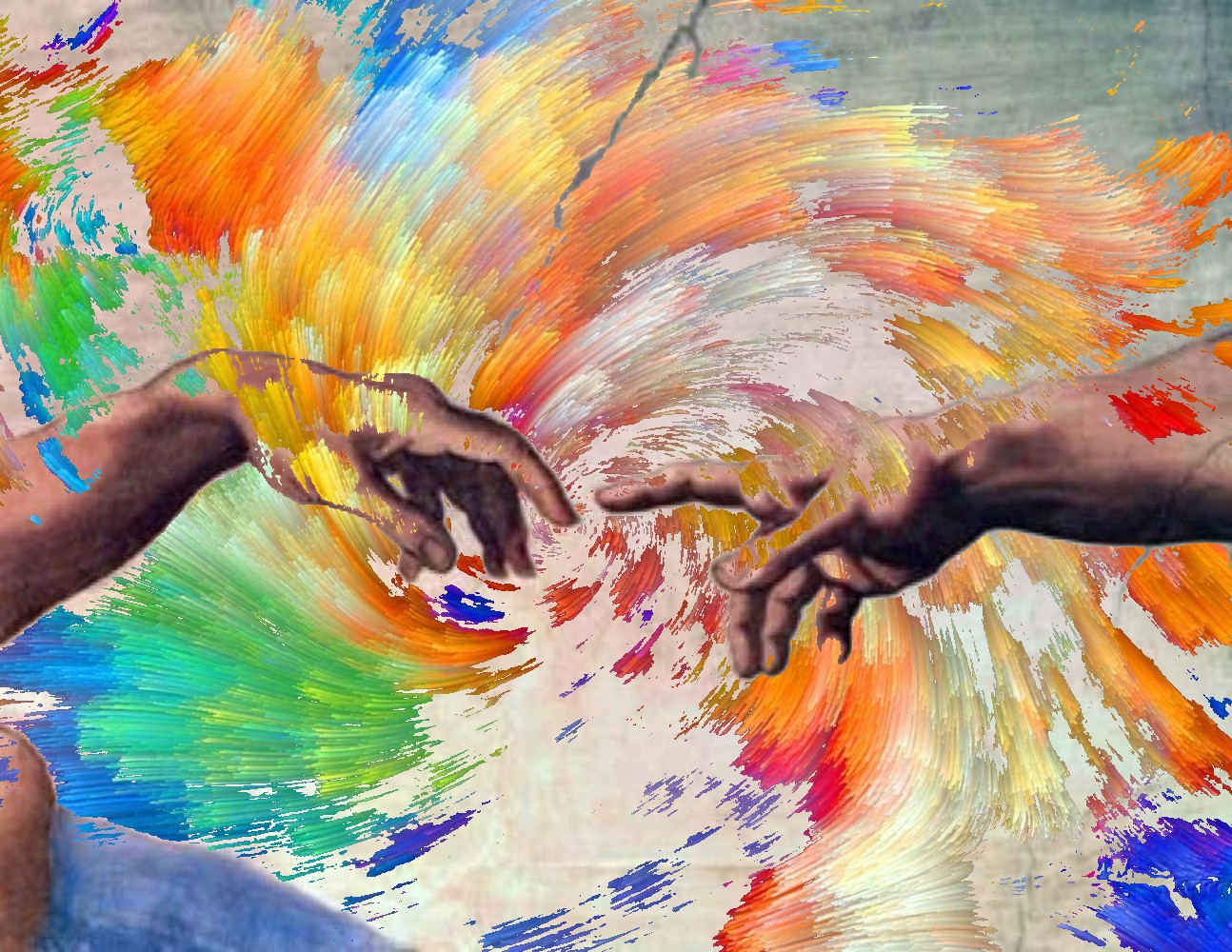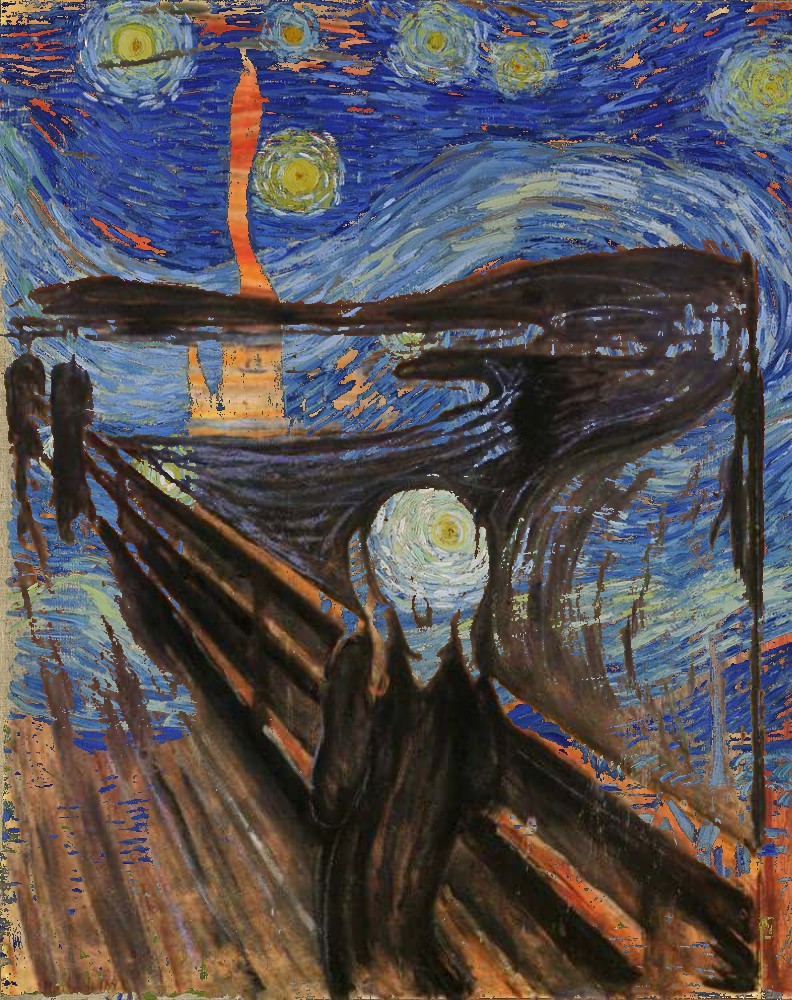Combine two images in an interesting glitch art-esque fashion
Go to the releases tab and download "binaries.zip". Unzip it and select the folder for the operating system you are running (probably application.windows64). Double click the exe.
When the program is complete, you will see 4 new images in the same folder as the exe
You can run this program from the command line. If you do so, you can pass two images as command line arguments and skip the file picker.