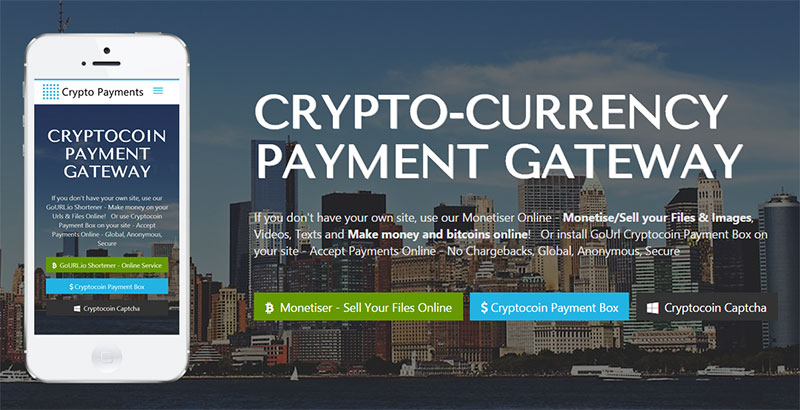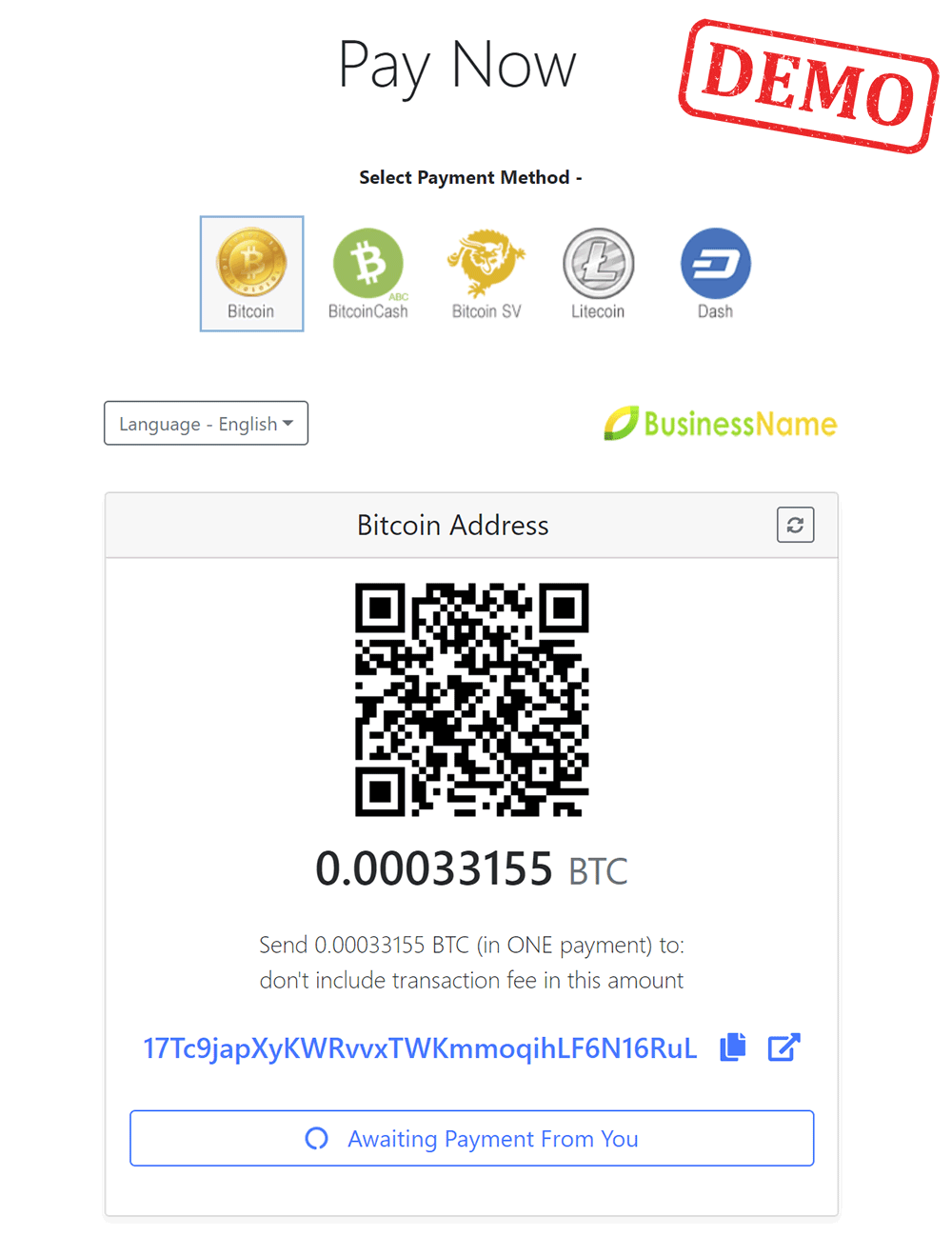Version 2.2.2
Accept Bitcoin, Bitcoin Cash, Bitcoin SV, Litecoin, Dash, Dogecoin, Speedcoin, Reddcoin, Potcoin, Feathercoin, Vertcoin, Peercoin, UniversalCurrency, MonetaryUnit Payments Online on your website
Our Payment Gateway with Instant Checkout allows you to easily organise your website -
- 100% Free Open Source on Github.com
- No Monthly Fee, Transaction Fee from 0%
- No ID Required, No Bank Account Needed
- White Label Solution - Bitcoin/Altcoin Payment Box with Your Own Company Logo
- Get payments straight to your bitcoin/altcoin wallets and convert to USD/EUR/etc later
- Custom Payment Box - json format; customise your bitcoin payment box with your own text / logo
- White Label Product - Bitcoin Payments with your own logo and all payment requests through your server
- Pay-Per-Product - sell your products for bitcoin, bitcoin cash, bitcoin sv, litecoin, etc. online on your website. It is easy!
- Pay-Per-Download - make money on file downloads/other digital content from your website online
- Pay-Per-Post - get separate payments for each post/article published on your website
- Pay-Per-Registration - earn money on user registration on your website; stop spam
- Pay-Per-Page-Access - sell paid access to selected web page(es) to unregistered visitors online
- Pay-Per-Membership - sell monthly/daily membership of your website to members online
- Set your own Prices in USD. It will automatically convert usd to cryptocoins using Live exchange rates
- Direct Integration on your website (iframe), no external payment pages opens (as other payment gateways offer)
- User will see successful payment result typically within 5 seconds after the payment has been sent
- Your website users and visitors will see GoUrl payment box on your website in their own native languages
- Our Payment Gateway supports the following interface languages: English, Spanish, French, German, Dutch, Italian, Russian, Polish, Portuguese, Persian, Korean, Japanese, Indonesian, Turkish, Arabic, Simplified Chinese, Traditional Chinese, Hindi, Finnish, Swedish, Greek, Czech, Slovenian, Serbian, Estonian, Albanian. We can also add any new language to payment system on request
- Affiliate Program for Web Developers - Earn 0.50% Lifetime from each cryptocoin payment made by users through GoUrl Payment Gateway
- Global, Anonymous, Secure, Zero Risk, No Chargebacks, No visitor registration is needed.
- GoUrl Bitcoin Official Wordpress Plugin - easy to use on your website
- Free Support in the integration of our GoUrl Crypto Payment Gateway in your scripts/plugins/website
Copyright © 2014-2021 Delta Consultants
Website: https://gourl.io
API PHP Instruction: https://gourl.io/api-php.html
API Python,Java,Node.js,etc: https://gourl.io/api-php.html
Wordpress Plugin: https://gourl.io/bitcoin_wordpress_plugin.html
Demo: https://gourl.io/bitcoin-payment-gateway-api.html
PHP Cryptocoin Payment Gateway is a simple PHP/MySQL script / Wordpress Plugin which you can easily integrate into your own website in minutes.
Start accepting payments on your website, including all major cryptocoins, and start selling online in minutes. No application process.
The big benefit of Cryptocoin Payment Box is that it fully integrated on your website, no external payment pages opens (as other payment gateways offer).
Your website will receive full user payment information immediately after cryptocoin payment is made and you can process it in automatic mode.
A. Website Owner / Seller Side
You can use the following steps to sell your products on your website for cryptocoins if you wish to and can automatically convert them to USD
- Install GoUrl crypto Payment Box on your website and dynamically configure order id, currency, amount to pay, etc. Or use Monetiser Online if you don't have your own website.
- You can accept payments in Bitcoins only or you can accept other coins - Bitcoin Cash, Bitcoin SV, Dogecoin, Litecoin, Dash, etc also. See Demo1 (multiple coins) or Demo2 (Bitcoin only)
- When you setup Cryptocoin Payment Box, you can enter the original amount in USD or in cryptocoins. The USD amount will be automatically converted to cryptocoin amount using today's LIVE cryptocurrency exchange rates (updated every 30 minutes) and the cryptocoin amount will be displayed in the payment box. For example, if you entered 20 USD, it will display 0.059 BTC in the payment box.
- You will need to create an account on Poloniex.com or on Bitstamp.net (trading platforms)
- Setup so that all your received payments are automatically forwarded from your GoUrl.io account to your account on Poloniex / Bitstamp (enter your Poloniex/Bitstamp coin wallet address in gourl payment box settings). And use the "autosell" feature (auto trade your cryptocoins to USD) on Poloniex/Bitstamp.
- Using that functionality you don't need to worry if cryptocurrency prices go down or up. Within 1-2 hours after a cryptocoin payment has been received by you, your payment will be automatically converted to USD on Poloniex/Bitstamp and will be kept on your Poloniex/Bitstamp USD account.
- Later you can withdraw your USD from Poloniex/Bitstamp to your own USA/UK/France/etc bank account
B. End User / Buyer Side
- All your users will see GoUrl Payment Box on your webpage, and some users will use their coin wallets and make payments to you
- In around 5 seconds after cryptocoin payment is made, user will see confirmation on your website page that payment is received (i.e. very fast)
- Your website will automatically immediately receive current user id with full payment information from our payment server
- The user will still be on your webpage and see that successful payment result, your script can automatically process payment and give user confirmation (for example, upgrading user membership or giving download link on your products, etc). All in automatic mode - no manual actions are needed
- For user that payment procedure on your website will be looking very similar visually and compare with normal credit cards for its speed
- No paperwork, no chargebacks, no monthly fee, low transaction fee (from 0%). Please note that during the next 30 minutes (after transaction is verified) payment will be automatically forwarded to your wallet address
- Free Register or Login on the website and create new payment box
- Download Free PHP/MySQL Script and read How It Works
- Edit file cryptobox_config.php, add your db details and your private key (screenshot)
- Run SQL query in your database to create new table crypto_payments
- Place your public/private keys from new created payment box in any example
- You can use this example (screenshot) and run it
THAT'S IT! CRYPTOCOIN PAYMENT BOX/CAPTCHA SHOULD NOW BE WORKING ON YOUR SITE.
Read more - https://gourl.io/api-php.html
Go to https://gourl.io/bitcoin-wordpress-plugin.html
Please also run MySQL query below which will create MySQL table where all the cryptocoin payments made to you will be stored. You can have multiple crypto boxes on site, all of them relates to your different crypto boxes and will be stored in that one table :
CREATE TABLE `crypto_payments` (
`paymentID` int(11) unsigned NOT NULL AUTO_INCREMENT,
`boxID` int(11) unsigned NOT NULL DEFAULT '0',
`boxType` enum('paymentbox','captchabox') NOT NULL,
`orderID` varchar(50) NOT NULL DEFAULT '',
`userID` varchar(50) NOT NULL DEFAULT '',
`countryID` varchar(3) NOT NULL DEFAULT '',
`coinLabel` varchar(6) NOT NULL DEFAULT '',
`amount` double(20,8) NOT NULL DEFAULT '0.00000000',
`amountUSD` double(20,8) NOT NULL DEFAULT '0.00000000',
`unrecognised` tinyint(1) unsigned NOT NULL DEFAULT '0',
`addr` varchar(34) NOT NULL DEFAULT '',
`txID` char(64) NOT NULL DEFAULT '',
`txDate` datetime DEFAULT NULL,
`txConfirmed` tinyint(1) unsigned NOT NULL DEFAULT '0',
`txCheckDate` datetime DEFAULT NULL,
`processed` tinyint(1) unsigned NOT NULL DEFAULT '0',
`processedDate` datetime DEFAULT NULL,
`recordCreated` datetime DEFAULT NULL,
PRIMARY KEY (`paymentID`),
KEY `boxID` (`boxID`),
KEY `boxType` (`boxType`),
KEY `userID` (`userID`),
KEY `countryID` (`countryID`),
KEY `orderID` (`orderID`),
KEY `amount` (`amount`),
KEY `amountUSD` (`amountUSD`),
KEY `coinLabel` (`coinLabel`),
KEY `unrecognised` (`unrecognised`),
KEY `addr` (`addr`),
KEY `txID` (`txID`),
KEY `txDate` (`txDate`),
KEY `txConfirmed` (`txConfirmed`),
KEY `txCheckDate` (`txCheckDate`),
KEY `processed` (`processed`),
KEY `processedDate` (`processedDate`),
KEY `recordCreated` (`recordCreated`),
KEY `key1` (`boxID`,`orderID`),
KEY `key2` (`boxID`,`orderID`,`userID`),
UNIQUE KEY `key3` (`boxID`, `orderID`, `userID`, `txID`, `amount`, `addr`)
) ENGINE=InnoDB DEFAULT CHARSET=utf8 ROW_FORMAT=DYNAMIC;
.
- Bitcoin Payment API
- Bitcoin Cash Payment API
- Bitcoin SV Payment API
- Litecoin Payment API
- Dash Payment API
- Dogecoin Payment API
- Speedcoin Payment API
- Reddcoin Payment API
- Potcoin Payment API
- Feathercoin Payment API
- Vertcoin Payment API
- UniversalCurrency Payment API
- MonetaryUnit Payment API
- Peercoin Payment API
.
- White Label Product Bitcoin Payments - your logo/jquery
- Pay-Per-Product: Example1 - multiple crypto, Example2 - bitcoin
- Pay-Per-Download: Example3 - multiple crypto, Example4 - bitcoin
- Pay-Per-Post: Example5 - multiple crypto, Example6 - bitcoin
- Pay-Per-Registration: Example7 - multiple crypto, Example8 - bitcoin
- Pay-Per-Page-Access: Example19 - multiple crypto, Example10 - bitcoin
- Pay-Per-Membership: Example11 - multiple crypto, Example12 - bitcoin