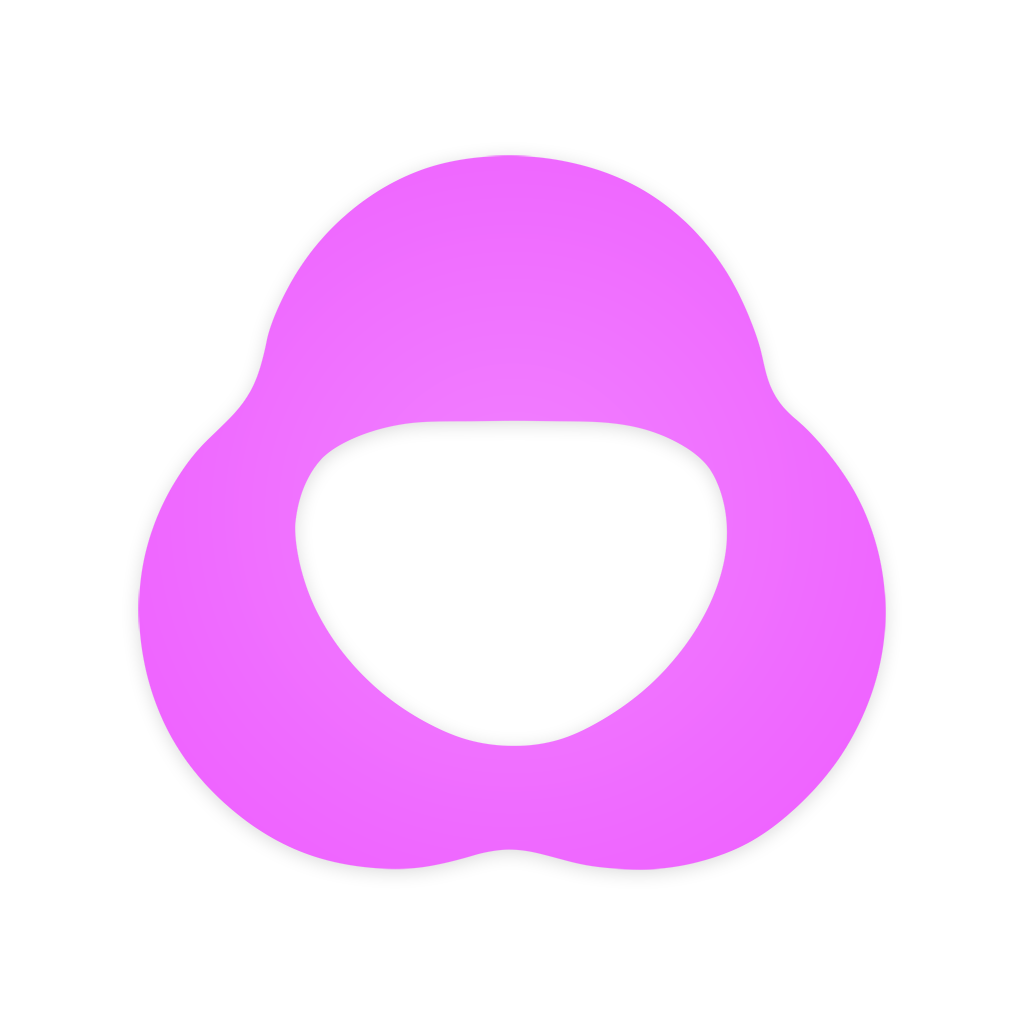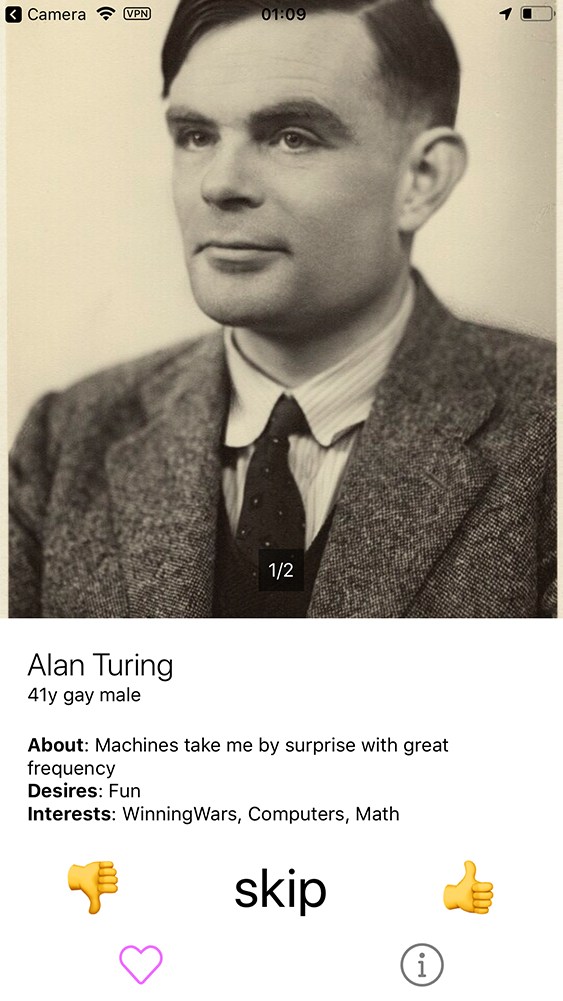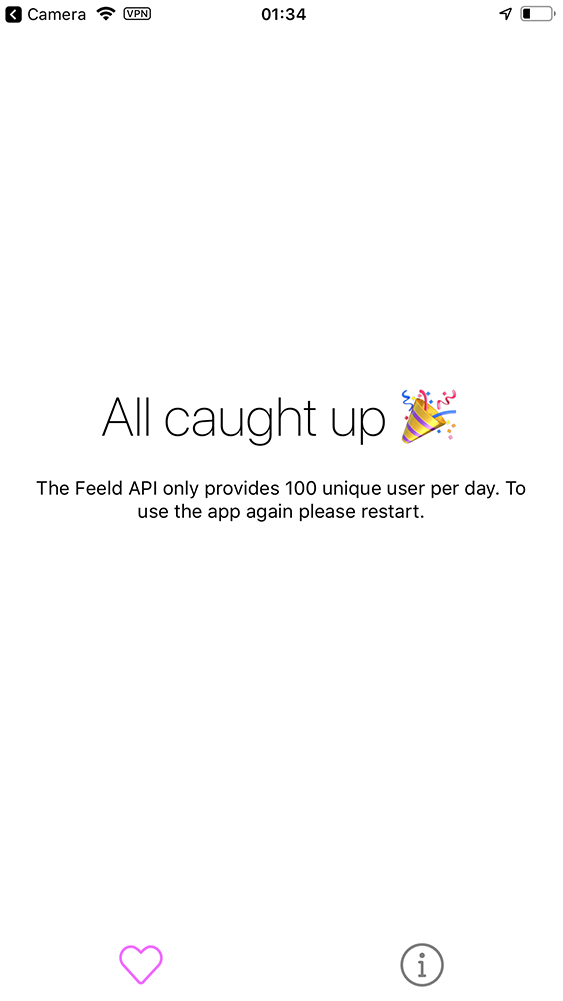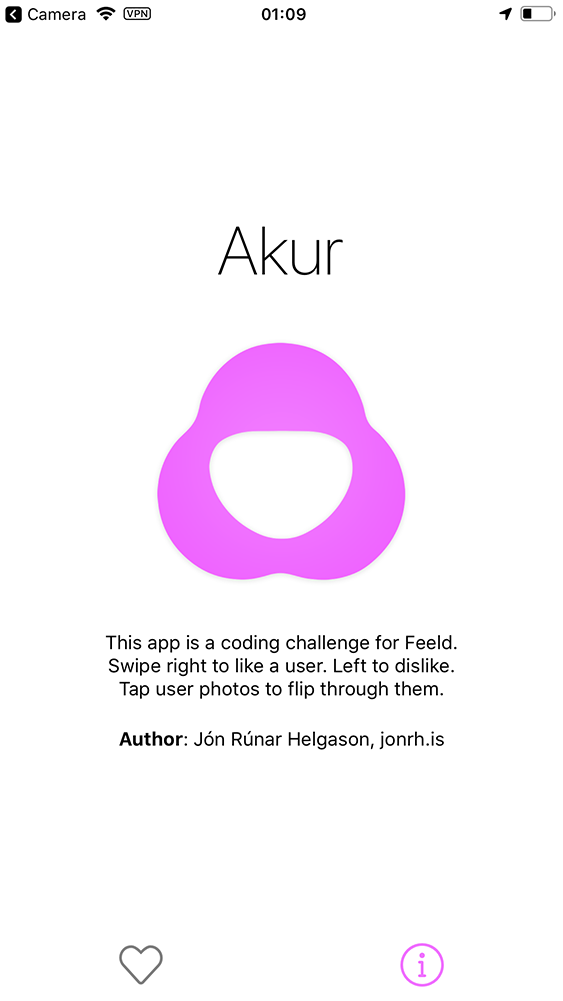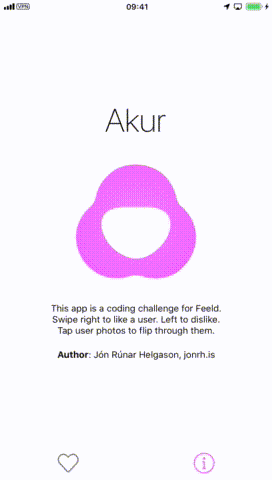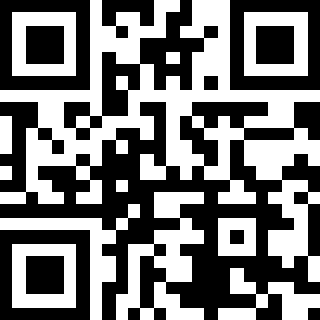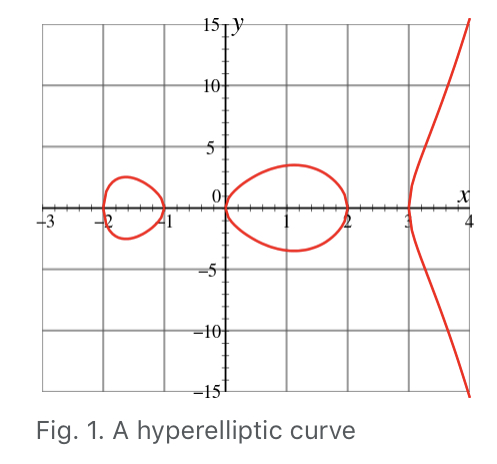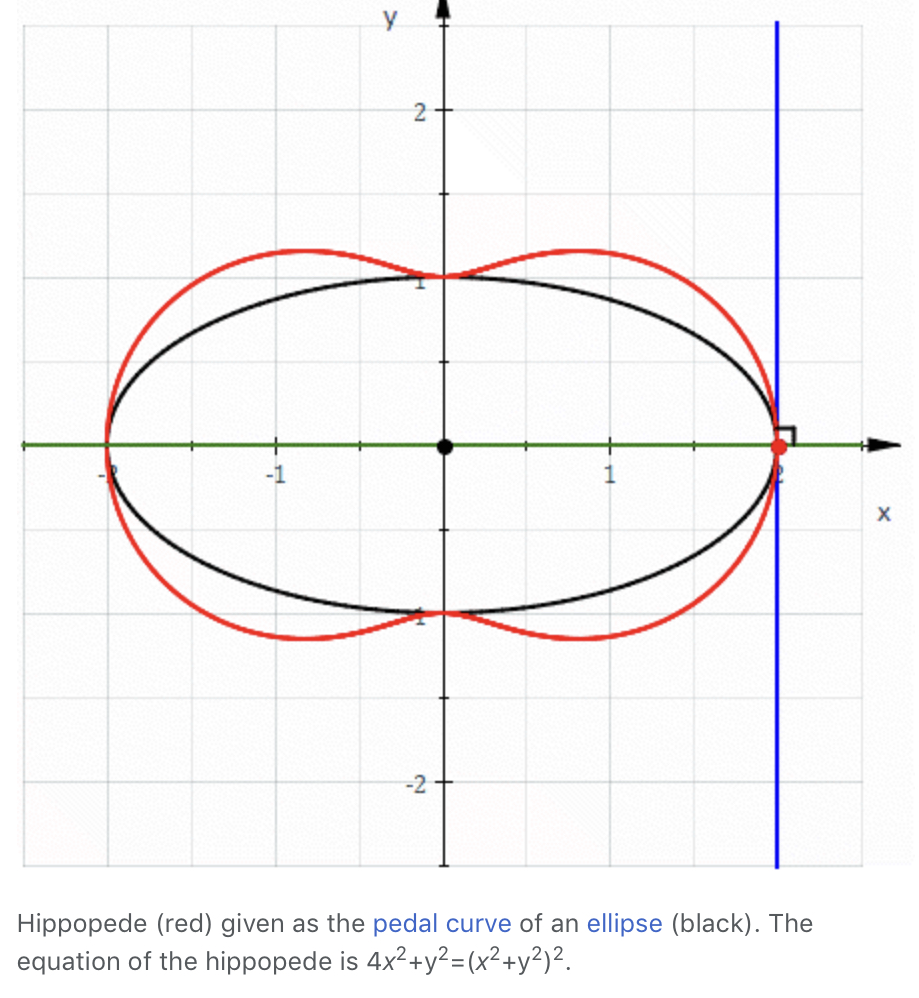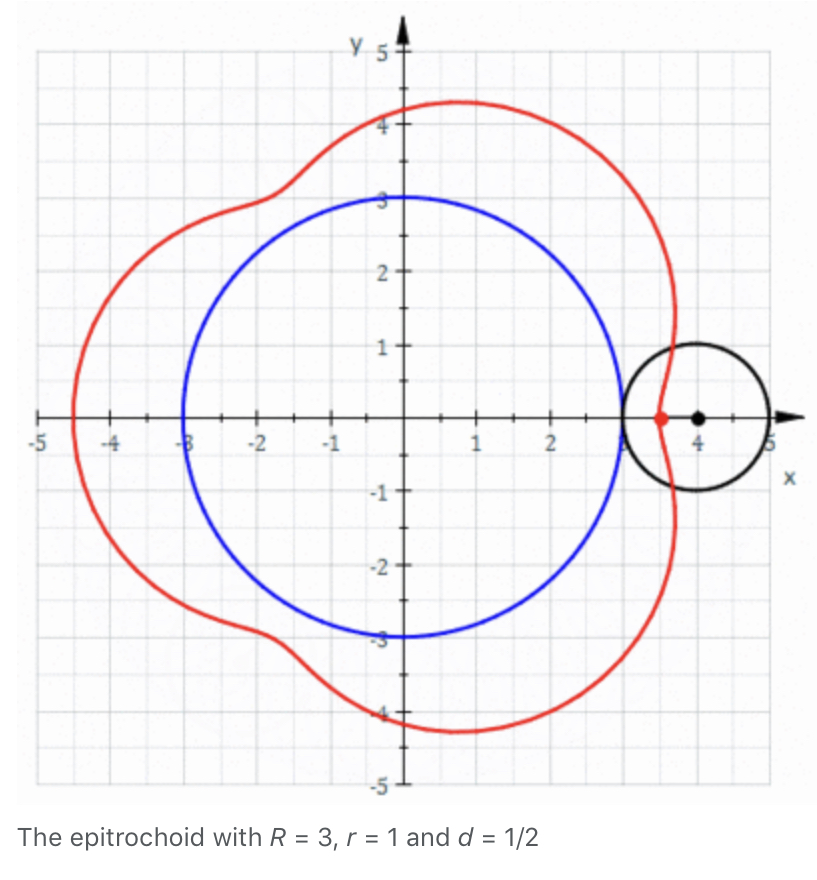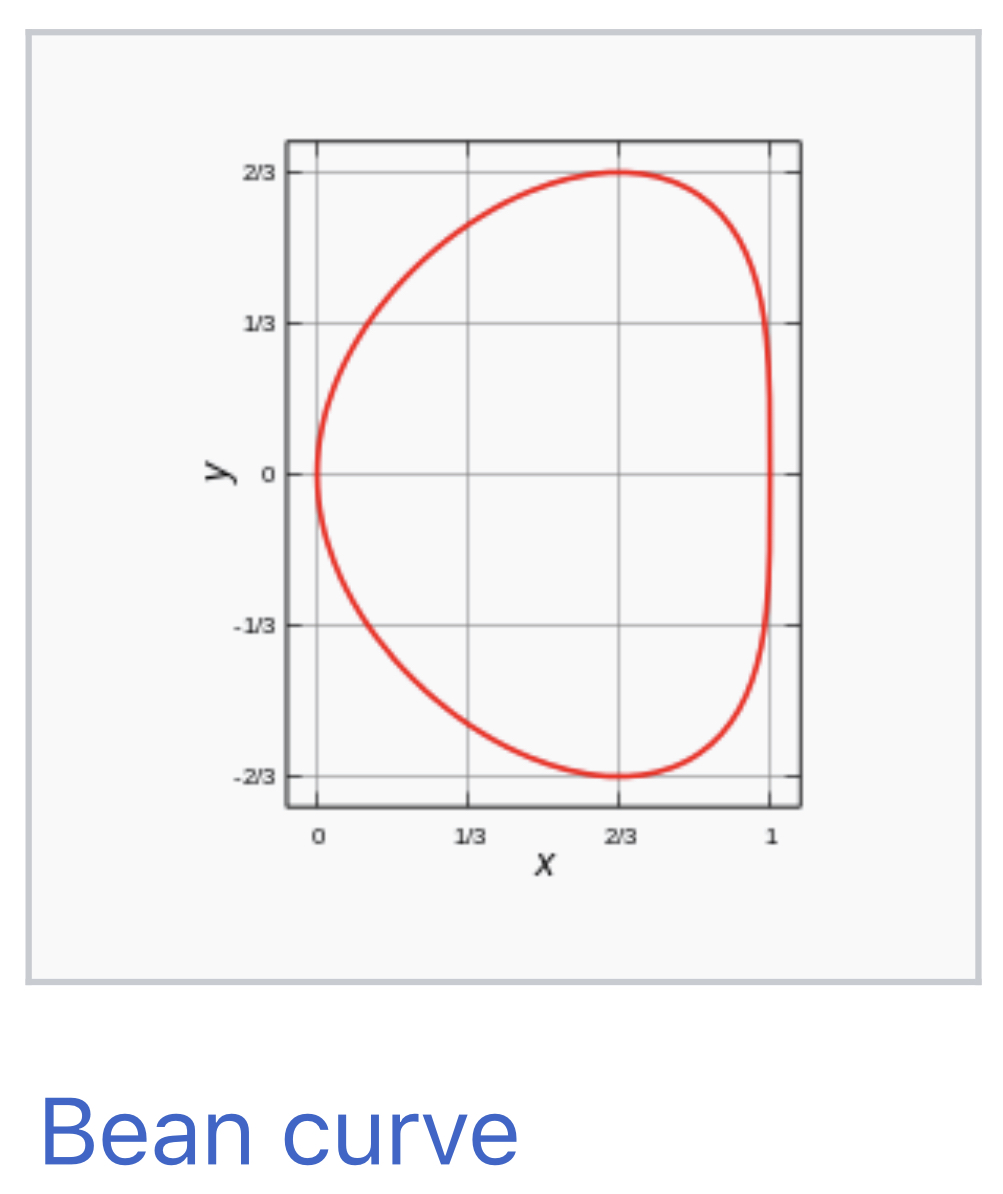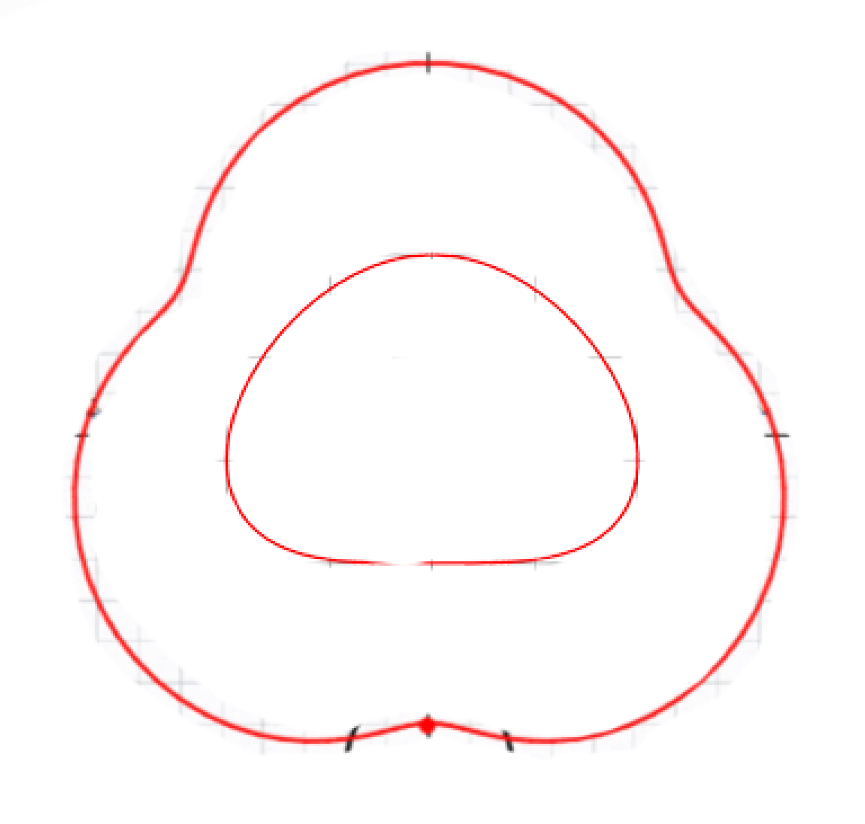This is a coding challenge for the company Feeld. The challenge took take place between 2019-07-27 and 2019-08-03. The task was to create a dating app in React Native, Expo and, TypeScript. Here is a high resolution demo video of the app in use.
To quickly run this app on Android, install the Expo app then scan the QR code here or below with your with your camera:
-
Make sure you have recent version of Node.js installed. The latest LTS (long term support) version is a safe bet.
-
Install the Expo client command:
npm install expo-cli --global -
Clone this repository to your own computer:
git clone https://github.com/jonrh/frontend-developer-test -
Move into the newly cloned folder and run
yarn installornpm install -
Run
yarn startornpm start -
The app will be complied and a browser window will open up. Open the camera on your mobile phone (or a QR scanning app) and scan the QR code in the lower left corner of the web page that opened up. The app should then load onto your phone. This assumes your computer and your mobile phone are on the same LAN network. If they are not try selecting "Tunnel" in the lower left and scan the QR code again.
For state management I kept it deliberately simple: React
setState(). In previous apps I have
usually used Redux. I tend to avoid it for small apps like this one but
use it when the benefits (reliability, predictability) start to outweigh the cost (boilerplate,
setup cost) once the app has grown to a certain size or complexity. I usually prefer setState()
until it starts to become painful to pass props and update functions down the chain (3-5 levels).
I would have liked to try to use
useState hooks for this project but I
opted to limit my exposure to new stuff to reduce the risk of getting stuck.
For navigation I used the excellent library react-navigation. I use just a simple bottom tab bar with two screens and custom icons with purple brand colour.
Source code is automatically formatted with Prettier and Husky git hooks enforces that no nonformatted code can be commited into the repository (unless the hook is bypassed).
- The image on the Info screen doesn't seem to be preloaded. When the screen opens the images loads
in after a split second. I thought that images in the
asset/folder, or local images included withrequire()didn't need to be prefetched in Expo. - The swipe animation halts a bit towards the end. This enables a buggy behaviour where it is possible to rapidly tap the dislike/like buttons to juggle the user around.
- Some times I get a warnings when two children used the same
keyattribute. This originates from the<Animated.View>components inDecideUsers.tsx. I don't think it would be hard to fix but I simply ran out of time.
- Originally I attempted to use
react-native-swiper to swipe through photos of
a single user. When I started experimenting with adding swiping left/right to make a dislike/like
decision on users I ran into problems. I attempted to use a horizontal Swiper to dislike/like
users and within that Swiper was another vertical Swiper for the photos of the user. It somewhat
worked but I ran into state bugs I was not able to resolve. These efforts can be seen in the file
SwipTester.tsxandSwipeTester2.tsx. This work can also be seen in the deprecated filesDecideUsersOld.tsxandUserViewOld.tsxif you are curious. - I spent quite a bit of time learning and playing with Animated, Reanimated, PanResponder, and Gesture Handler in an effort to implement swiping of users. I learned a lot but needed a lot more time to be able to create a user experience I would be willing to showcase. I based my swipe and gesture handling from a React Native EU workshop I attended in 2017.
- I struggled quite a bit with gesture handlers competing with one another. In the current
implementation I have two competing gesture handlers. Swipe left/right to dislike/like a user
and tab a photo to flip through (if the user has multiple photos). When tapping photos the
onPress()event sometimes wouldn't fire. I'm guessing because the swipe gesture handler stole focus. I have renewed respect for how complicated this can get! As a hack I opted for the handler methodonPressIn(). It works more reliably but the user experience is not ideal. Every time a swipe is performed on a user with multiple photos the next photo is toggled in.
For this challenge I decided to have some fun and take a shot at designing a logo for Feeld. The main themes I had in mind were:
- staying true to the roots of Feeld (an association with the number 3)
- simple round geometrical shape
- bright colours I wouldn't normally use
First I began exploring and looking for the most erotic mathematical curves I could find. After some browsing I found these the most pleasing:
The ones I liked the most were the epitrochoid curve (R=3, r=1, d=0.5) and the bean curve. Next I played around in Photoshop and came up with this rough concept:
I would have really enjoyed deriving the mathematical equations for creating this shape exactly (in SVG for example) but since time was very short I instead just approximated the curve from the rough raster concept with the Curveture Pen Tool in Photoshop. After that I had a shape and just played around a little bit with gradients and drop shadows. Here are the final results:
.expo/: I'm not sure what this folder does. It's not tracked in Git so probably something generated by Expo to do with local development.assets/: Images (app icon, splash screen), fonts, videos that the app uses.node_modules/: Third party JavaScript dependencies. This folder is created and populated after running the commandyarn installornpm install. This folder should not be modified.source/: Contains the source code of the app.components/: React components that should aim to be re-usablegraveyard/: Components I used when developing and prototyping solutions.screens/: High level views of the app, each file is a screen in the apputilities/: Other various TypeScript code, for example types, API code, etc.Main.tsx: The root component of the app.
.gitignore: Specifies what files and folders we don't want to keep track of in our Git repository..watchmanconfig: Configuration file for Watchman. Used by Expo to listen for events when files change, for example on file saves.app.json: App configurations that do not belong to code. Name of app, SDK versions to use, etc.App.tsx: The main entry point into the app as dictated by the Expo framework. Just a shell that redirects tosource/Main.tsx.babel.config.js: Configuration file for Babel, a JavaScript & TypeScript transformer.package.json: List of third party dependencies (such as JavaScript or Typescript), project settings and scripts to run the project. More info here.prettier.config.js: Settings file for our automatic source code formatter Prettier. Prettier comes with somereadme.md: This document. Introductory text to help readers understand what this is and how to get started developing.tsconfig.json: Configuration file to specify compiler options for TypeScript.yarn.lock: An autogenerated file by the Yarn package manager. It allows us to get consistent installs across machines. Avoids rare but very painful inconsistency bugs.
- I noticed a user had an interest with an emoji. I should make sure that emojis can render properly in text elements. I forgot if they did or not. I just remember that in Creact React App emojis need to be put into elements with the correct attributes. Just wondering if the same applies here for React Native. Update: This turned out to be no problem.
- I discovered that the response from the API can contain the same user multiple times in the same
request. I created a script outside the project that called the API about 30 times and extracted
all 100 unique user objects and put them in the
users.tsfile. - There is a bug in react-native-swiper. Sometimes the photo state doesn't get updated correctly when flipping through photos. A user can flip through the photos, it's just that the UX isn't optimal because the photos don't loop around.
- <SafeWorkingArea> doesn't seem to work on Android as I expected. The app reaches all the way to the top of the screen and extends under the toolbar. This behaviour actually looks pretty nice on the Decision screen (photos reach all at the way to the top) but not on the Info and Chat screens.
Hi! welcome to Feeld. As part of the recruitment process we want to know how you think, code and structure your work. In order to do that, we're going to ask you to complete this coding challenge.
Feeld is a dating app. People are free to browse profiles and decide whether they like them or not.
- Build a performant, clean and well structured solution;
- Commit early and often. We want to be able to check your progress;
- Feel free to address the problem creatively according to your programming tastes (there are always multiple ways to achieve the same goal) and try to use elegant solutions.
- Feeld.co is a design-driven app. Your solution should look modern, relevant, simple and in line with our brand image
- Go the extra mile. The requirements below are just the bare minimum. Be creative and come up with a solution that will impress us. If you think our requirements are whack, or not appropriate, change them and explain why
- You have one week to complete this challenge
Our backend team has created an API that will give you a bunch of user profiles, and you have been given some (very lose) requirements from the product team
- You must build an app that displays these users in an atractive way (think Tinder, Grindr, Happn, Hinge)
- The API will return the following information about a user:
{
"id": "55be3c8fc964860700ebf515",
"info": {
"age": 20,
"type": "single",
"gender": "male",
"sexuality": "straight",
"name": "D",
// a short text about them
"about": "\"Tell us more about you\"",
// a list of desires
"desires": [
"Food"
],
// a list of tags they're interested in
"interests": [
"Food"
]
},
"associated": null, // if they're a couple, this will be populated
"photos": [ // this will be a list of zero or more photos
{
"url": "...",
"width": 716,
"height": 716
}
]
}
- A user should be able to make a decision (Like or Dislike) on the user, but they don't have to, i.e. they can skip the profile.
- The user should be able to browse another user's photos
API Root URL: https://fld-devtest-api.herokuapp.com
The API is authenticated using the following session token that must be supplied in the HTTP
request headers (using the session-token key):
3TtY+AVtEJMaOPWGyEulVEgVBWZ8gqM75gag6wCcA3rJCYWMkX/ZmAOJxrZ4bPyBLJBch7VyMYD8ZCWoNPCUnJbT5M2iRWjJteGrfNhFzd+0oDbWQwiNAIdG0W9rHw7sKAAWk5uEzjs+lPykJnmy56LRwSFpoyxHC7p9G3KTQoQ=
There's only one—/api/v1/users—which will return 20 unique users picked at random from a set of
100 users. You can call this endpoint using Curl as follows:
curl -H 'session-token: 3TtY+AVtEJMaOPWGyEulVEgVBWZ8gqM75gag6wCcA3rJCYWMkX/ZmAOJxrZ4bPyBLJBch7VyMYD8ZCWoNPCUnJbT5M2iRWjJteGrfNhFzd+0oDbWQwiNAIdG0W9rHw7sKAAWk5uEzjs+lPykJnmy56LRwSFpoyxHC7p9G3KTQoQ=' \
https://fld-devtest-api.herokuapp.com/api/v1/users
- Fork this repo
- Produce an expo React Native app that calls the provided API and displays users. Make it public and send us a link so we can open it
- Create a readme file explaining your technical choices, architecture and if you have them, your ideas and suggestions.
- Send us a PR.
GOOD LUCK!