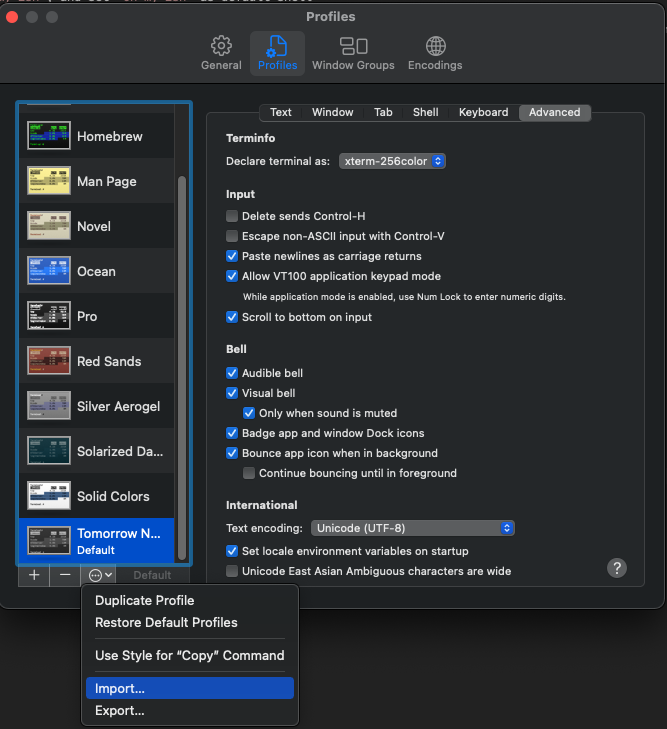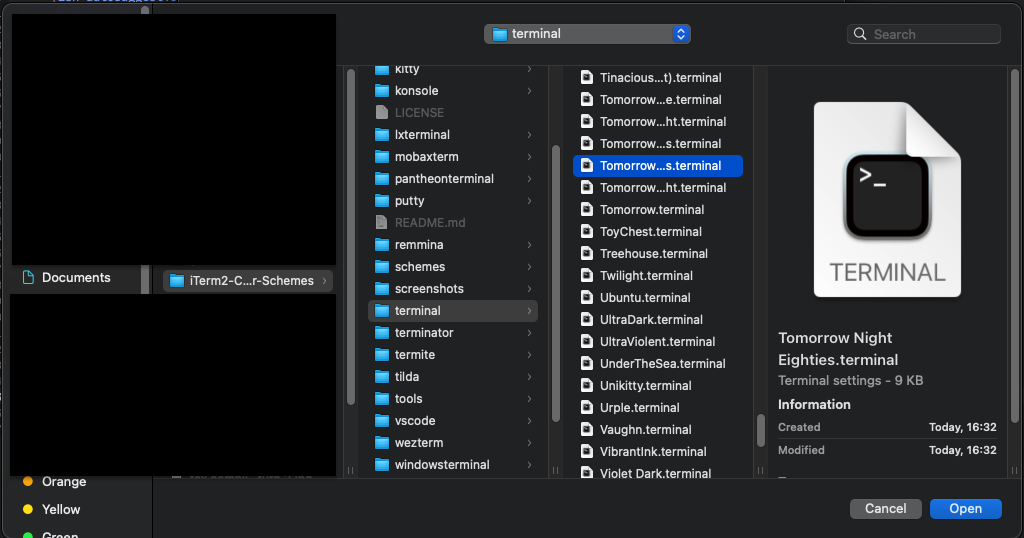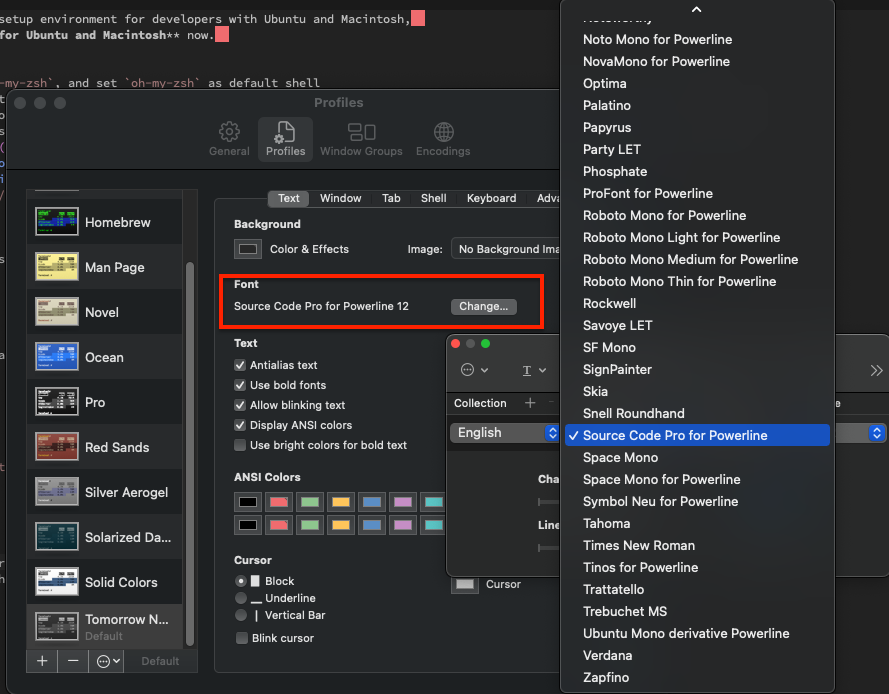This script is used to setup environment for developers with Ubuntu and Macintosh,
and is only availabe for Ubuntu and Macintosh now.
- Install
zshandoh-my-zsh, and setoh-my-zshas default shell - Install powerline fonts
- Download terminal color scheme (iTerm2-Color-Schemes) to user home directory
- Install some useful zsh plugins, including
For Mac users,
please have Homebrew installed.
- Install
./install.sh
- Modify
~/zshrc, changZSH_THEMEandpluginsas below:
...
ZSH_THEME="agnoster"
...
plugins=(
zsh-completions
zsh-syntax-highlighting
zsh-autosuggestions
autojump
)
...
- Go to terminal preferences and chose a color scheme to import
- Change the font of the terminal to one of the downloaded powerline fonts
- Happy journey