HoyoBar helps you track your Genshin Impact daily resin, expeditions, and more — straight in your macOS menu bar.
Paimon can help you —
- 🌙 Keep track of your daily resin.
- 💰 Monitor your daily expeditions and real-time realm currency.
- 🏁 Remind you about your daily commissions and weekly boss fights.
- 🍯 And notify you when your parametric transformer is ready to use.
Basically, HoyoBar lives in your macOS menu bar quietly, and offers you a nice way of monitoring your in-game real-time stats when you need to check them.
Note
HoyoBaris made with SwiftUI, designed for and native to macOS.Support both Intel (x86) and M1 (arm64)
Post-install
Open
.dmgfile, copyHoyoBar.appto /ApplicationOpen
HoyoBar.appIn menubar, press the
-/160and pressPreferences-ConfigurationOpen DevTools and go to
Consoletab, then typedocument.cookieand EnterCopy cookie and paste it to
HoyoBar, then pressTest config👍 Enjoy!
For more infomation about setup, please check https://paimon.swo.moe
- Credits to @spencerwoo for his original app. Check here if you want to use original version instead of this one!
Feature & build
- Start at login.
- Complie using target 10.13 instead of 11.0+.
- Supported both Intel and M1 Macs.
- Support English, Chinese and Vietnamese.
- Using HoyoLab icon instead of HuTao icon (I love original icon than Hu Tao icon although I got her at 2.2 because I want to make some people think that it's 'HoyoLab Lite')
- Code-sign and publish as
.dmg - Custom website and help for acquiring the cookie.
- Support for cn and global genshin accounts (米游社 and hoyolab).
- Check for update and auto updates (since v1.1)
- Using Xcode 14 (Compatible with Xcode 12), Swift 5.7 and SDK 10.13.
- App icon was built from Apple icon template for Adobe Photoshop.
- Using DropDMG to create
.dmgfile.
- HoyoBar uses the official Hoyoverse API found in either 米游社 (for CN players) or HoYoLAB (for Global players).
- Yes, HoyoBar needs your cookie. It is so that HoyoBar can request said API on your behalf, and fetch those in-game stats periodically. Rest assured that the cookie is only stored locally.
- Because this is the rebuild version, updates aren't working at this time. I will tried to add it soon!
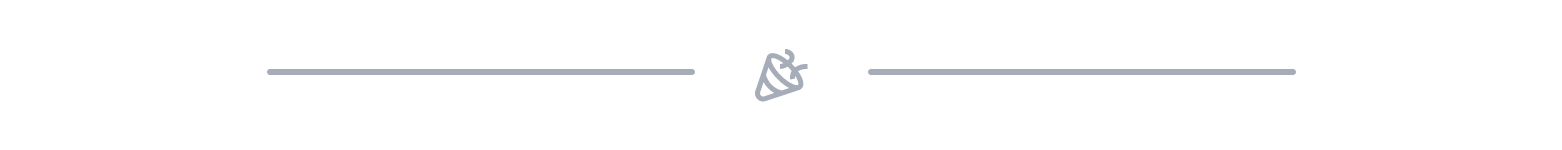 Rebuilt by kleqing
Rebuilt by kleqingAll credits and copyright are belongs to spencerwoo
This is a forked version and I just built for mine. For the long term support, please using the original one.
HoyoBar is not affiliated with Hoyoverse. Game content and materials are trademarks and copyright of Hoyoverse and spencerwoo.






