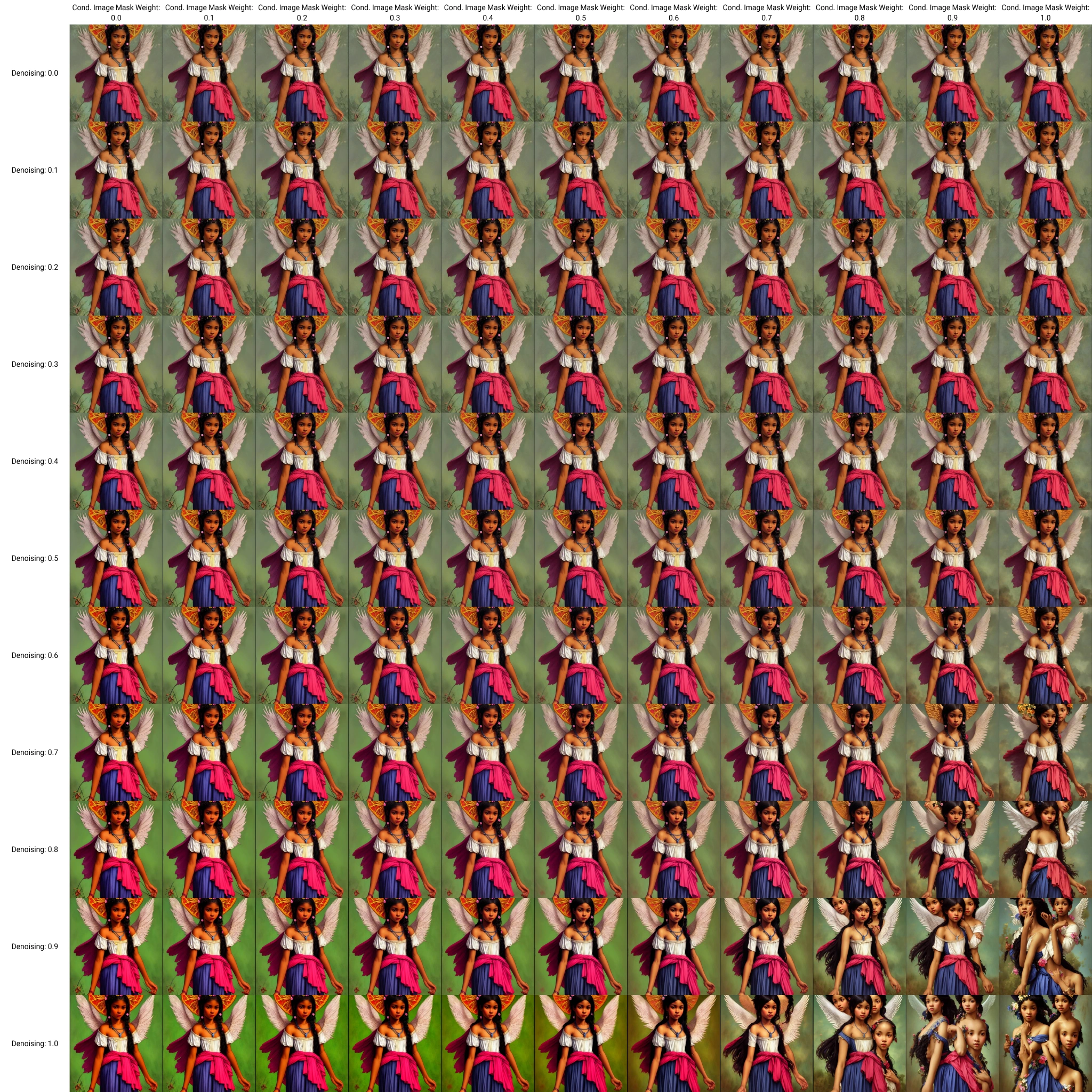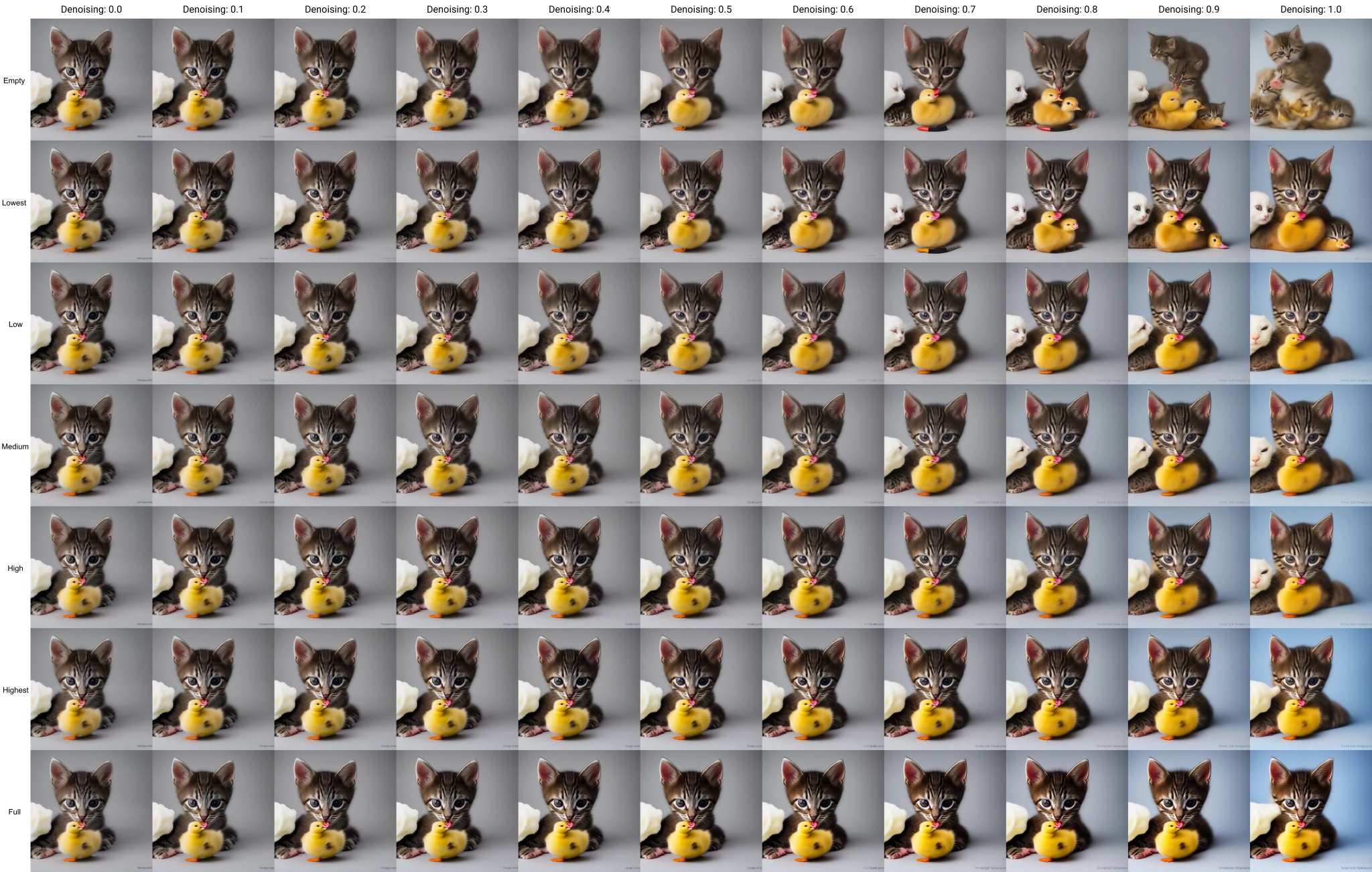TL;DR: set your Inpainting conditioning mask strength to half of your Denoising strength
Discussion: AUTOMATIC1111/stable-diffusion-webui#4530
This is Extension for AUTOMATIC1111/stable-diffusion-webui for rewriting "Inpainting conditioning mask strength" value relative to "Denoising strength" at runtime. This is useful for "Inpainting" models such as sd-v1-5-inpainting.ckpt
This extension is included into the official index! Just use Available → Load from in WebUI Extensions tab, and seek for conditioning-highres-fix
Or copy the link to this repository into URL for extension's git repository on Install from URL subtab there:
https://github.com/klimaleksus/stable-diffusion-webui-conditioning-highres-fix
Also you may clone/download this repository and put it to stable-diffusion-webui/extensions directory.
You will see radiogroup titled Conditioning Highres.fix strength (for sd-v1-5-inpainting) on txt2img and img2img tabs.
When Cond.fix: Disabled (none) is selected – nothing will be done. But otherwise, your Inpainting conditioning mask strength will be:
Cond.fix: Empty= always set to1.0, effectively turning off mask strength feature;Cond.fix: Lowest= set to1-Denoising/4Cond.fix: Low= set to1-Denoising/2Cond.fix: Medium= always set to0.5Cond.fix: High (recommended)= set toDenoising/2Cond.fix: Highest= set toDenoising/4Cond.fix: Full= always set to0.0, turning on maximal effect.
To use this in txt2img – don't forget to enable Highres. fix checkbox and make your dimensions are larger than default 512*512. Also its better to turn off Upscale latent space image when doing hires. fix option in settings, because it often gives blurry results on low conditioning strengths.
Here is the grid that shows the relation between Denoising strength and Inpainting conditioning mask strength:
You can load this grid into xy-plot-online-grid-viewer-v1.htm to explore it cell-wise.
As you can see, the lower Conditioning strength is, the better and sharper the image will become. On high Denoising strengths the image also becomes over-saturated and somewhat simplified.
In contrary, on high Conditioning strengths the duplication artifacts are clearly visible on high Denoising strengths.
On low Denoising strength the image will be still blurry unless the Conditioning strength is low. That's why I put "(recommended)" mark on High fix button – to make Conditioning strength as low as possible without over-saturating the image.
Here is a made-up grid showing different fix levels for variable denoising:
I believe, "High" row is the best.
Make sure you've loaded "sd-v1-5-inpainting" as your checkpoint. Also, watch the console, the script outputs line "Conditioning Highres.fix:" when it rewrites mask strength.
Because this means "high level of fix applying", which needs to lower the strength.
That happens only at edge cases, with denoising being 0 or 1. At zero it always spits out original image without doing anything; at one the image is often so much broken that only conditioning=0.5 makes sense. If you specifically want to experiment with very high denoisings – then disable this fix and adjust conditioning yourself. Probably, you won't use highres-fix either.
Because the fix controls the conditioning strength relative to your supplied denoising strength. It's you who control the denoising, the fix just makes it more stable.
I tried your formula C=D/2 on some random pictures and I can assure you, it isn't the "best" for all cases!
Because this approach was made specifically for "Highres. fix" option. And also for manually upscaling images with the same prompt they were made! Otherwise, you will get different image, with conditioning fighting with denoising instead of helping it.
Yes. Most probably, you don't want this to happen, so don't forget to disable it.