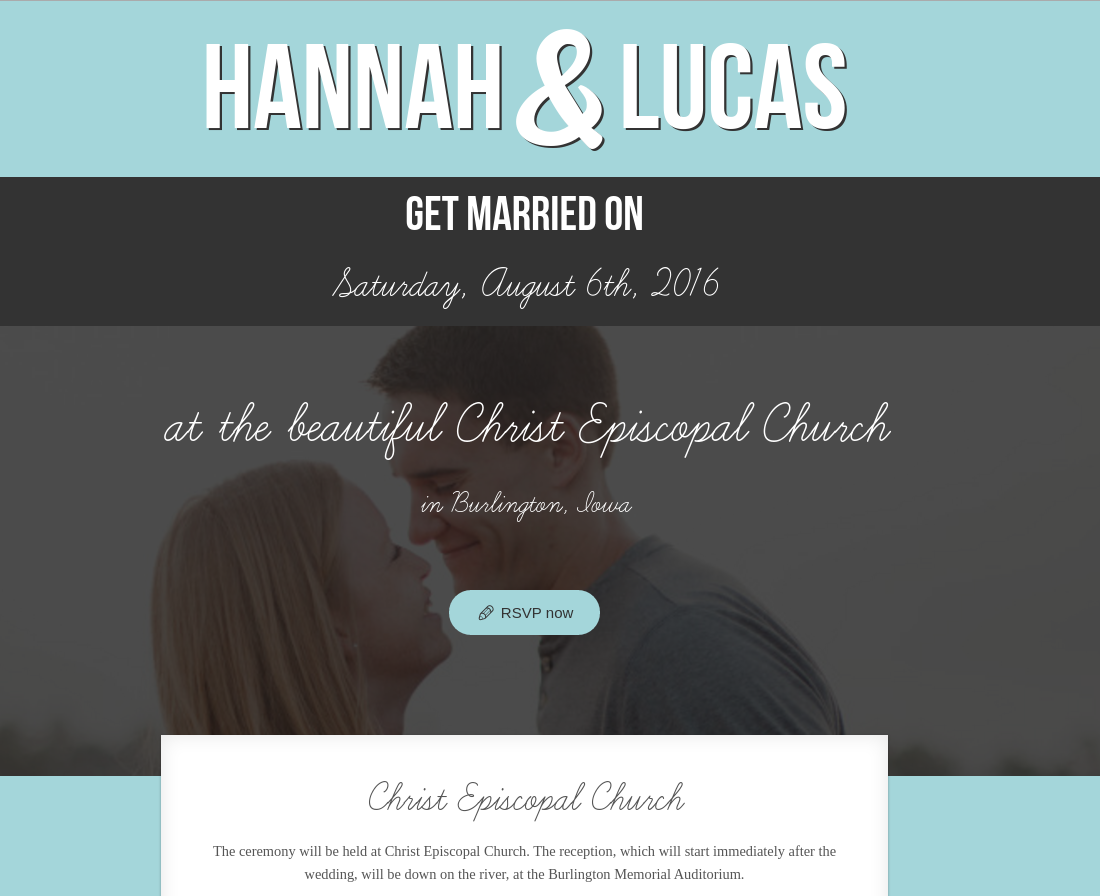Adapted from wedding-on-rails.
- Use ruby 2.1 for eventmanager support
- Add AWS config variables to Heroku for config/initializers/carrierwave.rb
- Add admin username and password to Heroku config variables
- You can change the color scheme from /app/assets/stylesheets/themes/popcorn/core/_variables.scss
If you are looking for a free and easy virtual machine, Cloud9 is a good place to do Rails development, it comes with all the Heroku commands ready.
- heroku create
- git push heroku master
- heroku run rake db:migrate
- heroku run rake db:seed
- commit any changes
- git push heroku master
- You can still use rails console to view the Heroku Postgres database.
heroku run rails console
heroku run rails console --sandbox
- Resetting the database is different on heroku.
heroku pg:reset DATABASE --confirm murmuring-cove-7771
heroku run rake db:migrate db:seed