🧰 CasePaths
Case paths bring the power and ergonomics of key paths to enums!
Motivation
Swift endows every struct and class property with a key path.
struct User {
var id: Int
var name: String
}
\User.id // WritableKeyPath<User, Int>
\User.name // WritableKeyPath<User, String>This is compiler-generated code that can be used to abstractly zoom in on part of a structure, inspect and even change it, while propagating these changes to the structure's whole. They unlock the ability to do many things, like key-value observing and reactive bindings, dynamic member lookup, and scoping changes to the SwiftUI environment.
Unfortunately, no such structure exists for enum cases!
enum Authentication {
case authenticated(accessToken: String)
case unauthenticated
}
\Authentication.authenticated // 🛑And so it's impossible to write similar generic algorithms that can zoom in on a particular enum case.
Introducing: case paths
This library intends to bridge this gap by introducing what we call "case paths." Case paths can be constructed simply by prepending the enum type and case name with a forward slash:
import CasePaths
/Authentication.authenticated // CasePath<Authentication, String>Case paths vs. key paths
While key paths package up the functionality of getting and setting a value on a root structure, case paths package up the functionality of extracting and embedding a value on a root enumeration.
user[keyPath: \User.id] = 42
user[keyPath: \User.id] // 42
let authentication = (/Authentication.authenticated).embed("cafebeef")
(/Authentication.authenticated).extract(from: authentication) // Optional("cafebeef")Case path extraction can fail and return nil because the cases may not match up.
(/Authentication.authenticated).extract(from: .unauthenticated) // nilCase paths, like key paths, compose. Where key paths use dot-syntax to dive deeper into a structure, case paths use a double-dot syntax:
\HighScore.user.name
// WritableKeyPath<HighScore, String>
/Result<Authentication, Error>..Authentication.authenticated
// CasePath<Result<Authentication, Error>, String>Case paths, also like key paths, provide an "identity" path, which is useful for interacting with APIs that use key paths and case paths but you want to work with entire structure.
\User.self // WritableKeyPath<User, User>
/Authentication.self // CasePath<Authentication, Authentication>Key paths are created for every property, even computed ones, so what is the equivalent for case paths? Well, "computed" case paths can be created by providing custom embed and extract functions:
CasePath<Authentication, String>(
embed: { decryptedToken in
Authentication.authenticated(token: encrypt(decryptedToken))
},
extract: { authentication in
guard
case let .authenticated(encryptedToken) = authentication,
let decryptedToken = decrypt(token)
else { return nil }
return decryptedToken
}
)Since Swift 5.2, key path expressions can be passed directly to methods like map. The same is true of case path expressions, which can be passed to methods like compactMap:
users.map(\User.name)
authentications.compactMap(/Authentication.authenticated)Ergonomic associated value access
CasePaths uses Swift reflection to automatically and extract associated values from any enum in a single, short expression. This helpful utility is made available as a public module function that can be used in your own libraries and apps:
extract(case: Authentication.authenticated, from: .authenticated("cafebeef"))
// Optional("cafebeef")Case paths without operators
The operators included with CasePaths make working with case paths feel a lot like working with key paths, but if your team or code base is operator-averse, they are not required.
// With operators:
/Authentication.authenticated
// Without:
CasePath.case(Authentication.authenticated)
// With operators:
authentications.compactMap(/Authentication.authenticated)
// Without:
authentications.compactMap(extract(Authentication.authenticated))
// With operators:
/Result<Authentication, Error>.success..Authentication.authenticated
// Without:
CasePath.case(Result<Authentication, Error>.success)
.appending(path: .case(Authentication.authenticated))
// With operators:
/Authentication.self
// Without operators:
CasePath<Authentication, Authentication>.selfInstallation
You can add CasePaths to an Xcode project by adding it as a package dependency.
If you want to use CasePaths in a SwiftPM project, it's as simple as adding a dependencies clause to your Package.swift:
dependencies: [
.package(url: "https://github.com/pointfreeco/swift-case-paths.git", from: "0.1.0")
]Prior art
EnumKitis a protocol-oriented, reflection-based solution to ergonomic enum access and inspired the creation of this library.
Interested in learning more?
These concepts (and more) are explored thoroughly in Point-Free, a video series exploring functional programming and Swift hosted by Brandon Williams and Stephen Celis.
The design of this library was explored in the following Point-Free episodes:
- Episode 87: The Case for Case Paths: Introduction
- Episode 88: The Case for Case Paths: Properties
- Episode 89: Case Paths for Free
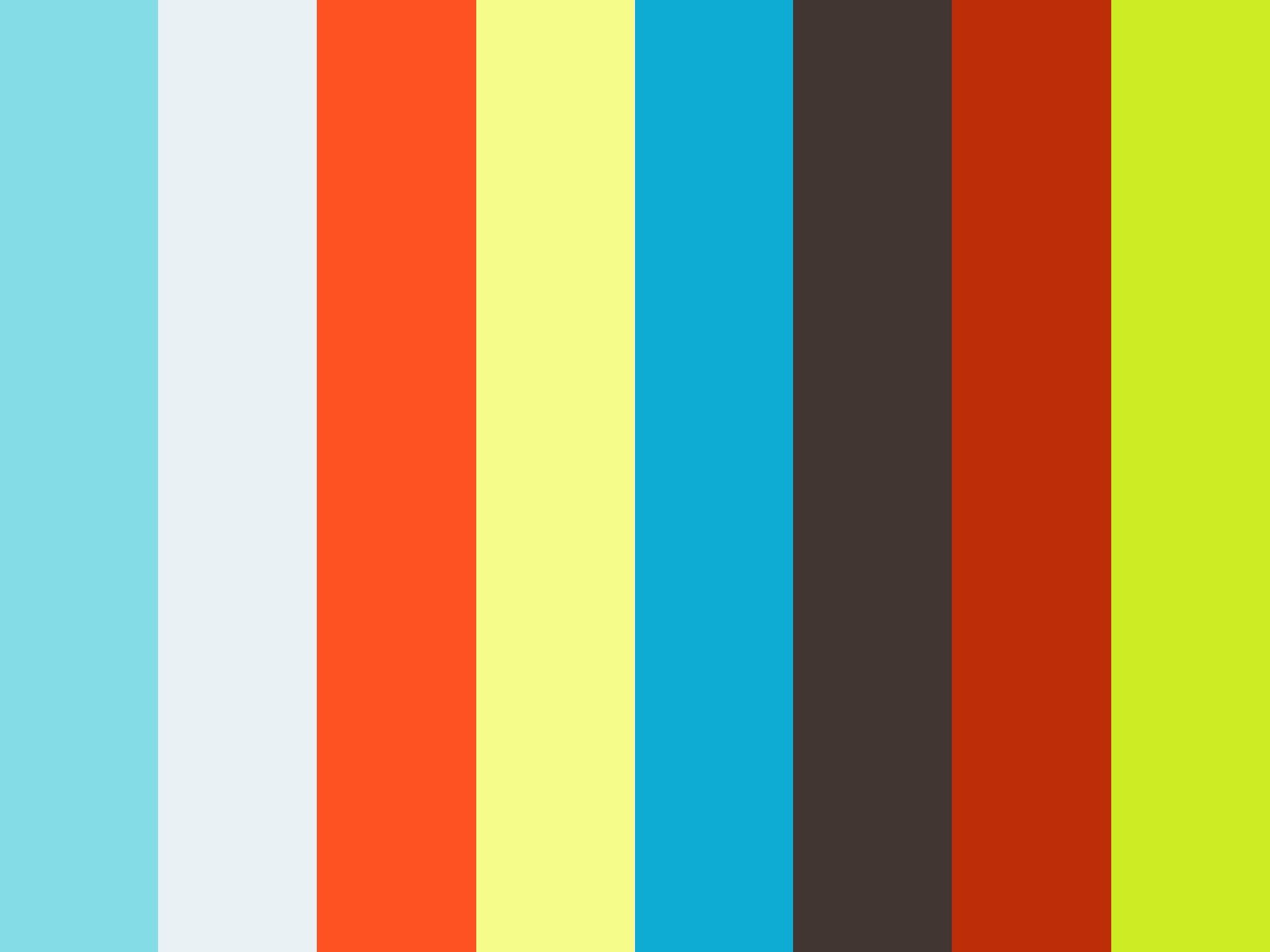
License
All modules are released under the MIT license. See LICENSE for details.

