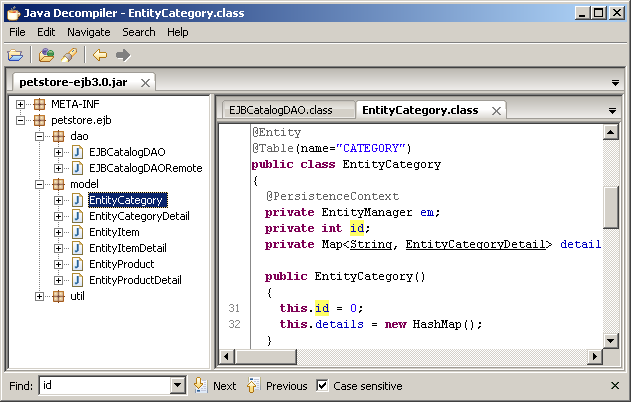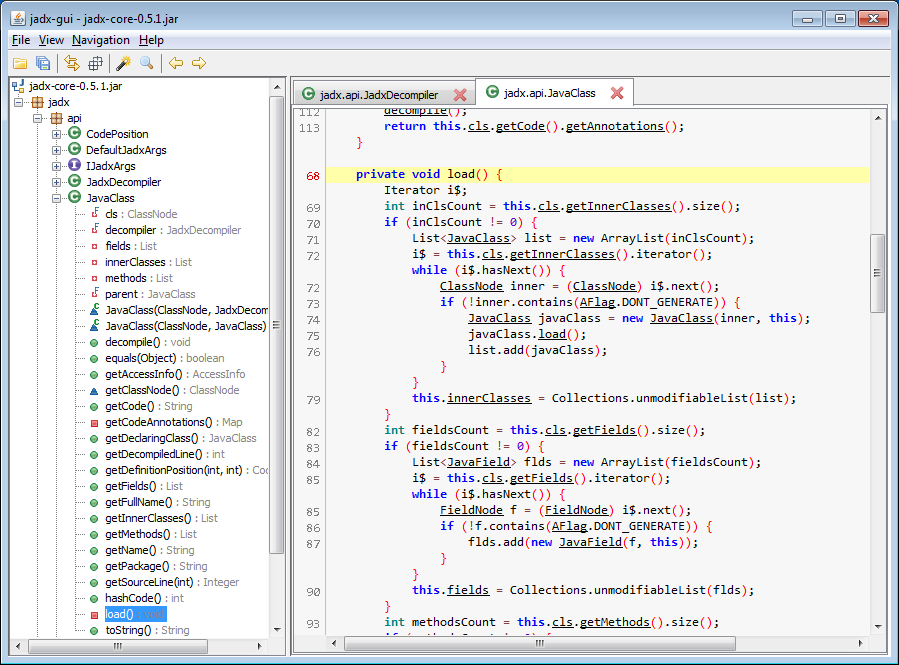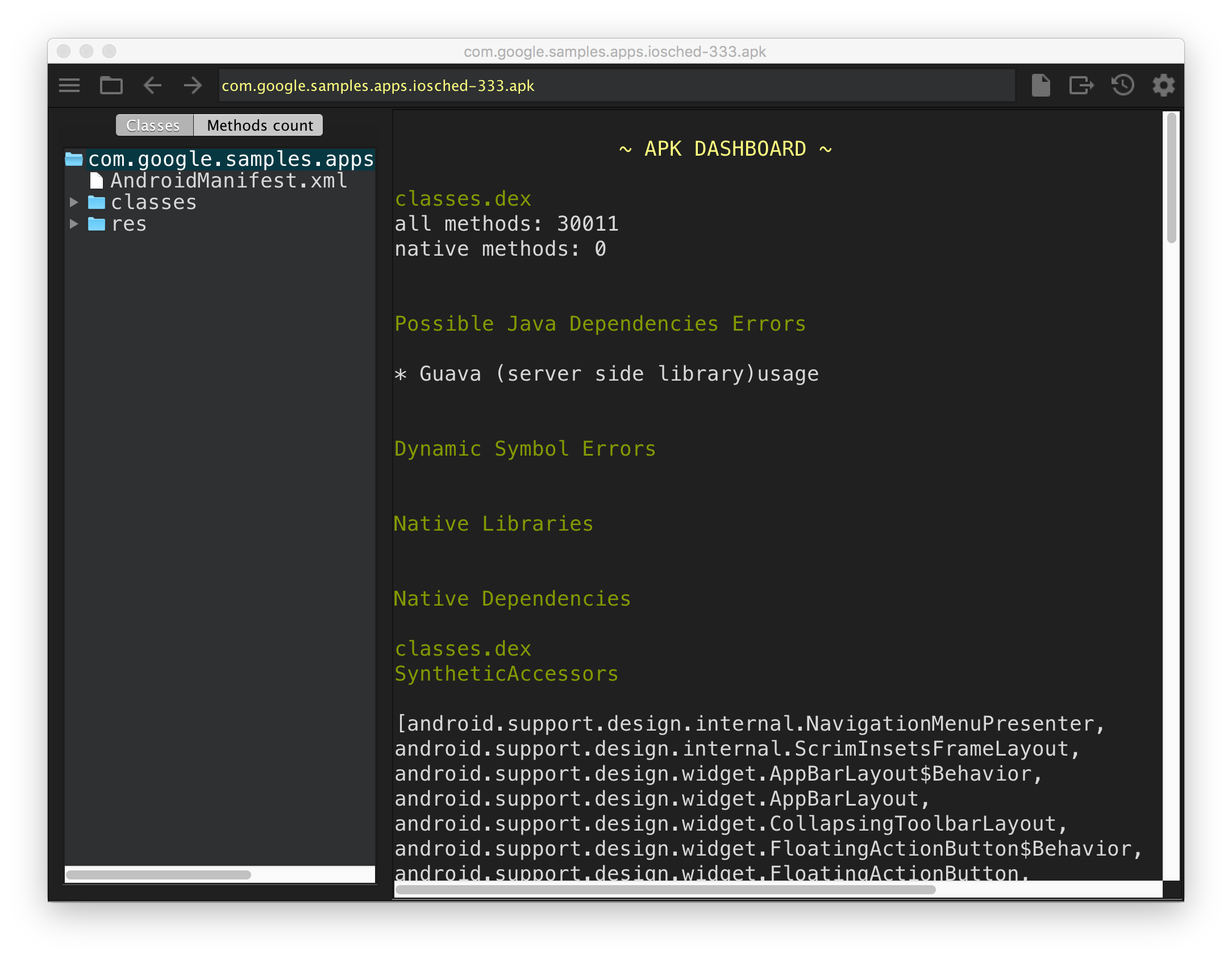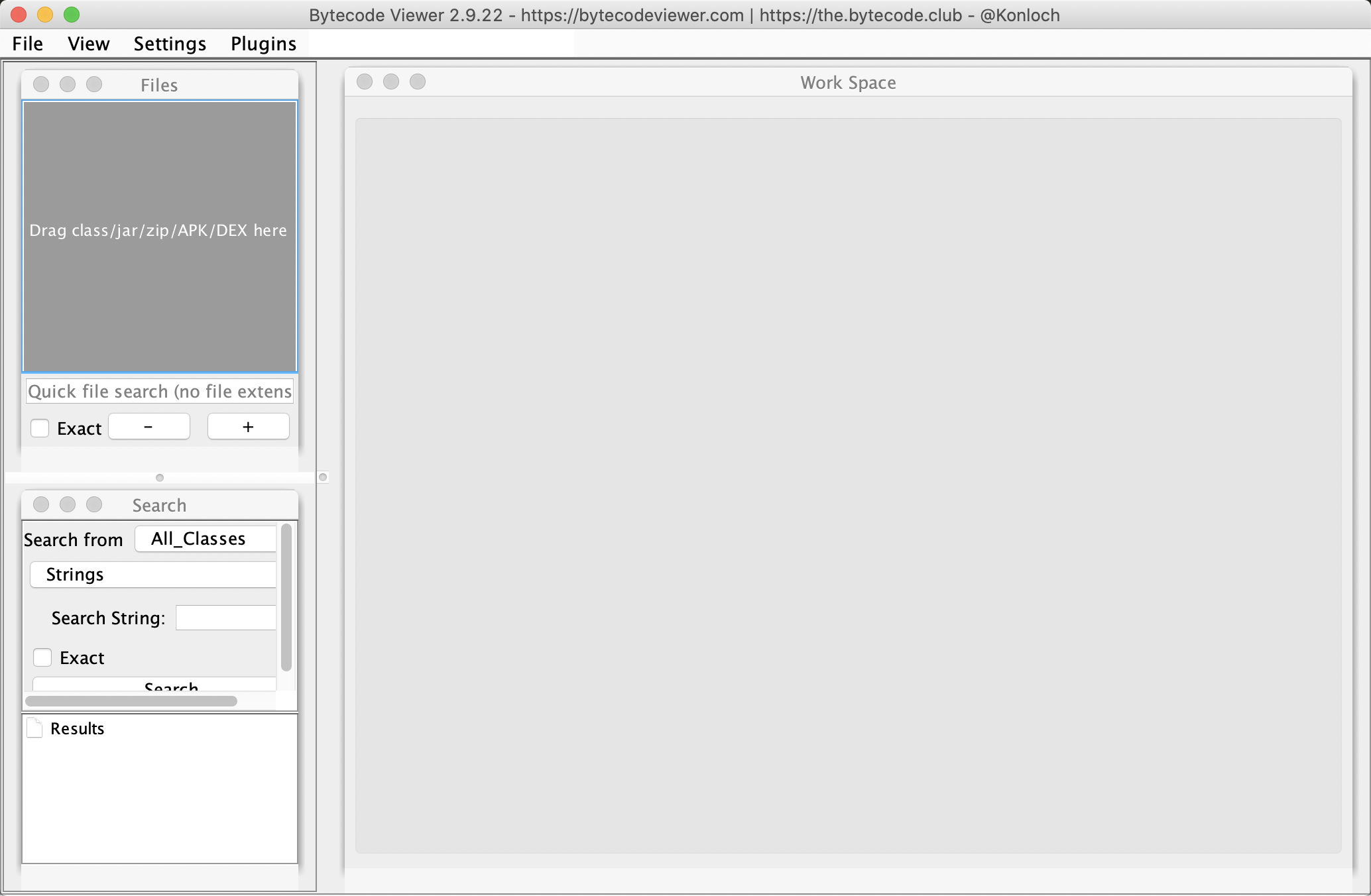The decompile-apk tool consists of some scripts and different tools, it can provider auto decompile function for produce Java source code and resources from Android Apk files that displayed on GUI.
- jd-gui
- jadx
- classyshark
- bytecode-viewer
- Apktool : v2.4.1
- dex2jar : v2.1
- jd-gui : v1.6.6
- jadx : v1.1.0
- android-classyshark : v8.2
- bytecode-viewer : v2.9.22
- Mac
- Linux / Unix
# using integrated tools to decompile apk (recommend)
sh decompile-apk.sh *.apk
# using apktool/dex2jar/jd-gui to decompile apk
sh jdgui-apk.sh *.apk
# using jadx to decompile apk
sh jadx-apk.sh *.apk
# using classyshark to decompile apk
sh classyshark-apk.sh *.apk
# using bytecode-viewer to decompile apk
sh bytecode-viewer.sh *.apk
-
Apktool
- advantage
- complete resource files
- source code in detail
- disadvantage
- using more complex, need for a combination of multiple tools
- cannot better view the APK architecture logic
- advantage
-
classyshark
- advantage
- easy to use, just a command line
- source directory structure is clear, view the entire APK architecture graphically
- disadvantage
- source code too simple
- cannot get resource files
- advantage
-
jadx
- advantage
- convenient and quick
- more perfect GUI interface, with more practical functions
- decompile code readability is high
- disadvantage
- resource files partially missing
- advantage
-
bytecode-viewer
- advantage
- support apk, dex, jar, and so on
- better visual feedback
- disadvantage
- analyse file slower
- advantage
- more decompile tools
- support decompile dex/aar/jar files