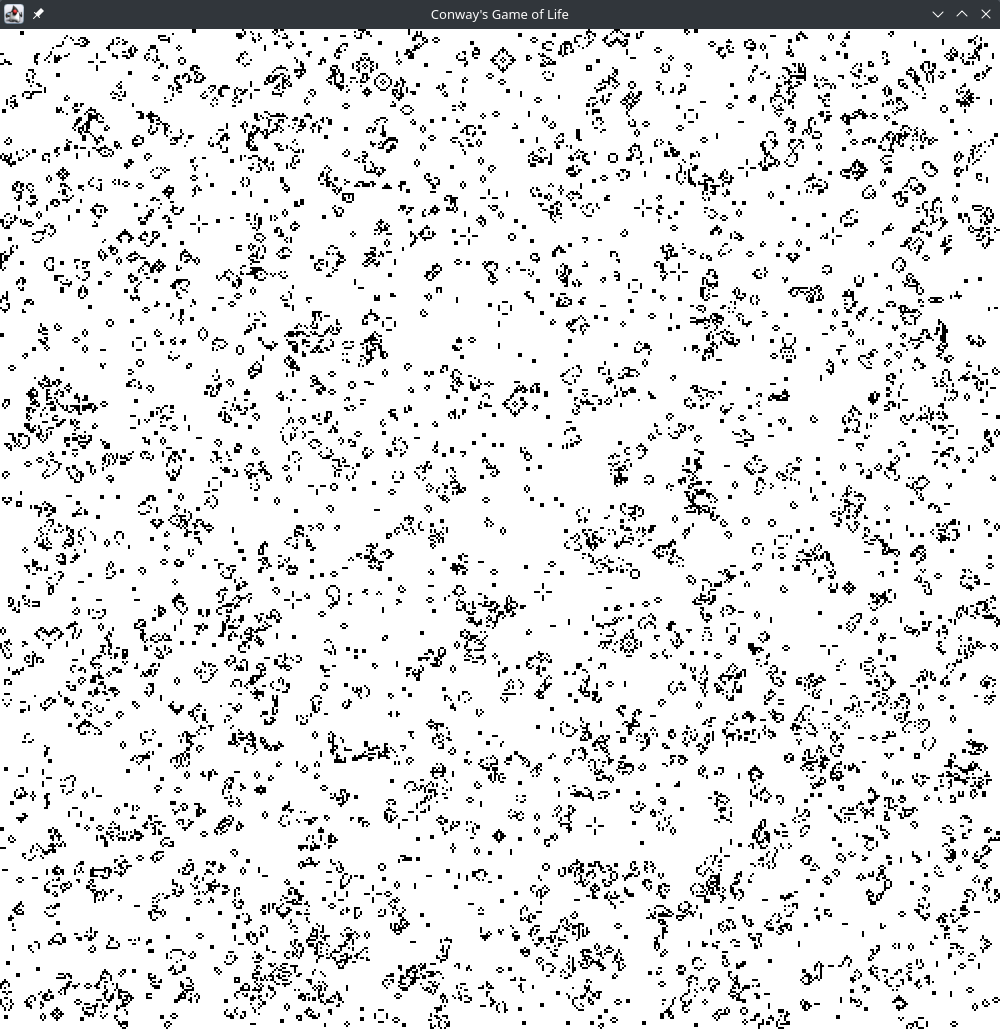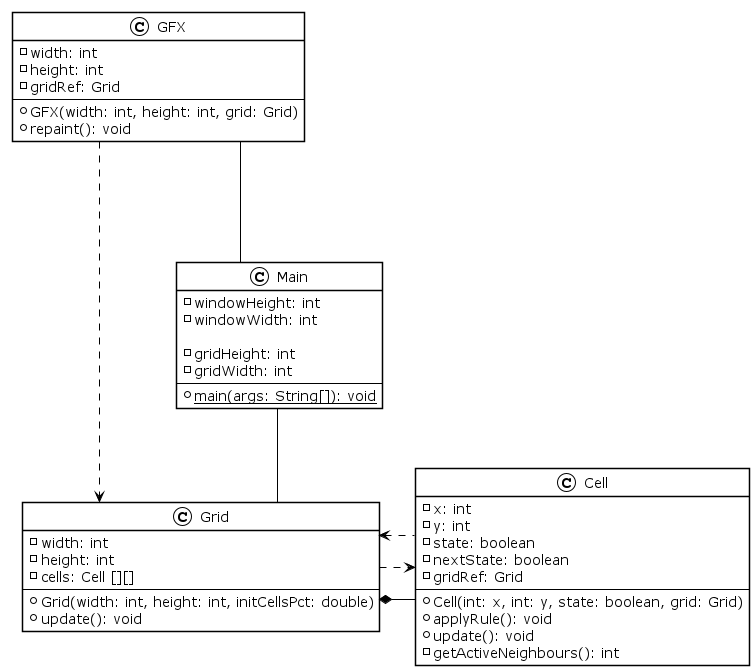This is a basic implementation of the cellular automaton John Conway's Game. I made it to practice using Object-Oriented Design principles when starting out with Java just experiment and play around a bit. It initialises a board with randomly placed cells and begins the simulation.
The rules of the simulation are rather simple, below is an excerpt from this Wikipedia page.
The universe of the Game of Life is an infinite, two-dimensional orthogonal grid of square cells, each of which is in one of two possible states, live or dead (or populated and unpopulated, respectively). Every cell interacts with its eight neighbours, which are the cells that are horizontally, vertically, or diagonally adjacent. At each step in time, the following transitions occur:
- Any live cell with fewer than two live neighbours dies, as if by underpopulation.
- Any live cell with two or three live neighbours lives on to the next generation.
- Any live cell with more than three live neighbours dies, as if by overpopulation.
- Any dead cell with exactly three live neighbours becomes a live cell, as if by reproduction.
These rules, which compare the behaviour of the automaton to real life, can be condensed into the following:
- Any live cell with two or three live neighbours survives.
- Any dead cell with three live neighbours becomes a live cell.
- All other live cells die in the next generation. Similarly, all other dead cells stay dead.
The initial pattern constitutes the seed of the system. The first generation is created by applying the above rules simultaneously to every cell in the seed, live or dead; births and deaths occur simultaneously, and the discrete moment at which this happens is sometimes called a tick. Each generation is a pure function of the preceding one. The rules continue to be applied repeatedly to create further generations.
This simulation was based around the principles of object-oriented programming, so functionality is separated into
different classes as can be seen in the UML diagram below which was generated using PlantUML (source: diagram.plantuml).
It is possible to change the pixel dimensions of the canvas, as well as the cell count of the grid.
As can be seen in the UML diagram, the Main.java class contains 4 constants: WINDOW_WIDTH, WINDOW_HEIGHT,
GRID_WIDTH, and GRID_HEIGHT. These can all be modified to change the appearance of the canvas.
private final static int WINDOW_WIDTH = 1000;
private final static int WINDOW_HEIGHT = 1000;
private final static int GRID_WIDTH = 500;
private final static int GRID_HEIGHT = 500;It is also possible to change the percentage of initial active cells in the Grid.java class, by modifying the
activeCellsPct value in the constructor. The tick period can also be changed.
This can be done in the Main.java class as shown:
public static void main(String[] args) {
Grid grid = new Grid(GRID_WIDTH, GRID_HEIGHT, 0.2); // <-- the percentage is here
GFX gfx = new GFX(WINDOW_WIDTH, WINDOW_HEIGHT, grid); // (0.2 or 20% by default)
while(true) {
try {
TimeUnit.MILLISECONDS.sleep(20); // <-- tick period (default 20ms)
} catch(InterruptedException e) {}
grid.update();
gfx.repaint();
}
}Using OOP for an automata is not exaclty the most efficient way, this program was just made to illustrate how OOP can be used for such a task. I made this as a side project as part of my IB Computer Science course in highschool.
This project was made in the Eclipse IDE and used standard Java libraries so there should not be any problem with importing the files into an Eclipse project, building and running. A release is attatched to this repository.