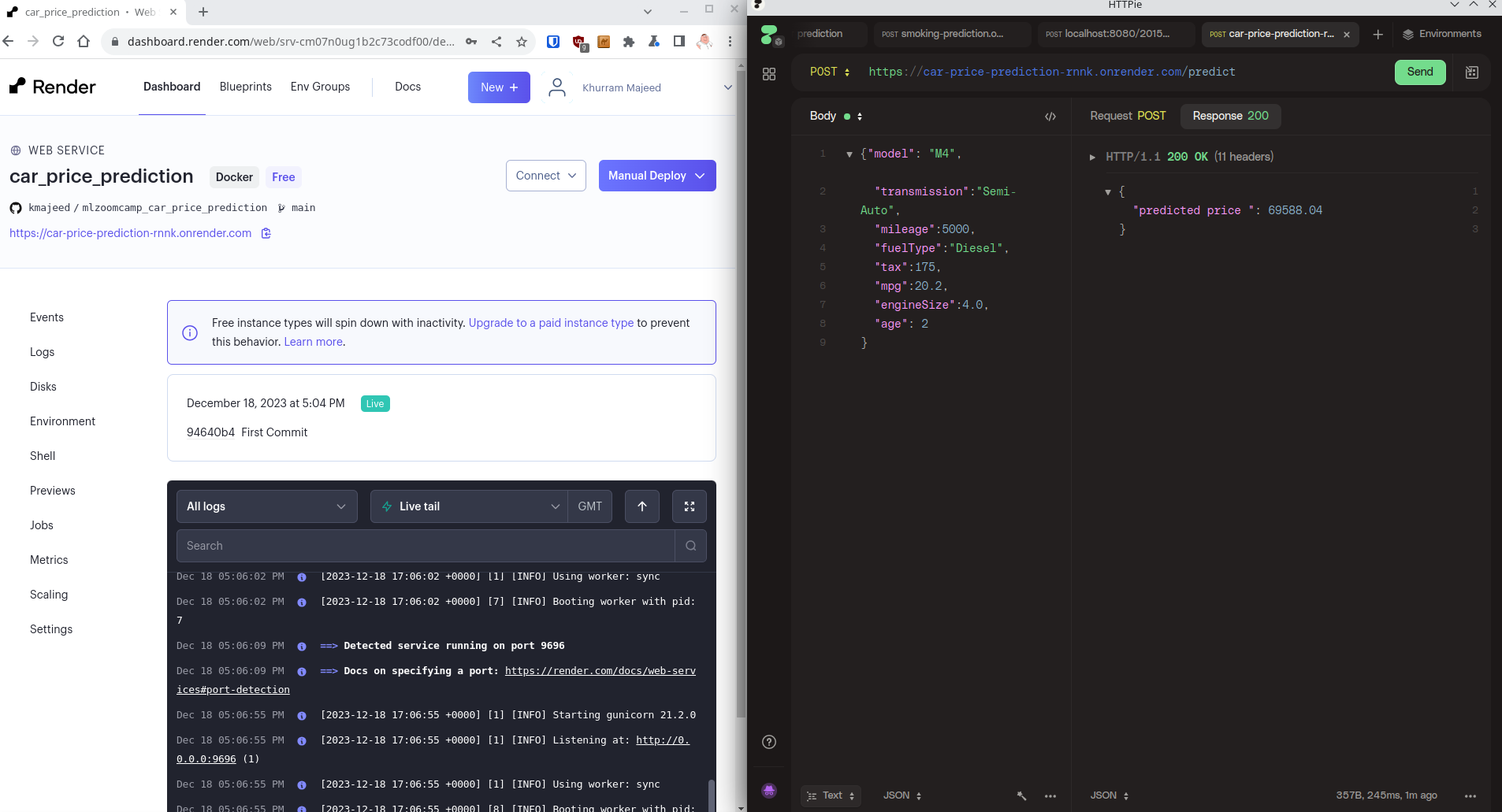The Goal of this project is to build a used car price prediction model. I used the 100,000 UK Used Car Data set available from https://www.kaggle.com/datasets/adityadesai13/used-car-dataset-ford-and-mercedes/data
This dataset consists of 13 files, each for a different manufacture. The dataset was collected from UK car sales data. For the purpose of this project I will only be using car sales data for BMW cars
Dataset Features:
# Column Non-Null Count Dtype
--- ------ -------------- -----
0 model 10781 non-null object
1 year 10781 non-null int64
2 price 10781 non-null int64
3 transmission 10781 non-null object
4 mileage 10781 non-null int64
5 fuelType 10781 non-null object
6 tax 10781 non-null int64
7 mpg 10781 non-null float64
8 engineSize 10781 non-null float64
I have used a local copy of data file in the project and made it available within the repository.
Please refer to 01_eda.ipynb for detailed version of the analysis. Below are some of the findings:
- The dataset has 10781 entries and 9 columns whose names are self explanatory.
- There are no null values in the data
- There are 117 duplicated records in the dataset
- Price is negatively correlated with mileage and age which is logical as older cars will usually have higher mileage and command lower sale price compared to new cars with lower mileage
- Engine Size has positive correlation with price - again it is logical that car with bigger engine size teand to be luxury of business cars hence they will be more expensive
- MPG has weak negavtive correlation with price. Similar to previous point, luxury cars have bigger engines and lower MPG but they still have higher price becasue of their luxury aspect
- Age and higly correlated with mileage, which is logical as older vehicles tend to have higher mileage.
- I introduced
Agefeature to replaceyearin the data. The sale data was from2022so the age of the cars was calculated using that year. - For
fuelTypethere are only 3 example ofElectricso it was merged withOther - The
modelfeature had leading whitespaces and also between the words. These white spaces were removed. - Outlier analysis suggested that we have some outliers in the data, but upon inspected only one car at index
3638had abnormally high price123456which was removed from our data. - Catagiorical features
model,transmissionandfuelTypewere encode withOneHotEncoder - Numerical features
mileage,mpg,engineSizeandagewere normalised withPowerTransformerusingyeo-johnsonmethod
The notebook 02_modelling.ipynb contains the code for machine learning model creation. I trained 3 different models using GridSearchCV and used R^2 as performance metric
| MODEL | R2 Metric |
|---|---|
| DecisionTreeRegressor | 0.759436 |
| BaggingRegressor | 0.960218 |
| RandomForestRegressor | 0.899508 |
Since BaggingRegressor was the best model, I used it with best parameters from GridSearchCV which were max_features= 1.0, max_samples = 0.7 and n_estimators = 50
The code for training the final model can be found in train.py file. I saved the preprocessor ads preprocessor.joblib and mode as model.joblib
I used flask to create prediction service which takes in jason object containing features of the car and returns predicted price. The code for this service is located in predict.py file
Please refer to Virtual_Environment_Log.md for details logs of how I used virtual environment for setting up a Flask web service. In summary, open terminal, navigate to code directory and run following commands
pipenv --python 3.11
pipenv install pandas scikit-learn Flask gunicornNow to run the prediction service execute the following command
pipenv run gunicorn -b 0.0.0.0:9696 predict:appT test the prediction service, youi have two options
Option 1: Execute the file flask_test.ipynb
Option 2: Use application like HTTPie or Postman.
The output of my testing can viewed 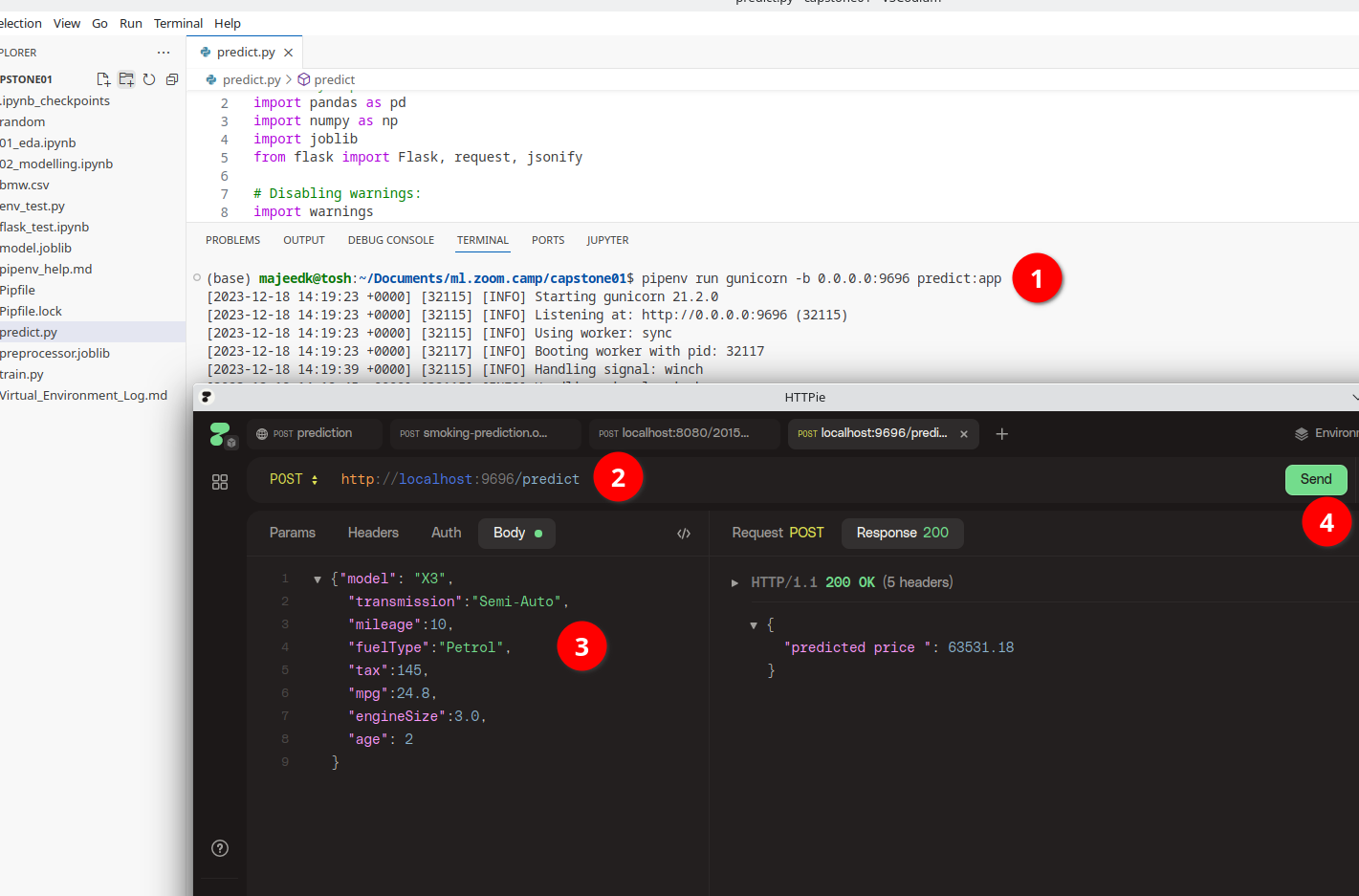
I have supplied logs of building and running the web service via docker container in docker_deploy_log.md file. To sumnmarise, navigate to oroject folder in terminal and execute following commands
sudo docker build -t car-price-prediction-service .
sudo docker run -it -p 9696:9696 car-price-prediction-serviceTo test the prediction service, you can use applications like HTTPie or Postman.
The output of my testing can viewed 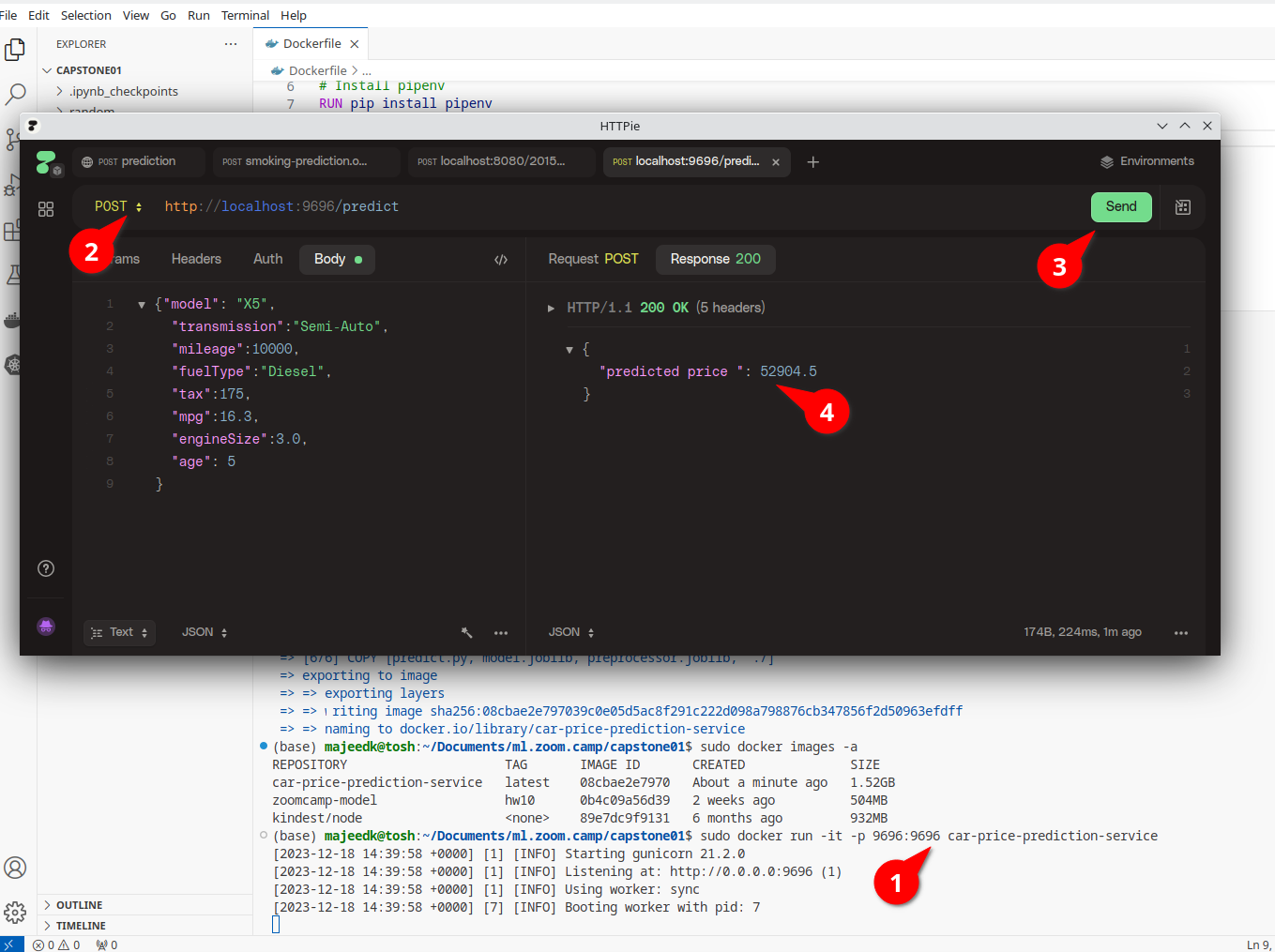
I have used Render.com cloud platform which offers a free tier for testing purposing. You just have to connect GitHub account and it can pick choose the repo where Docker file is located. The instance of my service is located at https://car-price-prediction-rnnk.onrender.com
Since this is a free instance, it is very likely that at the time of testing Render.com would have alreay shut the instance down due to inactivity. So i will urge you to use the output of my testing from following screen shot