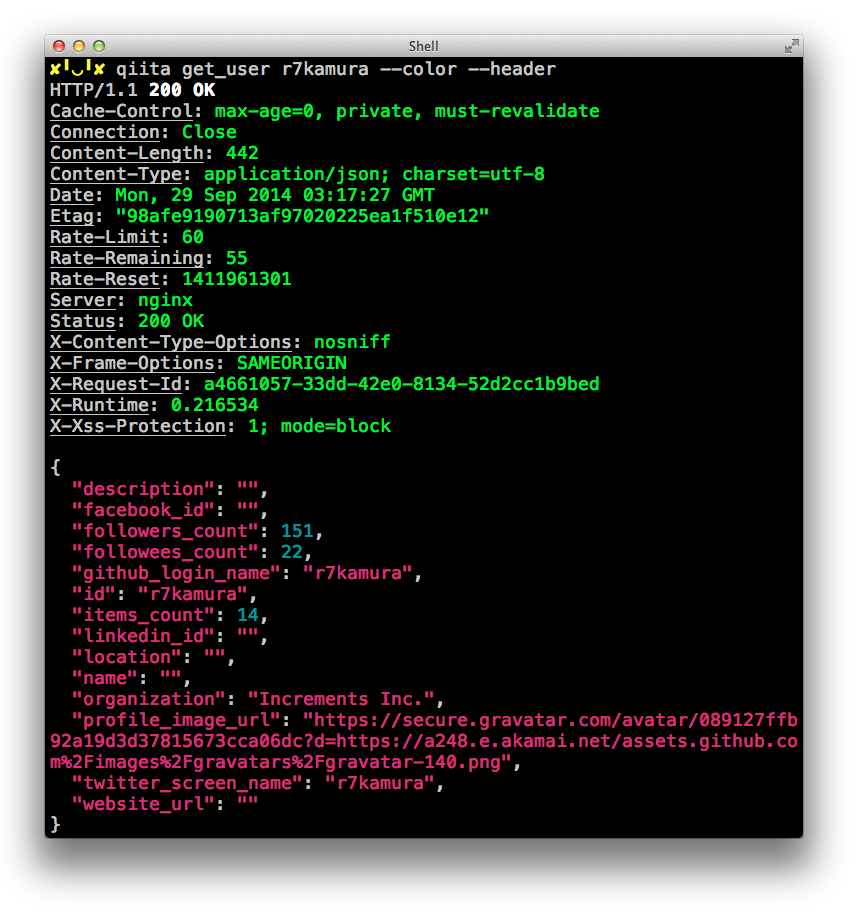Qiita API v2 client library and CLI tool, written in Ruby.
Note: requires Ruby 2.0.0 or higher.
gem install qiitaSee /doc for more details.
require "qiita"
client = Qiita::Client.new(access_token: "1234567890abcdef1234567890abcdef1234567890abcdef1234567890abcd")
client.list_items
client.list_users
client.list_user_items("r7kamura")
client.get_user("r7kamura")
client.get_user("r7kamura").status
client.get_user("r7kamura").headers
client.get_user("r7kamura").bodyqiita executable calls Qiita::Client's methods.
$ qiita <method> <arguments> [headers|params] [options]
| | | | |
| | | | `-- -H, --host
| | | | -a, --access-token
| | | | -c, --color
| | | | -h, --help
| | | | --header
| | | | --no-body
| | | | --no-ssl-verification
| | | | -t, --team
| | | |
| | | `------------ key=value or key:=value
| | |
| | `------------------- Key:value
| |
| `------------------------------ required arguments for the method
|
`----------------------------------------- method name
$ qiita list_users
$ qiita get_user r7kamura
$ qiita list_user_items r7kamura
Pass Qiita::Client's method name and required arguments.
Accepts access token via -a, --access-token or QIITA_ACCESS_TOKEN environment variable.
To set custom request headers, use Key:value syntax.
$ qiita list_items "Authorization:Bearer 1234567890abcdef1234567890abcdef1234567890abcdef1234567890abcd"
Params are used for query string in GET method, or for request body in other methods.
You can set params by key=value or key:=value syntax.
key=value is parsed into String value,
while key:=value is parsed into JSON value (e.g. key:=17 will be {"key":17}).
qiita also accepts params via STDIN.
$ qiita list_items page=2 per_page=10
$ qiita create_item < params.json