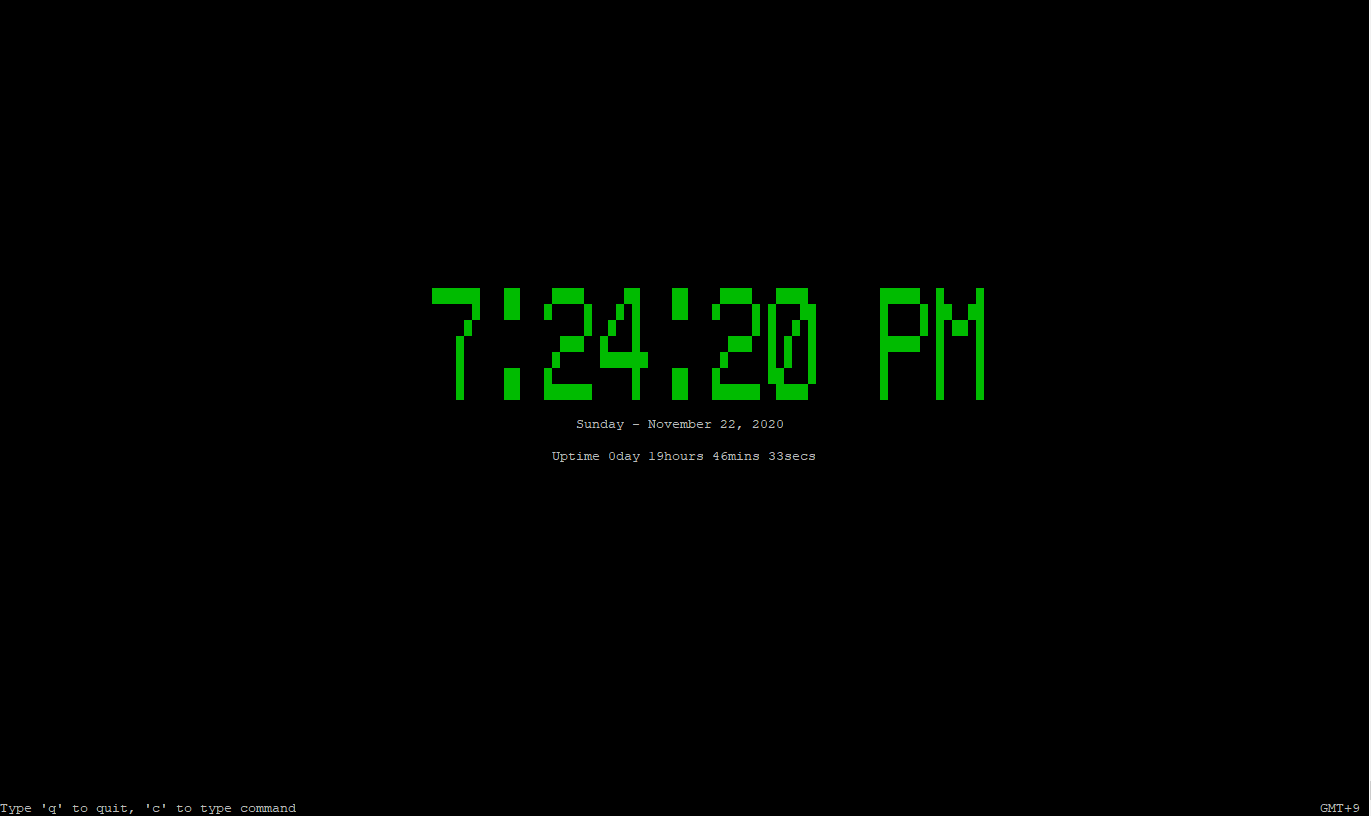Draws a clock in the terminal window using the ncurses library. This repo is forked from mes32
# Clone this repository
git clone https://github.com/minping/ncurses-clock.git
# Compile the program using the Makefile
cd ncurses-clock
# If you just want to build binary,
make all
# If you want to install binary to /usr/bin,
make install
# Start the clock
./bin/clock
clock #If you installed binary# Turn DEBUG on to make .core files
make all DEBUG=YES
# Build binary
make all
# Install binary
make install
# Uninstall binary
make uninstall
# Clean temporary files
make clean
# Run binary immediately
make runThere are a few alternate usage mode available.
Usage : clock [--auto, -a] [--12h, -t] [--24h, -o] [--secs=on, -s] [--secs=off, -m] [--help, -h]
options supported:
--auto, -a Display time with variable formats controlled by console size (default)
(Other options are aborted if this option is set from command line)
--12h, -t Use 12-hour clock mode
--24h, -o Use 24-hour clock mode
--secs=on, -s Display time including seconds
--secs=off, -m Display time without seconds
--help, -h Show this help message
The code in this repository is licensed under the MIT License.
This repo is tested on FreeBSD 12.2-RELEASE with LLVM/Clang.