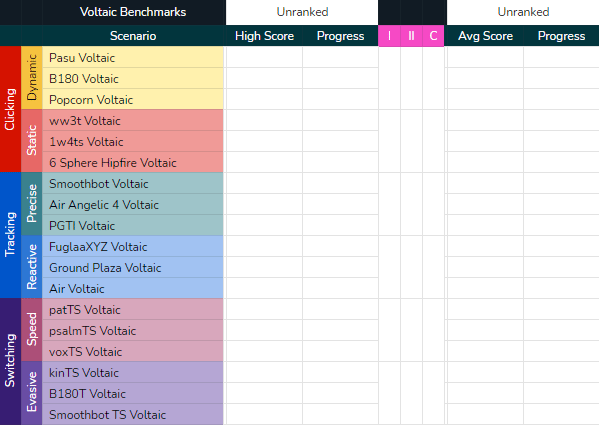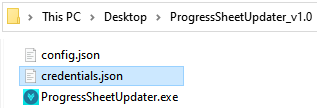This tool updates your Voltaic Benchmark Progress Sheet with high scores and averages of completed challenges on KovaaK.
Run it before checking your progress sheet, or leave it running in the background to keep your sheet up-to-date as you play.
Easily keep track of additional scenarios beyond the scope of the Voltaic Benchmarks through the configuration file.
-
Make a copy of the Voltaic Benchmark Progress Sheet if you don't already have one. This requires a Google account.
-
Download and extract the latest release of this tool from here. I recommend 7zip for extracting zip files.
-
Go here, and ensure you are logged in to the same Google Account that owns your progress sheet. Then:
- Click the blue
Enable Google Sheets APIbutton. - Click
Nextin the bottom-right. - Click
Createin the bottom-right. - Click the blue
DOWNLOAD CLIENT CONFIGURATIONbutton. - Move the downloaded
credentials.jsonfile into the extracted folder, alongsideProgressSheetUpdater.exeandconfig.json. Like so:
- Click the blue
- Open
config.jsonwith Notepad (right-click it -> Open with -> Notepad) or your text editor of choice. Copy your sheet's ID from the URL of your progress sheet. The ID is highlighted in the sample image below.
Replace the placeholder sheed_id text with your sheet's ID. Save and close the file.
{
...
"sheet_id": "175i2Us2Vyi3eauSe5rWE94KE4DmIJE_iusa2d4OvC3E",
...
}
If your steam library is not installed in the default folder location then you will need to edit the stats_path as well.
-
Run
ProgressSheetUpdater.exe. The first time you do so you will be prompted to:- Choose the account that owns your progress sheet.
- Click
Advancedin the bottom-left, thenGo to Quickstart (unsafe). - Click
Allow. - Click
Allowagain. A file calledtoken.picklewill be saved to avoid future prompts.
Windows with Python 3.7+,
$ git clone https://github.com/VoltaicHQ/Progress-Sheet-Updater
$ cd Progress-Sheet-Updater
$ pip install -r requirements.txtEdit the paths in main.spec to match your setup.
$ pyinstaller main.spec main.py