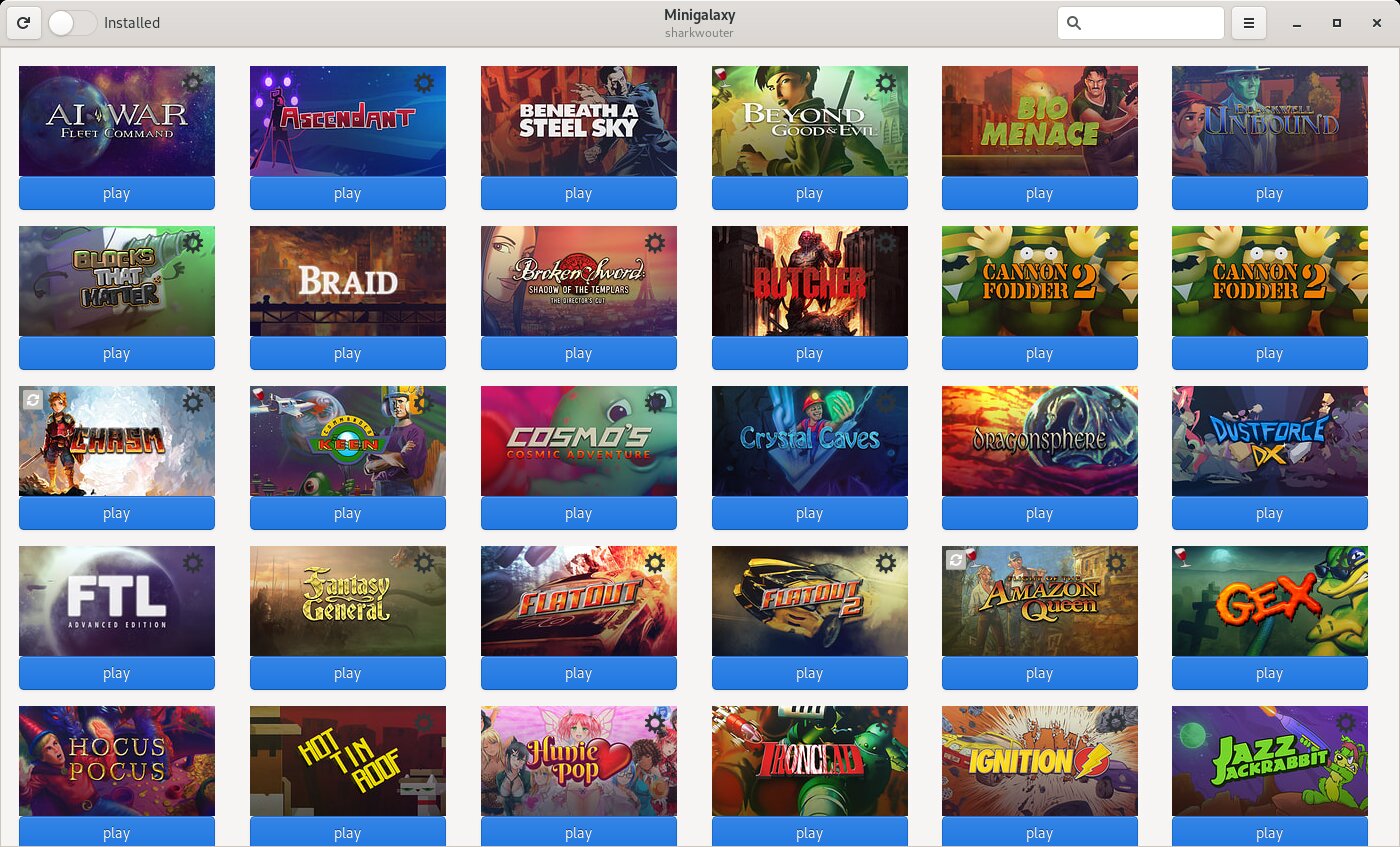A simple GOG client for Linux.
The most important features of Minigalaxy:
- Log in with your GOG account
- Download the Linux games you own on GOG
- Launch them!
In addition to that, Minigalaxy also allows you to:
- Update your games
- Install and update DLC
- Select which language you'd prefer to download your games in
- Change where games are installed
- Search your GOG Linux library
- Show all games or just the ones you've installed
- View the error message if a game fails to launch
- Enable displaying the FPS in games
- Use the system's ScummVM or DOSBox installation
- Install Windows games using Wine
Currently, Minigalaxy can be displayed in the following languages:
- Brazilian Portuguese
- Czech
- English
- Dutch
- French
- Finnish
- German
- Italian
- Norwegian Bokmål
- Norwegian Nynorsk
- Polish
- Russian
- Simplified Chinese
- Spanish
- Swedish
- Taiwanese Mandarin
- Turkish
- Ukranian
Minigalaxy should work on the following distributions:
- Debian 10 or newer
- Ubuntu 18.10 or newer
- Linux Mint 20 or newer
- Arch Linux
- Manjaro
- Fedora Linux 31 or newer
- openSUSE Tumbleweed and Leap 15.2 or newer
- Gentoo Linux
- MX Linux 19 or newer
- Solus
- Void Linux
Minigalaxy does not ship for the following distributions because they do not contain the required version of PyGObject:
- Ubuntu 18.04
- Linux Mint 19.3
- openSUSE 15.1
Other Linux distributions may work as well. Minigalaxy requires the following dependencies:
- GTK+
- Python 3
- PyGObject 3.29.1+
- Webkit2gtk with API version 4.0 support
- Python Requests
- gettext
Debian/Ubuntu
Available in the official repositories since Debian 11 and Ubuntu 21.04. You can install it with:
sudo apt install minigalaxy
You can also download the latest .deb package from the releases page and install it that way.
Arch/Manjaro
Available the AUR. You can use an AUR helper or use the following set of commands to install Minigalaxy on Arch:
git clone https://aur.archlinux.org/minigalaxy.git cd minigalaxy makepkg -si
Fedora
Available in the official repositories since Fedora 31. You can install it with:
sudo dnf install minigalaxy
openSUSE
Available in the official repositories for openSUSE Tumbleweed and also Leap since 15.2. You can install it with:
sudo zypper in minigalaxy
Alternatively, you can use the following set of commands to install Minigalaxy on openSUSE from the devel project on OBS:
sudo zypper ar -f obs://games:tools gamestools sudo zypper ref sudo zypper in minigalaxy
Gentoo
Available in the Metahax overlay. Follow the instructions in the link to install Minigalaxy on Gentoo.
MX Linux
Available in the official repository. Please use MX Package Installer or Synaptic instead of manually installing the .deb from the repo.
Solus
Available in the official repositories. You can install it with:
sudo eopkg it minigalaxy
Void Linux
Available in the official repositories. You can install it with:
sudo xbps-install -S minigalaxy
Other distributions
On other distributions, Minigalaxy can be downloaded and started with the following commands:
git clone https://github.com/sharkwouter/minigalaxy.git cd minigalaxy scripts/compile-translations.sh bin/minigalaxy
This will be the development version. Alternatively, a tarball of a specific release can be downloaded from the releases page.
If you need any help using Minigalaxy, feel free to join the Minigalaxy Discord server. Bugs reports and feature requests can also be made here.
Currently, help is needed with the following:
- Reporting bugs in the issue tracker.
- Translating to different languages. Instructions here.
- Testing issues with the "needs testing" tag.
- Working on or giving input on issues with the "help wanted" or "good first issue" tag. Also check out the the wiki for developer information.
Feel free to join the Minigalaxy Discord if you would like to help out.
Special thanks goes out to all contributors:
- makson96 for multiple code contributions
- Odelpasso for multiple code contributions
- TotalCaesar659 for multiple code contributions
- SvdB-nonp for multiple code contributions
- tim77 for packaging Minigalaxy for Fedora, Flathub and multiple code contributions
- larslindq for multiple code contributions
- graag for multiple code contributions
- lmeunier for multiple code contributions
- BlindJerobine for translating to German and adding the support option
- zweif contributions to code and the German translation
- JoshuaFern for packaging Minigalaxy for NixOS and for contributing code
- stephanlachnit for upstreaming to Debian and multiple code contributions
- sgn for fixing a bug
- otaconix for fixing a bug
- phlash for fixing a bug
- mareksapota for fixing a bug
- zocker-160 for code cleanup
- waltercool for contributing code
- jgerrish for improving the download code
- s8321414 for translating to Taiwanese Mandarin
- fuzunspm for translating to Turkish
- thomansb22 for translating to French
- ArturWroblewski for translating to Polish
- kimmalmo for translating to Norwegian Bokmål
- EsdrasTarsis for translating to Brazilian Portuguese
- protheory8 for translating to Russian
- LordPilum for translating to Norwegian Nynorsk
- dummyx for translating to simplified Chinese
- juanborda, advy99 and LocalPinkRobin for translating to Spanish
- Newbytee for translating to Swedish
- Pyrofanis for translating to Greek
- mbarrio for translating to Spanish
- jubalh for packaging Minigalaxy for openSUSE
- gasinvein for packaging Minigalaxy for flathub
- metafarion for packaging Minigalaxy for Gentoo
- SwampRabbit and Steven Pusser for packaging Minigalaxy for MX Linux
- karaushu for translating to Ukrainian
- koraynilay for translating to Italian
- heidiwenger and jonnelafin for translating to Finnish
- jakbuz23 for translating to Czech