- OpenFace
- I refer to the facenet repository of davidsandberg.
- also, shanren7 repository was a great help in implementing.
- Tensorflow 1.2.1 - gpu
- Python 3.5
- Same as requirement.txt in davidsandberg repository.
- Inception_ResNet_v1 CASIA-WebFace-> 20180402-114759
- You need det1.npy, det2.npy, and det3.npy in the davidsandberg repository.
- First, we need align face data. So, if you run 'Make_aligndata.py' first, the face data that is aligned in the 'output_dir' folder will be saved.
- Second, we need to create our own classifier with the face data we created.
(In the case of me, I had a high recognition rate when I made 30 pictures for each person.)
Your own classifier is a ~.pkl file that loads the previously mentioned pre-trained model ('20180402-114759') and embeds the face for each person.
All of these can be obtained by running 'Make_classifier.py'. - Finally, we load our own 'my_classifier.pkl' obtained above and then open the sensor and start recognition.
(Note that, look carefully at the paths of files and folders in all .py)
https://www.youtube.com/watch?v=bei4PLm1OiE&feature=youtu.be
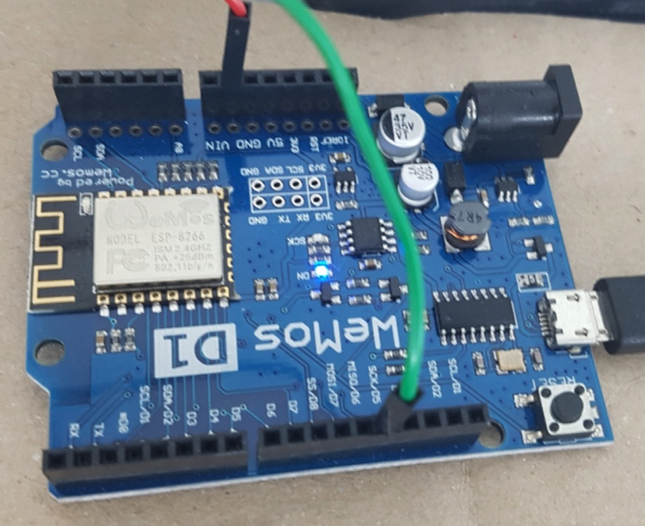
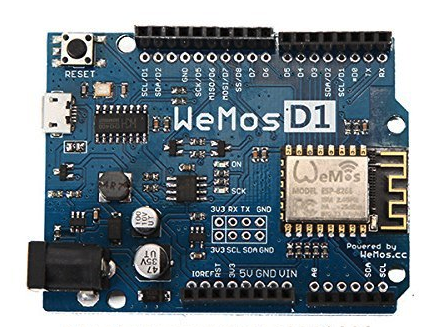 https://www.amazon.com/ARCELI-ESP8266-Development-Compatible-Arduino/dp/B07J2QKNHB
https://www.amazon.com/ARCELI-ESP8266-Development-Compatible-Arduino/dp/B07J2QKNHB


