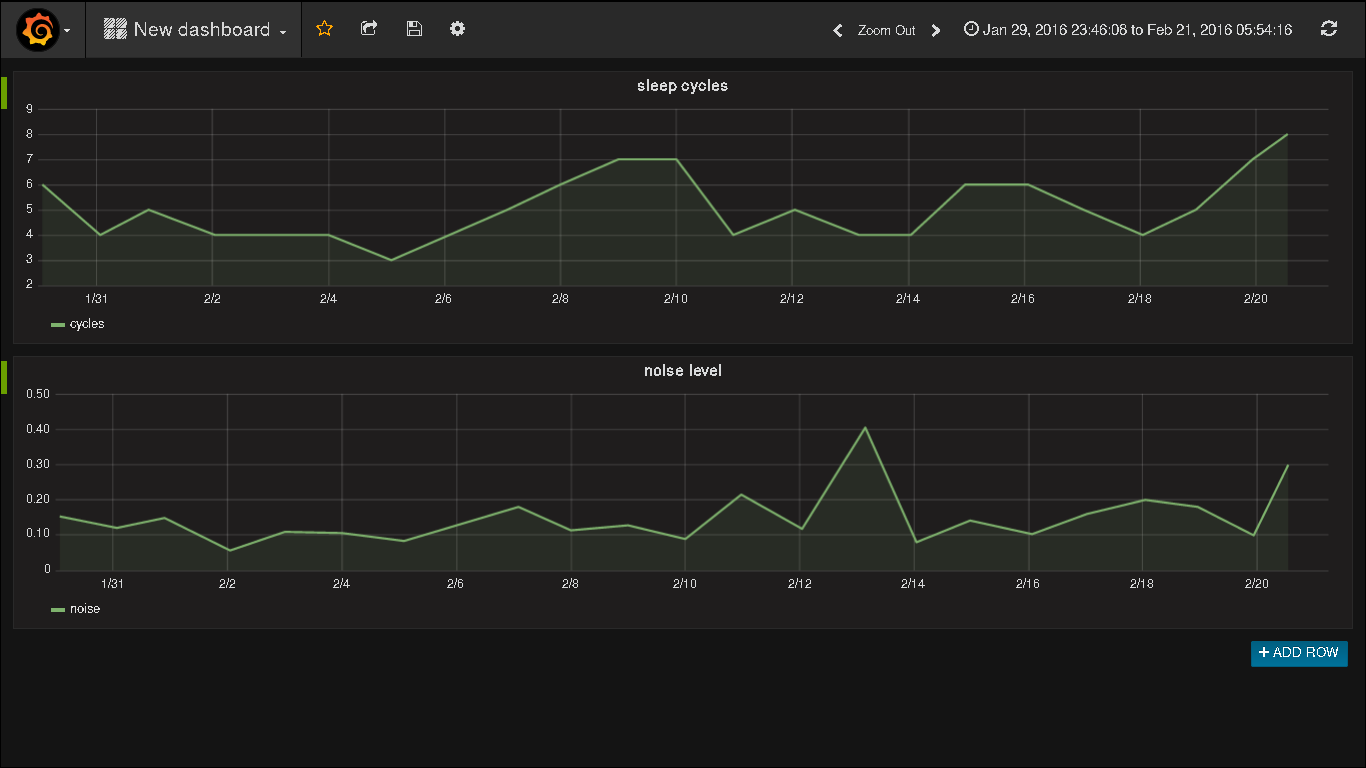Parse Sleep As Android csv and store data in InfluxDb
download the csv backup from Sleep As Android and store the file as sleep.csv. Configure
- influxdb_dbname
- influxdb_user
- influxdb_password
- influxdb_host
- influxdb_port
Create the database in InfluxDb and start the script.
The script takes the From field from the csv for the time field in InfluxDb. The script will write one record in InfluxDb per record in csv. actigraphic and noise records are currently not stored.
For the documentation of the csv format take a look at http://sleep.urbandroid.org/documentation/developer-api/csv/
The data can than be plotted with Grafana.