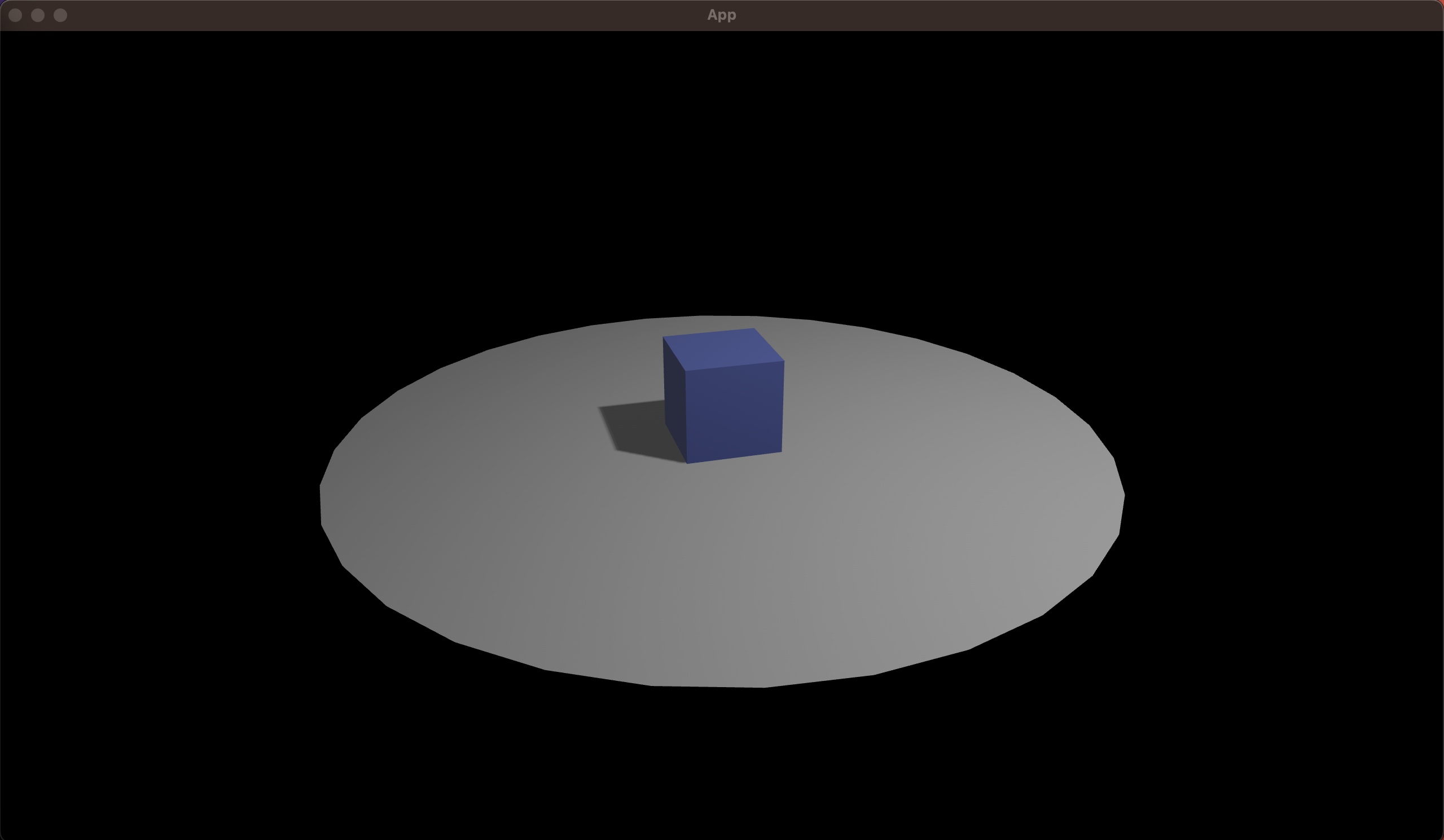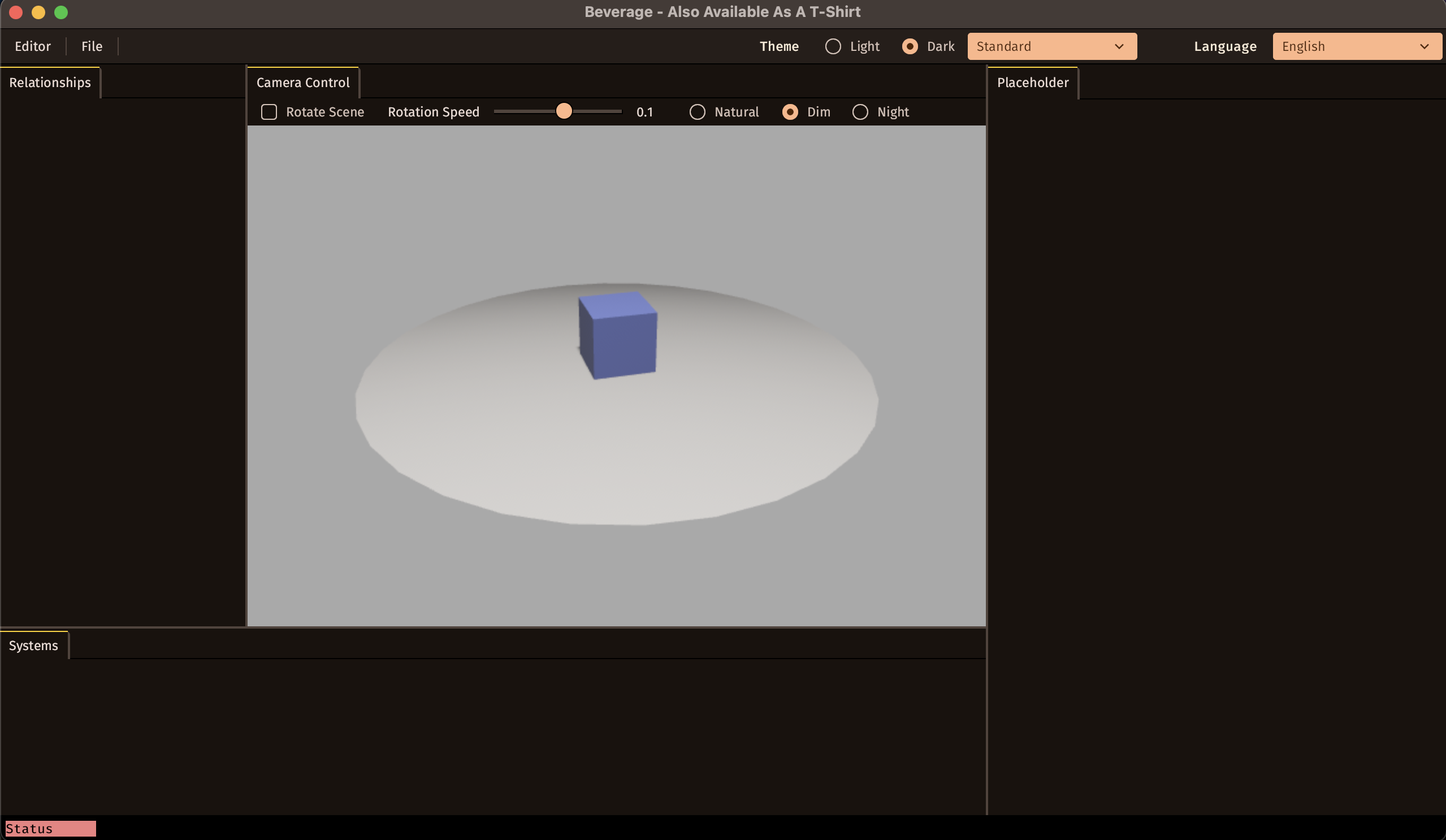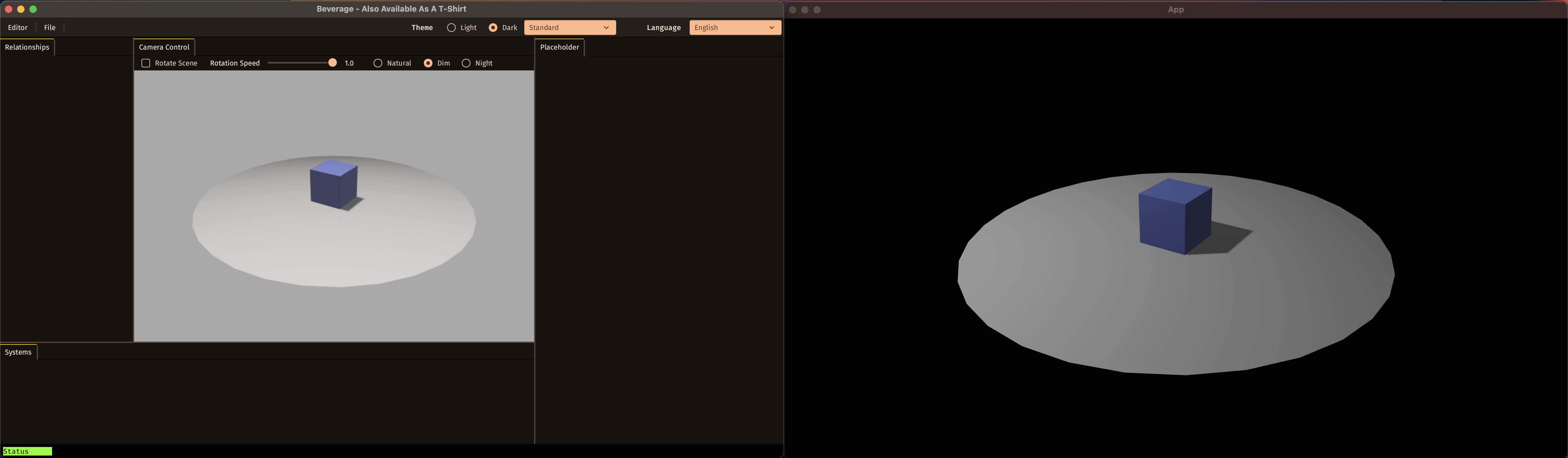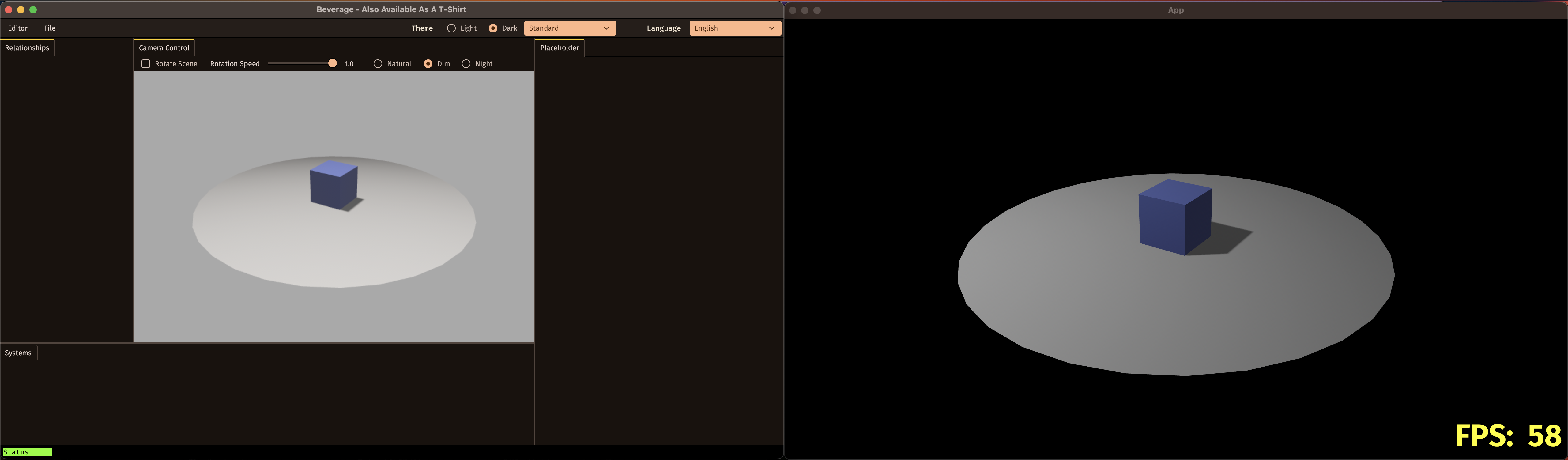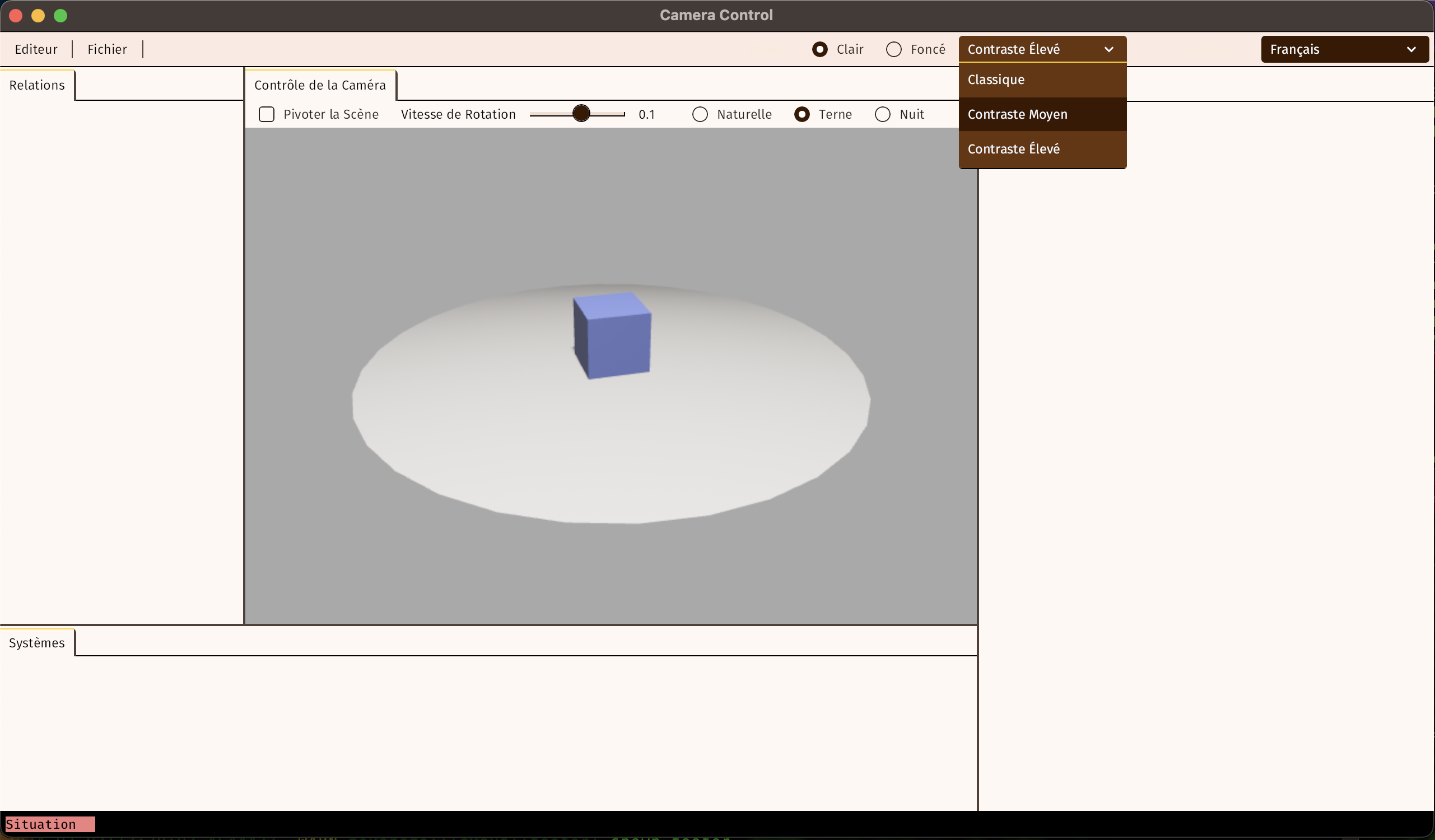This is a framework for developing an editor for Bevy.
This project is under heavy developmment. For now, the following demo showcases integration of sickle_ui, bevy_fluent, leafwing-input-manager, and BRP (the unreleased bevy_remote protocol).
NOTE: This project has an optional feature that uses bevy_quill which currently requires nightly
rustc. This requirement is expected to be resolved in Q4 2024. Around the same time we'll
probably maybe have a prototype ready for widespread consumption.
In one terminal, cargo run --example server
In another, cargo run --example camera_control
In the bottom left corner of the editor window, a label indicates the network connection status. It is red when disconnected, yellow when a connection has been initiated but not resolved, and green when a BRP query has returned with the ID of an entity with a Camera component.
Pressing the A or D keys will rotate the editor camera and then, once connected, begin updating the transform of the server camera each frame that it changes. Clicking rotate scene while disconnected will not initiate a connection, but if already connected, the server window will match the rotation even if the user is no longer pressing the A or D key.
In addition, when connected, the F key will toggle an FPS counter in the server window.
Selecting a setting in the right side of the menu bar will adjust the color theme settings of sickle and switch the UI language using the asset-driven workflow of bevy_fluent.
Controls are mapped via leafwing-input-manager, except for the UI debug outlines which appear to be hard-wired to the space bar.
- How do we represent common entities over a BRP connection? The current impl just uses the u64 EntityId bits serialized as a decimal integer string. This is not network safe.
Three main things are on the horizon: managing assets for scenes and UI layouts and widgets; providing an SDK and programming guide for editor plugin development; and bevy_mod_picking.
- Asset loading and viewing
- Serializing UI layouts
- Inflating serialized layouts
- Basic service framework
- Basic activity impl
- Focus and selection management
- Blender workflow integration
- UI widget editor
- Tree widget
- ECS property editor
- Scene editor
It should be possible now to integrate the asset-driven workflows for Blender and other 3D editors. In addition, space_editor has a prefab system that can also serve as a reference. All file types, least of all glTF, that have a supported viewer should have preview built in to the asset explorer. Assets must have a way to be tagged for internal use i.e. atlases.
The basic internal architecture of the editor is designed to support various scenarios in game development. It should provide services that allow a 3rd party plugin to build new functionality that integrates with the core editor without altering the editor code.
Just make a Bevy app object, add the EditorPlugin after the DefaultPlugins, and then your own plugins to get a fully customized editor.
Being able to select and manipulate objects throughout the UI and within any scene editor views in a consistent way is crucial to the above experience. Focus and selection are core parts of the activity context that every editor plugin has access to as a regular resource. In addition some care will be taken to ensure that accessibility is a priority, and there should always be a way for a user with a single stick controller and 3rd party onscreen keyboard to utilize every provided activity.
I started writing out a rationale and then decided to put my ongoing play-by-play over here.
| bevy | beverage |
|---|---|
| 0.14.0 | 0.1.0 |
All code in this repository is dual-licensed under either:
- MIT License (LICENSE-MIT or http://opensource.org/licenses/MIT)
- Apache License, Version 2.0 (LICENSE-APACHE or http://www.apache.org/licenses/LICENSE-2.0)
at your option. This means you can select the license you prefer.
Unless you explicitly state otherwise, any contribution intentionally submitted for inclusion in the work by you, as defined in the Apache-2.0 license, shall be dual licensed as above, without any additional terms or conditions.