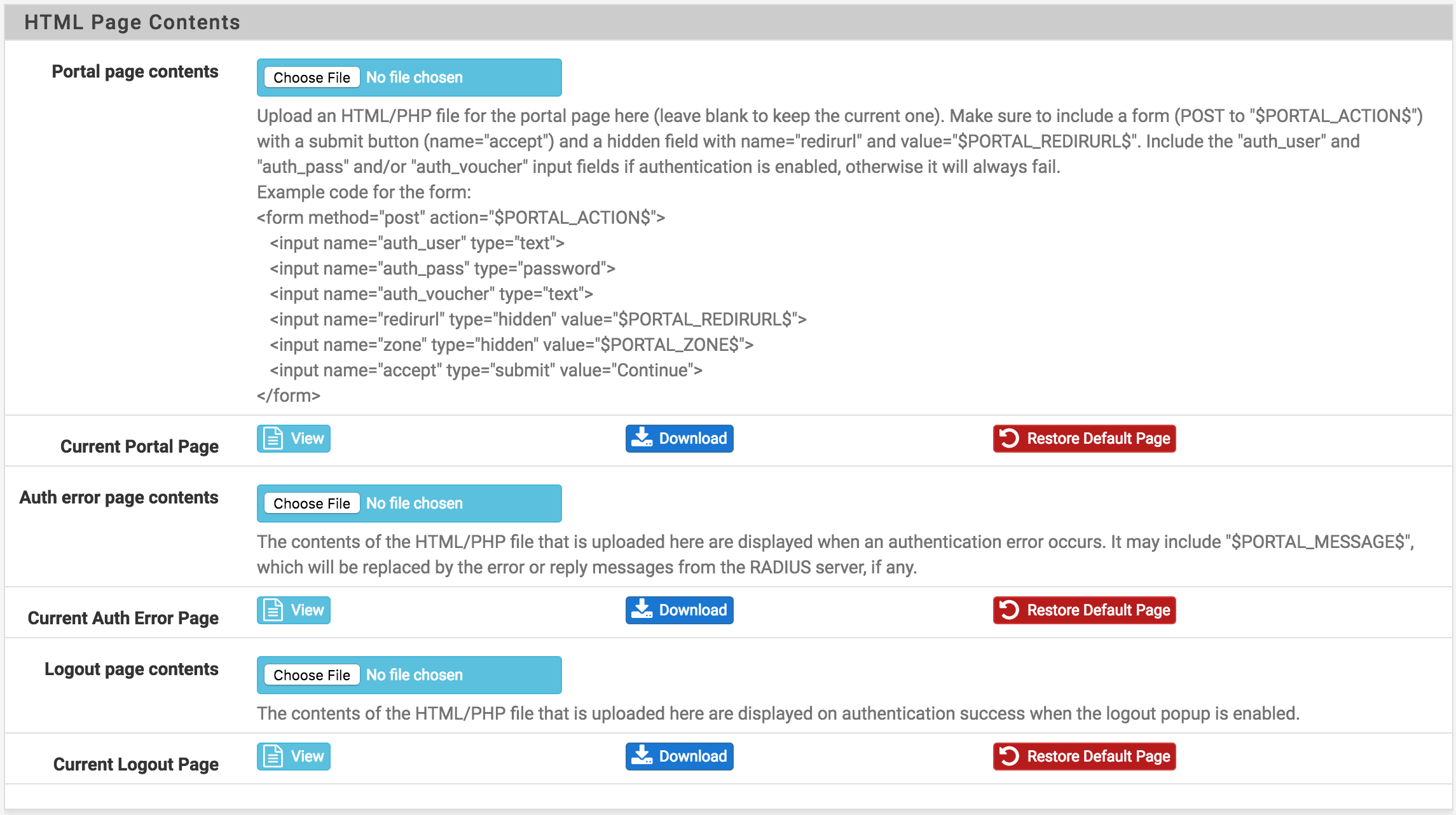Get rid of the boring default pfSense display and swap it out for a pretty and responsive page.
Log into your pfSense dashboard and go to Services > Captive Portal.
Edit your Captive Portal and upload each of the HTML files in this repository to the appropriate places.
- Portal Page Contents -> login.html
- Auth error page contents -> error.html
- Logout page contents -> logout.html
Given the nature of how simple these are (not many files involved), pull requests which add new themes are greatly appreciated! If you decide to contribute a theme, please copy one of the existing folders and replace the existing content with your theme. Try to keep everything embedded as I want to keep these as simple as possible to install. I personally feel that the available themes here should not require users to upload separate dependent files. Also, if you are using a framework, try to remove the unused CSS to minimize the size of the files. You can do this by using something like uncss. You can run npm install -g uncss and then run uncss FILENAME.HTML > output.css to generate the list of used css styles. Also, if you have copied someone else's form and styles, please give the appropriate mentions.