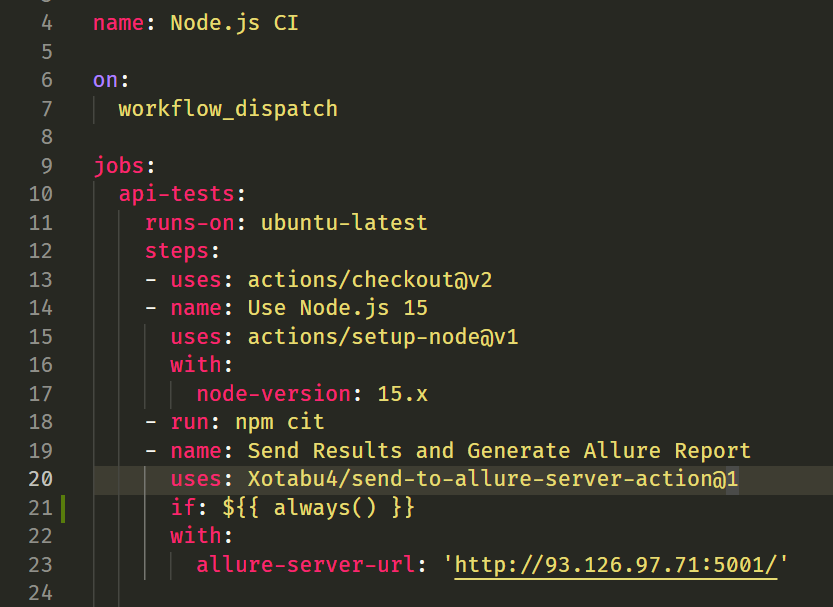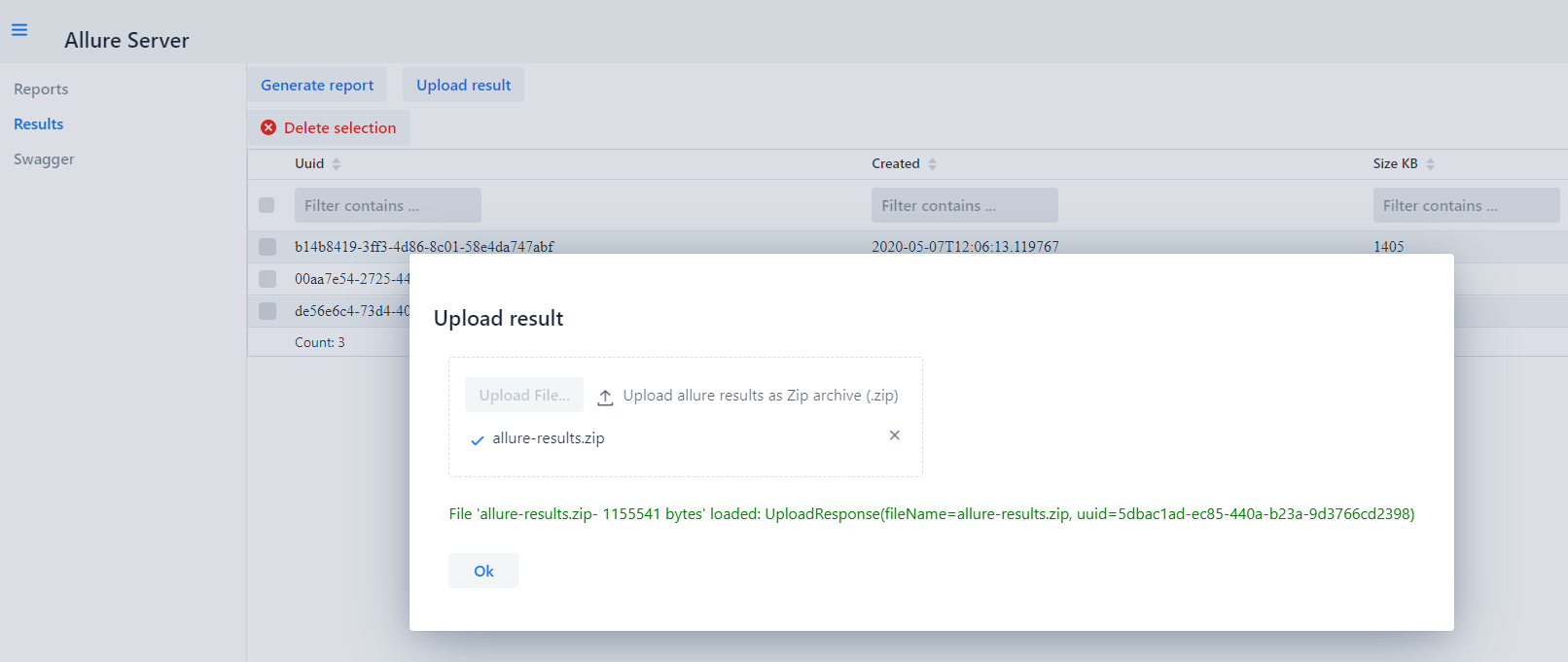Allure server for store / aggregate / manage Allure results and generate / manage Allure Reports.
There is simple API with Swagger(OpenAPI) Description.
Just use Spring Boot Jar from Release Page.
Web GUI has been available from Release v2.0.0
Example on allure.iopump.ru
There is a docker image on Docker Hub: allure-server Running as Docker container look at: readme
Use Helm Chart for Kubernetes from .helm/allure-server/README.md
Get the latest release Releases
Download allure-server.jar
Update your jre(jdk) up to Java 11
Execute command java -jar allure-server.jar
Got to http://localhost:8080 - will redirect to OpenAPI (Swagger UI)
Upload results or use GitHub Actions
Only allure2 supported
Make some allure results and create zip archive with these results, for example allure-results.zip in your root dir
curl -X POST 'http://localhost:8080/api/result' \
-H "accept: */*" \
-H "Content-Type: multipart/form-data" \
-F "allureResults=@allure-results.zip;type=application/x-zip-compressed"Response:
{
"fileName": "allure-results.zip",
"uuid": "1037f8be-68fb-4756-98b6-779637aa4670"
}
Save uuid
Don't forget specify form item Content type as application/zip. Server works with zip archives only!
For generate new report execute POST request with json body:
curl --location --request POST 'http://localhost:8080/api/report' \
--header 'Content-Type: application/json' \
--data-raw '{
"reportSpec": {
"path": [
"master",
"666"
],
"executorInfo": {
"buildName": "#666"
}
},
"results": [
"1037f8be-68fb-4756-98b6-779637aa4670"
],
"deleteResults": false
}'Response:
{
"uuid": "c994654d-6d6a-433c-b8e3-90c77d0e8163"
"path": "master/666",
"url": "http://localhost:8080/allure/reports/c994654d-6d6a-433c-b8e3-90c77d0e8163/",
"latest": "http://localhost:8080/reports/master/666",
}
Memorize url
⚠️ Generated Reports, and their History are grouping bypathkey. This key means something likeprojectorjoborbranch. The latest report with the samepathwill be active: It is not a real path - it's a logical path. The same situation withpathcolumn in GUI!
After generating you can access the latest report by http://localhost:8080/allure/reports/master/666/index.html
You may get all reports
curl --location --request GET 'http://localhost:8080/api/report'Or by path as branch name master
curl --location --request GET 'http://localhost:8080/api/report?path=master'You may get all uploaded results:
curl --location --request GET 'http://localhost:8080/api/result'You can clear all results or reports:
curl --location --request DELETE 'http://localhost:8080/api/result'
curl --location --request DELETE 'http://localhost:8080/api/report'Or clear reports older than date (in epoch seconds):
curl --location --request DELETE 'http://localhost:8080/api/report?seconds=1604693740'Once per day the scheduler started and remove old reports with age better then allure.clean.ageDays.
Besides, if specified allure.clean.paths items with fields path and ageDays
all reports with path = allure.clean.paths[].path will be removed based on separate max age
from allure.clean.paths[].ageDays
Example:
allure:
clean:
dryRun: false
time: "00:00"
ageDays: 90
paths:
- path: "manual_uploaded"
ageDays: 30
- path: "service/production-job"
ageDays: 10- Report with path=
testand age=100dwill be removed at today MIDNIGHT - Report with path=
testand age=99dwill NOT be removed at today MIDNIGHT - Report with path=
manual_uploadedand age=30dwill be removed at today MIDNIGHT - Report with path=
manual_uploadedand age=29dwill NOT be removed at today MIDNIGHT - Report with path=
service/production-joband age=10dwill be removed at today MIDNIGHT - Report with path=
service/production-joband age=9dwill NOT be removed at today MIDNIGHT
Separate Spring profile has been added oauth
To enable Oauth add this profile to SPRING_PROFILES_ACTIVE . For example:
- in
values.yaml(Helm):
env:
SPRING_PROFILES_ACTIVE: oauth- shell command
export SPRING_PROFILES_ACTIVE=oauth - docker compose
environment:
SPRING_PROFILES_ACTIVE: oauthNow application-oauth.yaml is adjusted to use Google Auth Server:
### Internal Spring Configuration
spring:
security:
oauth2:
client:
registration:
google:
client-id: ${OAUTH2_GOOGLE_ALLURE_CLIENT_ID}
client-secret: ${OAUTH2_GOOGLE_ALLURE_CLIENT_SECRET}
scope: openid, profile, email
redirect-uri: "{baseUrl}/login/oauth2/code/{registrationId}"
client-name: Google
provider:
google:
issuer-uri: https://accounts.google.com
### App OAuth2 Security Configuration Toggle
app:
security:
enable-oauth2: truePass your OAUTH2_GOOGLE_ALLURE_CLIENT_ID and OAUTH2_GOOGLE_ALLURE_CLIENT_SECRET or override configuration options to use other provider.
There is Oauth feature-toggle app.security.enable-oauth2
Every spring boot setting can be passed through ENV variables with a little changes according to spring boot cfg docs
By default oauth profile is not used and disabled
Enable in application.yaml
tms:
enabled: true # switched to true | Default: false
host: youtrack.com # set youtrack HOST - NOT URL - Just hostname | Default: ""
api-base-url: https://${tms.host}/api # optional - set youtrack API URL or use default | | Default: https://${tms.host}/api
token: "my-token" # set youtrack token generated in Profile | Default: ""
issue-key-pattern: "[A-Za-z]+-\\d+" # optional - set issue key pattern | Default: "[A-Za-z]+-\\d+"
dry-run: false # optional - dry run mode. Set true for testing and watch AllureServer Logs | Default: falseOR in docker-compose.yaml
environment:
TMS_ENABLED: 'true'
TMS_HOST: youtrack.com
TMS_TOKEN: '<token-here>'
TMS_DRYRUN: 'false'- Add Link to TMS issue to yor scenario
@Issue("KEY-666")
void test() {}or
@Link(value = "KEY-777", url = "https://youtrack.com/KEY-777")
void test() {}-
Generate Report
-
Open Report in Browser
-
Open scenario
testgo to linkKEY-666and click onKEY-666 -
In comments you will se statistics
Scenario ❌ Failed✅ PassedScenario 1 2 times lateston 01.01.20243 times lateston 01.01.2024Scenario 5 6 times lateston 01.01.20237 times lateston 01.01.2023 -
this comment with statistics will be updated on every report generation
-
your TOKEN should have permission: read issue comments, read/add/update issue comments
Enable in application.yaml
allure:
title: "BrewCode | Allure Report"
# FROM URL: https://avatars.githubusercontent.com/u/16944358?v=4
# FROM FILE: file:/images/logo.png
logo: "https://avatars.githubusercontent.com/u/16944358?v=4" # or file:/images/logo.pngOR in docker-compose.yaml
environment:
ALLURE_LOGO: "https://avatars.githubusercontent.com/u/16944358?v=4"
ALLURE_TITLE: "BrewCode | Allure Report"For using image from file you should put it into the container by volume
For using image from URL your should provide access to Company Network ot Internet from container
Use Java 21
- Create interface in your project in package
ru.iopump.qa.allure.helper.plugin. It has to be exactly the same as in AllureServerPlugin.javapackage ru.iopump.qa.allure.helper.plugin; import io.qameta.allure.core.LaunchResults; import org.springframework.beans.factory.BeanFactory; import ru.iopump.qa.allure.properties.AllureProperties; import ru.iopump.qa.allure.properties.TmsProperties; import java.nio.file.Path; import java.util.Collection; public interface AllureServerPlugin { void onGenerationStart(Collection<Path> resultsDirectories, Context context); void onGenerationFinish(Path reportDirectory, Collection<LaunchResults> launchResults, Context context); String getName(); default boolean isEnabled(Context context) { return true; } interface Context { AllureProperties getAllureProperties(); TmsProperties tmsProperties(); BeanFactory beanFactory(); String getReportUrl(); } }
- Crate your plugin like:
- Create
FAT JARwith all deps. Try to get rid of external deps if possible - Put your jar to container by volume to
/extfolder - Run the server
- Check logs. There is your plugin in message after plugins discovery and loading:
[ALLURE SERVER CONFIGURATION] Allure server plugins loaded: [class ru.iopump.qa.allure.helper.plugin.CustomReportMetaPlugin:Logo Plugin, class ru.iopump.qa.allure.helper.plugin.YouTrackPlugin:YouTrack integration]
Since version
1.2.0all reports manage with Database and have unic uuids.
Since version
1.10.0there are new options for Cleanup, but also some old options have been renamed to integrate with the Spring Boot @ConfigurationProperties approach. And also the yaml format is used
Old format is no longer supported, but you can convert reports created before 1.2.0 - just set ' allure.support.old.format' to 'true' in Spring Configutaion:
- system vars (JVM option)
-Dallure.support.old.format=true - environment vars
export allure.support.old.format=true - in docker environment vars
-e allure.support.old.format=true
| ENV | TYPE | DEFAULT | DESCRIPTION |
|---|---|---|---|
| spring.datasource.url | string | jdbc:h2:file:./allure/db | H2 jdbc connection string. By default DB file will be created/read on startup. Postgres driver supported! |
| PORT | int | 8080 | Tomcat http port |
| allure.resultsDir | string | allure/results/ | Unzipped results store |
| allure.reports.dir | string | allure/reports/ | Generated results store |
| allure.reports.path | string | reports/ | Url path (after base url) to acccess to reports |
| allure.reports.history-level | int | 20 | Number of reports in history |
| allure.support-old-format | boolean | false | Auto-convert old format reports to new and add to db |
| JAVA_OPTS | string | -Xms256m -Xmx2048m | Java memory options for container |
| allure.date-format | string | yy/MM/dd HH:mm:ss | Date Time format in grid |
| allure.server-base-url | string | Define custom base url for results. If your server behind the proxy or other troubles to get server external hostname. Don't forget about '/' at the end | |
| basic.auth.enable | boolean | false | Enable Basic Authentication |
| basic.auth.username | string | admin | Username for basic auth |
| basic.auth.password | string | admin | Password for basic auth |
| allure.clean.dryRun | boolean | false | Don't delete but print logs. For testing |
| allure.clean.time | LocalTime "HH[:mm][:ss]" | 00:00 | Time to check reports age/ Scheduler start once per day |
| allure.clean.ageDays | int | 90 | Max age for all reports. But exclude specified paths in 'allure.clean.paths' |
| allure.clean.paths[].path | String | manual_uploaded | Report path |
| allure.clean.paths[].ageDays | int | 30 | Max age for reports with this path |
Every spring boot setting can be passed through ENV variables with a little changes according to spring boot cfg docs For example:
allure.report.hosttransform toALLURE_REPORT_HOST
Postgres database supported!
You can mount external jars to
/extfolder in the container, and they will be available in app classpath.
For example you may add new jdbc drivers
volumes:
- ./ext:/ext:rwSee docker compose:
docker-compose with Postgres integration
docker-compose with default H2 database
Use Helm Chart for Kubernetes from .helm/allure-server/README.md
Thx Xotabu4
There is external GitHub Action to sent and generate Allure Reports: send-to-allure-server-action
Compresses allure-results, sends to kochetkov-ma/allure-server , and triggers allure report generation on it. Result of this action - is URL to generated report.
Works for any test project languages (java, .net, js/ts, python, etc), for any testing frameworks (junit, pytest, cucumber, mocha, jest ...) that has allure reporter configured.
Example:
- name: Send Results and Generate Allure Report
uses: Xotabu4/send-to-allure-server-action@1
# always() needed because we want report for failed tests as well
if: ${{ always() }}
with:
allure-server-url: 'http://my-allure-server.com:5001/'
See example on allure.iopump.ru
Allure Server provide WEB UI to access to reports and results.
By default WEB UI is available on path /ui and there is redirection from / to /ui
Example: http://localhost:8080/ui
WEB UI provides the same functions as a REST API
WEB UI is implemented with Vaadin 14
⚠️ Generated Reports, and their History are grouping bypathkey. This key means something likeprojectorjoborbranch. The latest report with the samepathwill be active: It is not a real path - it's a logical path. The same situation withpathcolumn in GUI!
Logging properties are located in [application.yaml](src%2Fmain%2Fresources%2Fapplication.yaml)
logging:
level:
root: INFO
org.atmosphere: WARN # Vaadin (GUI) Server
org.springframework: INFO
org.springframework.core: WARN
org.springframework.beans.factory.support: WARN
ru.iopump.qa:allure: INFO # Allure Server Logs
You may override it by Environment Variables, for example enable DEBUG for allure server:
export LOGGING_LEVEL_RU_IOPUMP_QA_ALLURE=DEBUG
Or switch all logs to DEBUG:
export LOGGING_LEVEL_ROOT=DEBUG
See milestones