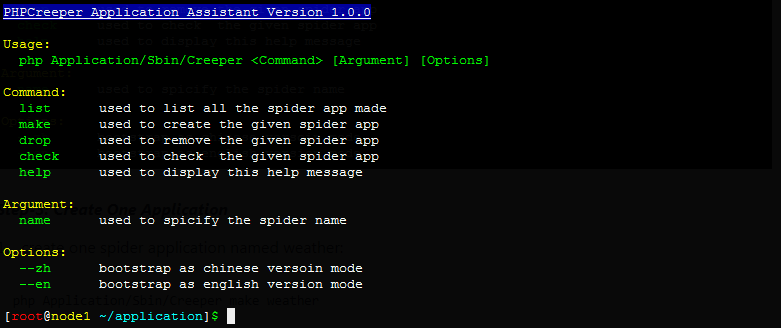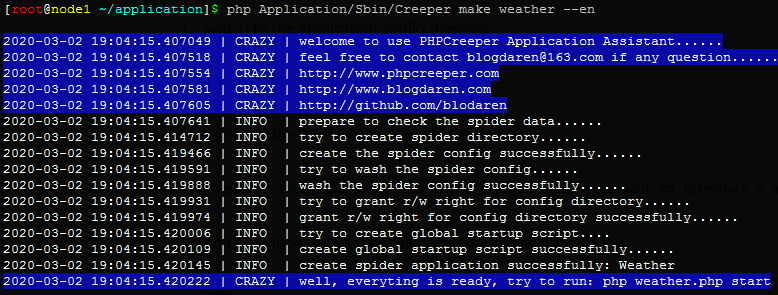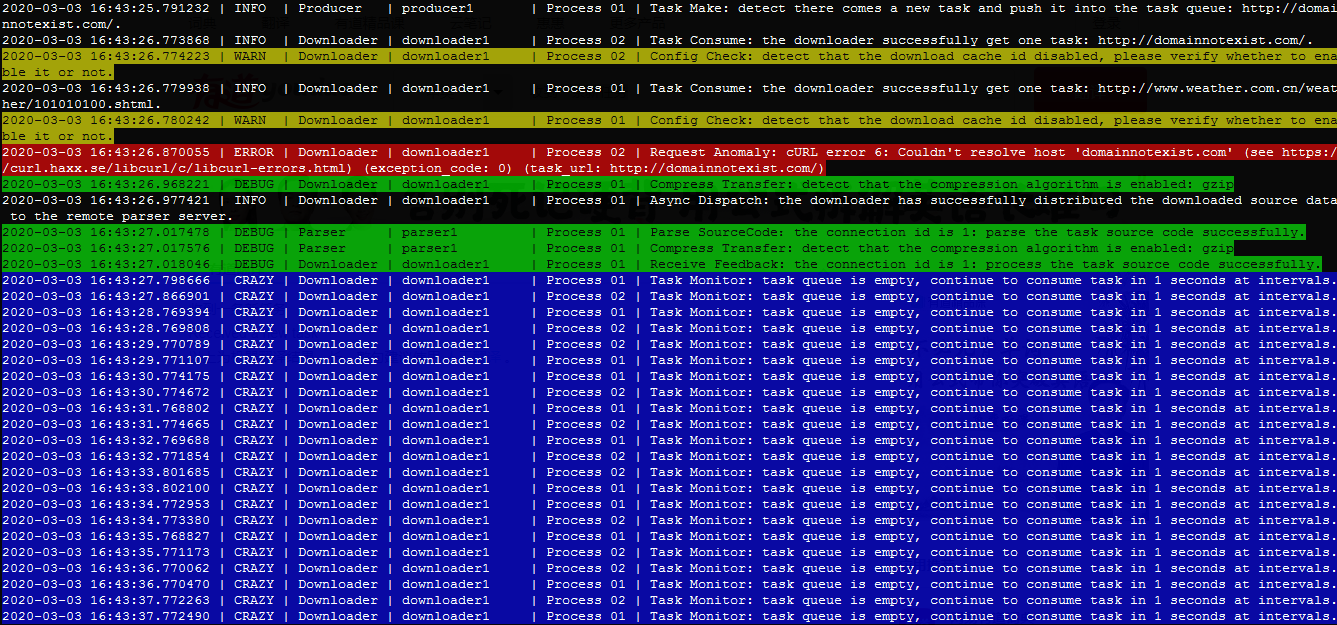PHPCreeper is a new generation of multi-process asynchronous event-driven spider engine based on Workerman
The chinese document is relatively complete, and the full english version will be published as soon as possile.
注意: 爬山虎中文开发文档相对比较完善,**朋友直接点击下方链接阅读即可.
- 爬山虎中文官方网站:http://www.phpcreeper.com
- 中文开发文档主节点:http://www.phpcreeper.com/docs/
- 中文开发文档备节点:http://www.blogdaren.com/docs/
- 轻量级关系型数据库:Lightweight relational database like Medoo style
- 反爬之IP生态代理池: IP ecological agent pool of Anti-Spider strategy
- 图片验证码识别技术:Image verification code recognition technology
- 智能化识别网页数据:Intelligent recognition of the web page content
- 爬虫项目管理可视化:The crawler application management visualization
Nowadays, there are all kinds of language version of the spider frameworks which have been born, such as:
Spiderman based on Java、Scrapy based on Python、go-colly based on Go etc. However, we also need to realize that:
As we are faced with business scenarios like crawler jobs where any language is appropriate, no matter whether you are a novice or a PHP preconceived master who is not so familiar with other programming languages, we strongly recommend that you should give priority to an excellent spider engine written in PHP. So why? Because PHP is absolutely optimal for agility, and you can play PHP with ease, and it could be much more expensive to use some other languages, and it can reduce the development costs for you or your company in a straight line and so on.
Besides, as far as I know, almost all of the PHP spider frameworks work as either single-process or synchronous mode,
neither distributed nor separate deployment is supported, so crawler performance couldn't be maximized.
Today PHPCreeper makes everything possible.
So PHPCreeper is mainly designed to:
- Focus on efficient agile development, and make the crawling job becomes more easy.
- Solve the performance and extension problems of traditional PHP crawler frameworks.
- Inherit all features from workerman.
- Free to customize various plugins and callback.
- Free to customize the third-party middleware.
- Support for netflow traffic limitaion.
- Support for distributed deployment.
- Support for separated deployment.
- Support for socket programming.
- Support multi-language environment.
- Use PHPQuery as the elegant content extractor.
- Support for agile development with PHPCreeper-Application
- With high performance and strong scalability.
- PHP_VERSION >= 7.0.0
- A POSIX compatible operating system (Linux, OSX, BSD)
- POSIX extension for PHP (required)
- PCNTL extension for PHP (required)
- REDIS extension for PHP (optional, better to install)
- EVENT extension for PHP (optional, better to install)
The recommended way to install PHPCreeper is through Composer.
composer require blogdaren/phpcreeper
Firstly, we should know there is another official matched application framework
named PHPCreeper-Application
which is published simultaneously for your development convenience,
although this framework is not necessary, we strongly recommend that you use it for
business development, thus it's no doubt that it will greatly improve your job efficiency.
However, somebody still wish to write the code which not depends on the framework, it is
also easy to make it.
Assume we wanna capture the weather forecasts for the next 7 days, here let's take an example to illustrate the usage:
<?php
require "./vendor/autoload.php";
use PHPCreeper\Kernel\PHPCreeper;
use PHPCreeper\Producer;
use PHPCreeper\Downloader;
use PHPCreeper\Parser;
//producer instance
$producer = new Producer;
$producer->setName('AppProducer')->setCount(1);
$producer->onProducerStart = function($producer){
//task can be configured like this, here the rule name like `r1` should be given:
$task = array(
'url' => array(
"r1" => "http://www.weather.com.cn/weather/101010100.shtml",
),
'rule' => array(
"r1" => array(
'time' => ['div#7d ul.t.clearfix h1', 'text'],
'wea' => ['div#7d ul.t.clearfix p.wea', 'text'],
'tem' => ['div#7d ul.t.clearfix p.tem', 'text'],
'wind' => ['div#7d ul.t.clearfix p.win i', 'text'],
),
),
);
//task can also be configured like this, here `md5($url)` will be the rule name:
$task = array(
'url' => array(
"http://www.weather.com.cn/weather/101010100.shtml",
),
'rule' => array(
array(
'time' => ['div#7d ul.t.clearfix h1', 'text'],
'wea' => ['div#7d ul.t.clearfix p.wea', 'text'],
'tem' => ['div#7d ul.t.clearfix p.tem', 'text'],
'wind' => ['div#7d ul.t.clearfix p.win i', 'text'],
),
),
);
$context = array(
//'cache_enabled' => true,
//'cache_directory' => '/tmp/task/download/' . date('Ymd'),
);
//we can call `createMultiTask()` for multi tasks:
$producer->newTaskMan()->setContext($context)->createMultiTask($task);
//we can also call `createTask()` for single task:
$producer->newTaskMan()->setUrl($task['url'])->setRule($task['rule'])->createTask();
};
//downloader instance
$downloader = new Downloader();
$downloader->setName('AppDownloader')->setCount(2)->setClientSocketAddress([
'ws://127.0.0.1:8888',
]);
//parser instance
$parser = new Parser();
$parser->setName('AppParser')->setCount(1)->setServerSocketAddress('websocket://0.0.0.0:8888');
$parser->onParserExtractField = function($parser, $download_data, $fields){
pprint($fields);
};
//start phpcreeper
PHPCreeper::runAll();
Next, let's use the official application framework to complete the same task above efficiently:
git clone https://github.com/blogdaren/PHPCreeper-Application1、Switch to the PHPCreeper-Application base directory:
cd /path/to/PHPCreeper-Application2、Load the PHPCreeper core engine:
composer require blogdaren/phpcreeper1、Run PHPCreeper-Application assistant:
php Application/Sbin/Creeper2、The terminal output will look like this:
1、Create one spider application named weather:
php Application/Sbin/Creeper make weather --en
2、The full process of building looks like this:
As matter of fact, we have accomplished all the jobs at this point,
you just need to run php weather.php start to see what has happened,
but you still need to finish the rest step of the work if you wanna
do some elaborate work or jobs.
1、Switch to the application config direcory:
cd Application/Spider/Weather/Config/
2、Edit the global config file named global.php:
warning: this file don't need to be changed unless you want to introduce a new global sub-config file
3、Edit the global sub-config file named database.php like this:
<?php
return array(
'redis' => array(
'prefix' => 'Weather',
'host' => '127.0.0.1',
'port' => 6379,
'database' => 0,
),
);
4、Edit the global sub-config file named main.php like this:
return array(
'language' => 'en',
'multi_worker' => true,
'start' => array(
'WeatherProducer' => true,
'WeatherDownloader' => true,
'WeatherParser' => true,
),
'task' => array(
'method' => 'get',
'crawl_interval' => 1,
'max_depth' => 1,
'max_number' => 1000,
'max_request' => 1000,
'compress' => array(
'enabled' => true,
'algorithm' => 'gzip',
),
'limit_domains' => array(
),
'url' => array(
"r1" => "http://www.weather.com.cn/weather/101010100.shtml",
),
'context' => array(
),
),
);
In fact, most of the configuration parameters are not used frequently, it will automatically read the default value from engine, so the configuration can be simplified like this:
return array(
'task' => array(
'url' => array(
"r1" => "http://www.weather.com.cn/weather/101010100.shtml",
),
),
);
5、Edit the business worker config file named AppProducer.php like this:
<?php
return array(
'name' => 'producer1',
'count' => 1,
'interval' => 1,
);
6、Edit the business worker config file named AppDownloader.php like this:
<?php
return array(
'name' => 'downloader1',
'count' => 2,
'socket' => array(
'client' => array(
'parser' => array(
'scheme' => 'ws',
'host' => '127.0.0.1',
'port' => 8888,
),
),
),
'cache' => array(
'enabled' => false,
'directory' => '/tmp/logs/data/' . date('Ymd'),
),
);
7、Edit the business worker config file named AppParser.php like this:
<?php
return array(
'name' => 'parser1',
'count' => 3,
'socket' => array(
'server' => array(
'scheme' => 'websocket',
'host' => '0.0.0.0',
'port' => 8888,
),
),
);
1、Switch to the PHPCreeper-Application base directory again:
cd Application/Spider/Weather/Config/
2、Go back to Edit main.php again:
return array(
'task' => array(
'url' => array(
"r1" => "http://www.weather.com.cn/weather/101010100.shtml",
),
'rule' => array(
"r1" => array(
'time' => ['div#7d ul.t.clearfix h1', 'text'],
'wea' => ['div#7d ul.t.clearfix p.wea', 'text'],
'tem' => ['div#7d ul.t.clearfix p.tem', 'text'],
'wind' => ['div#7d ul.t.clearfix p.win i', 'text'],
),
),
),
);
1、Write business callback for AppProducer:
public function onProducerStart($producer)
{
//here we can add another new task
/*$task = array(
'url' => array(
'r1' => 'https://baike.baidu.com/item/%E5%8C%97%E4%BA%AC/128981?fr=aladdin',
),
'rule' => array(
'r1' => array(
'airport' => ['dl.basicInfo-right dd.basicInfo-item.value:eq(5)', 'text'],
),
),
);
$producer->newTaskMan()->createMultiTask($task);*/
}
public function onProducerStop($producer)
{
}
public function onProducerReload($producer)
{
}
2、Write business callback for AppDownloader:
public function onDownloaderStart($downloader)
{
}
public function onDownloaderStop($downloader)
{
}
public function onDownloaderReload($downloader)
{
}
public function onDownloaderMessage($downloader, $parser_reply)
{
}
public function onBeforeDownload($downloader, $task)
{
//here we can reset the $task array here and be sure to return it
//$task = [...];
//return $task;
//here we can change the context parameters when making a http request
//$downloader->httpClient->setConnectTimeout(3);
//$downloader->httpClient->setTransferTimeout(10);
//$downloader->httpClient->setProxy('http://180.153.144.138:8800');
}
public function onStartDownload($downloader, $task)
{
}
public function onAfterDownload($downloader, $download_data, $task)
{
//here we can save the downloaded source data to a file
//file_put_contents("/path/to/downloadData.txt", $download_data);
}
3、Write business callback for AppParser:
public function onParserStart($parser)
{
}
public function onParserStop($parser)
{
}
public function onParerReload($parser)
{
}
public function onParerMessage($parser, $connection, $download_data)
{
//we can still view the current task entity
//pprint($parser->task);
}
public function onParserFindUrl($parser, $url)
{
//here we can check whether the sub url is valid or not
//if(!Tool::checkUrl($url)) return false;
}
public function onParserExtractField($parser, $download_data, $fields)
{
//here we can print out the business data extracted by rule
//!empty($fields) && var_dump($fields, __METHOD__);
//here we can save the business data into database like mysql、redis and so on
//DB::save($fields);
}
There are two ways to start an application instance, one is Global Startup,
and the other is Single Startup, we just need to choose one of them.
Global Startup means that all workers run in the same group of processes under the same application,
it can be deployed in a distributed way, but it cannot be deployed separately,
Single Startup means that different workers run in different groups of processes under the same application,
it can be distributed or deployed separately.
1、Or Global Startup:
php weather.php start
2、Or Single Startup:
php Application/Spider/Weather/AppProducer.php start
php Application/Spider/Weather/AppDownloader.php start
php Application/Spider/Weather/AppParser.php start
- Per URL config item match a unique rule config item, and the rule_name must be one-to-one correspondence
- The type of rule value must be Array
- For a single task, the depth of the corresponding rule item, that is, the depth of the array, can only be 2
- For multi tasks, the depth of the corresponding rule item, that is, the depth of the array, can only be 3
$urls = array(
'rule_name1' => 'http://www.blogdaren.com';
...........................................;
'rule_nameN' => 'http://www.phpcreeper.com';
);
$rule = array(
'rule_name1' => array(
'field1' => ['selector', 'flag', 'range', 'callback'],
.....................................................,
'fieldN' => ['selector', 'flag', 'range', 'callback'],
);
.........................................................,
'rule_nameN' => array(
'field1' => ['selector', 'flag', 'range', 'callback'],
.....................................................,
'fieldN' => ['selector', 'flag', 'range', 'callback'],
);
);
-
rule_name
you should give an unique rule name for each task, so that we can easily extract the index data that we want, if you keep it empty, thenmd5($task_url)will be the unique rule name. -
selector
just like jQuery selector, its value can be like#idNameor.classNameorHtml Elementand so on, besides, it also can be a regular expression depending on the value of flag. -
flag
attr: used to get the attrbute value of html element
【Attention: the real value shoud be the attribute likesrc、hrefetc, NOTattritself】
html: used to get the html code snippets
text: used to get the text of html element
preg: just a wrapper for preg_match()
pregs:just a wrapper for preg_match_all() -
range
used to narrow down the entries to only those that match, just like jQuery selector, the value can be like#idNameor.classNameorHtml Elementand so on. -
callback
you can trigger a callback here, but remember to return the data expected.
//extractor rule code example
$html = "<div><a href='http://www.phpcreeper.com' id='site' class="site">PHPCreeper</a></div>";
$rule = array(
'link_element' => ['div', 'html'],
'link_text ' => ['#site', 'text'],
'link_address' => ['div.site', 'href'],
'callback_data' => ['/<a .*?>(.*)<\/a>/is', 'preg', [], function($field_name, $data){
return 'Hello ' . $data[1];
}],
);
$data = $parser->extractField($html, $rule, 'rule1');
pprint($data['rule1']);
//output
Array
(
[0] => Array
(
['link_element'] => <a href="http://www.phpcreeper.com" id="site">PHPCreeper</a>
['link_text'] => PHPCreeper
['link_address'] => http://www.phpcreeper.com
['callback_data'] => Hello PHPCreeper
)
)
We have to remind you again that all the commands in PHPCreeper can only run on the command line,
and whatever the application is, you must write an entry startup script whose name
assumed to be AppWorker.php before you start PHPCreeper, but if you use the
PHPCreeper-Application framework for development, the framework will automatically
generate the application entry startup script.
1、Start as debug mode:
php AppWorker.php start
2、Start as daemon mode:
php AppWorker.php start -d
3、Stop:
php AppWorker.php stop
4、Restart:
php AppWorker.php restart
5、Reload one by one:
php AppWorker.php reload
6、Reload gracefully:
php AppWorker.php reload -g
7、Show runtime status:
php AppWorker.php status
8、Show connections status:
php AppWorker.php connections
PHPCreeper wrappers a lightweight database like Medoo style, please visit the Medoo official site if you wanna know more about its usage. now we just need to find out how to get the DBO, as a matter of fact, it is very simple:
First configure the database.php then add the code belowed:
<?php
return array(
'dbo' => array(
'test' => array(
'database_type' => 'mysql',
'database_name' => 'test',
'server' => '127.0.0.1',
'username' => 'root',
'password' => 'root',
'charset' => 'utf8'
),
),
);
Now we can get DBO and start the query or the other operation as you like:
$downloader->onAfterDownloader = function($downloader){
//dbo single instance and we can pass the DSN string `test`
$downloader->getDbo('test')->select('user', '*');
//dbo single instance and we can pass the configuration array
$config = Configurator::get('globalConfig/database/dbo/test')
$downloader->getDbo($config)->select('user', '*');
//dbo new instance and we can pass the DSN string `test`
$downloader->newDbo('test')->select('user', '*');
//dbo new instance and we can pass the configuration array
$config = Configurator::get('globalConfig/database/dbo/test')
$downloader->newDbo($config)->select('user', '*');
};
If you you have found PHPCreeper valuable and benefit from it, I'm willing to accept donations from all sides. The donation will continue to be used for the follow-up research, development and maintenance of PHPCreeper as well as the maintenance of the server. Thanks a lot.
- By PayPal.me:PHPCcreeper.paypal.me
- By Alipay or Wechat:


PHPCreeper is released under the Apache 2.0 License.
由于国内个别人令人咋舌的卑鄙龌龊行为致使作者不得不将MIT暂改为Apache 2.0,究竟发生了什么:
【1】http://www.blogdaren.com/post-2601.html
【2】https://www.v2ex.com/t/689365