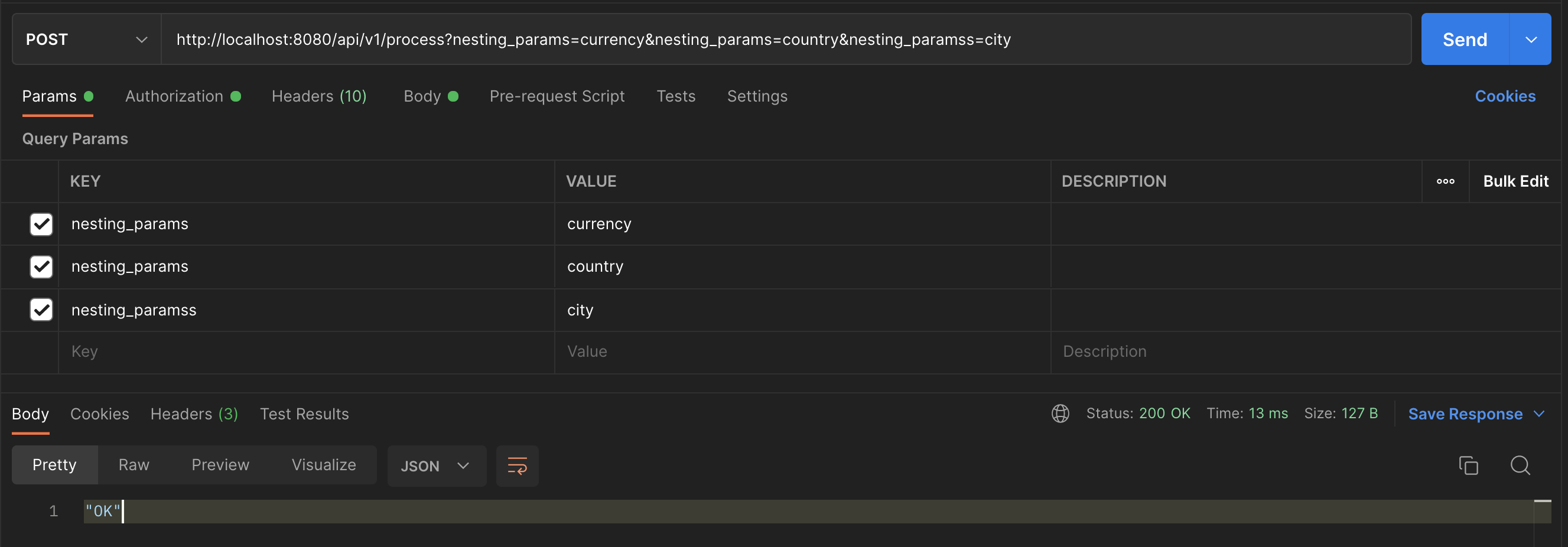There are 2 go applications in this git repository. The go app found in /app/app.go contains the solution for programming task 1 and the app in /main.go contains the solution for programming task 2.
- Go
- Docker
- Postman
To test/run the different applications follow the instructions below:
- Clone this repository
- Navigate into the root directory of the cloned application.
- Create a
.envfile in the root of the cloned repository. - Copy the contents of
.env.sampleinto the.envfile
- Run the docker image for the app:
$ docker-compose up --build flaconi-cmd-app
After running this command, this will create an output.json file in the root directory of the cloned repository.
- Run the docker image for the REST API:
$ docker-compose up --build flaconi-rest-app
After starting the docker container, the echo server will start on port :8080
- Open your postman application
- Create a POST request to
http://localhost:8080/api/v1/processusing the following params:
# QUERY PARAMS
nesting_params: currency
nesting_params: country
nesting_params: city
# REQUEST BODY
[
{
"country": "US",
"city": "Boston",
"currency": "USD",
"amount": 100
},
{
"country": "FR",
"city": "Paris",
"currency": "EUR",
"amount": 20
},
{
"country": "FR",
"city": "Lyon",
"currency": "EUR",
"amount": 11.4
},
{
"country": "ES",
"city": "Madrid",
"currency": "EUR",
"amount": 8.9
},
{
"country": "UK",
"city": "London",
"currency": "GBP",
"amount": 12.2
},
{
"country": "UK",
"city": "London",
"currency": "FBP",
"amount": 10.9
}
]
# AUTHORIZATION - BASIC AUTH
Username: flaconi
Password: secret