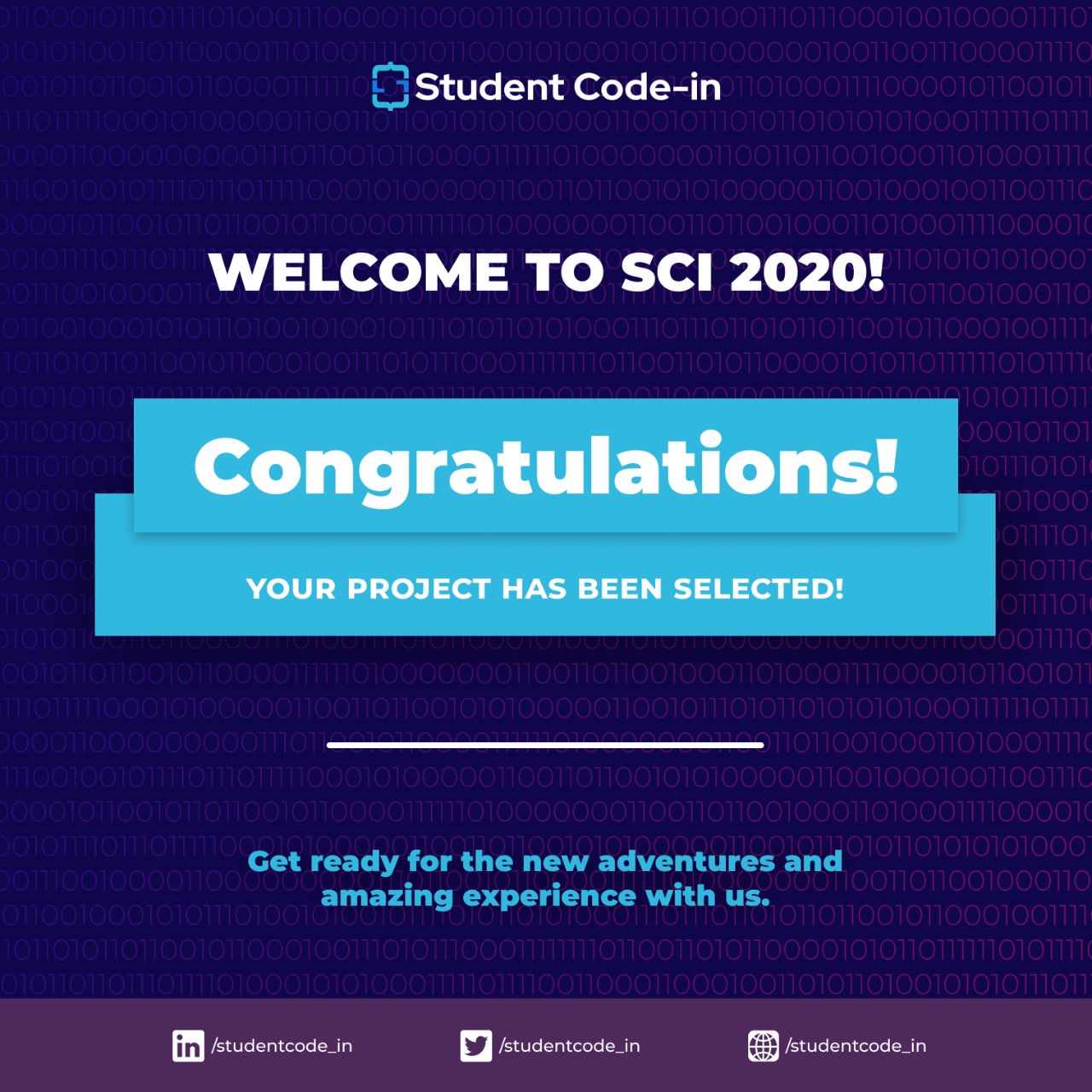In the present scenario due to Covid-19, there is no efficient face mask detection applications which are now in high demand for transportation means, densely populated areas, residential districts, large-scale manufacturers and other enterprises to ensure safety. Also, the absence of large datasets of ‘with_mask’ images has made this task more cumbersome and challenging.
If interested 📧 chandrikadeb7@gmail.com
💻 Dev Link
Our face mask detector didn't use any morphed masked images dataset. The model is accurate, and since we used the MobileNetV2 architecture, it’s also computationally efficient and thus making it easier to deploy the model to embedded systems (Raspberry Pi, Google Coral, etc.).
This system can therefore be used in real-time applications which require face-mask detection for safety purposes due to the outbreak of Covid-19. This project can be integrated with embedded systems for application in airports, railway stations, offices, schools, and public places to ensure that public safety guidelines are followed.
The dataset used can be downloaded here - Click to Download
This dataset consists of 4095 images belonging to two classes:
- with_mask: 2165 images
- without_mask: 1930 images
The images used were real images of faces wearing masks. The images were collected from the following sources:
- Bing Search API (See Python script)
- Kaggle datasets
- RMFD dataset (See here)
All the dependencies and required libraries are included in the file requirements.txt See here
- Clone the repo
$ git clone https://github.com/chandrikadeb7/Face-Mask-Detection.git
- Change your directory to the cloned repo
$ cd Face-Mask-Detection
- Create a Python virtual environment named 'test' and activate it
$ virtualenv test
$ source test/bin/activate
- Now, run the following command in your Terminal/Command Prompt to install the libraries required
$ pip3 install -r requirements.txt
- Open terminal. Go into the cloned project directory and type the following command:
$ python3 train_mask_detector.py --dataset dataset
- To detect face masks in an image type the following command:
$ python3 detect_mask_image.py --image images/pic1.jpeg
- To detect face masks in real-time video streams type the following command:
$ python3 detect_mask_video.py
Face Mask Detector webapp using Tensorflow & Streamlit
command
$ streamlit run app.py
Upload Images
Results
Feel free to mail me for any doubts/query :email: chandrikadeb7@gmail.com
Feel free to file a new issue with a respective title and description on the the Face-Mask-Detection repository. If you already found a solution to your problem, I would love to review your pull request!
Awarded Runners Up position in Amdocs Innovation India ICE Project Fair
- https://osf.io/preprints/3gph4/
- https://link.springer.com/chapter/10.1007/978-981-33-4673-4_49
- https://ieeexplore.ieee.org/abstract/document/9312083/
- https://link.springer.com/chapter/10.1007/978-981-33-4673-4_48
- https://www.researchgate.net/profile/Akhyar_Ahmed/publication/344173985_Face_Mask_Detector/links/5f58c00ea6fdcc9879d8e6f7/Face-Mask-Detector.pdf
Selected in Devscript Winter Of Code
Selected in Script Winter Of Code
Seleted in Student Code-in
Made with ❤️ by Chandrika Deb
You can find our Code of Conduct here.
You are allowed to cite any part of the code or our dataset. You can use it in your Research Work or Project. Remember to provide credit to the Maintainer Chandrika Deb by mentioning a link to this repository and her GitHub Profile.
Follow this format:
- Author's name - Chandrika Deb
- Date of publication or update in parentheses.
- Title or description of document.
- URL.
- Setup the Raspberry Pi case and Operating System by following the Getting Started section on page 3 at
documentation/CanaKit-Raspberry-Pi-Quick-Start-Guide-4.0.pdfor https://www.canakit.com/Media/CanaKit-Raspberry-Pi-Quick-Start-Guide-4.0.pdf- With NOOBS, use the recommended operating system
- Setup the PiCamera
- Assemble the PiCamera case from Arducam using
documentation/Arducam-Case-Setup.pdfor https://www.arducam.com/docs/cameras-for-raspberry-pi/native-raspberry-pi-cameras/5mp-ov5647-cameras/ - Attach your PiCamera module to the Raspberry Pi and enable the camera
- Assemble the PiCamera case from Arducam using
Run these commands after cloning the project
| Commands | Time to completion |
|---|---|
| sudo apt install -y libatlas-base-dev liblapacke-dev gfortran | 1min |
| sudo apt install -y libhdf5-dev libhdf5-103 | 1min |
| pip3 install -r requirements.txt | 1-3 mins |
| wget "https://raw.githubusercontent.com/PINTO0309/Tensorflow-bin/master/tensorflow-2.4.0-cp37-none-linux_armv7l_download.sh" | less than 10 secs |
| ./tensorflow-2.4.0-cp37-none-linux_armv7l_download.sh | less than 10 secs |
| pip3 install tensorflow-2.4.0-cp37-none-linux_armv7l.whl | 1-3 mins |
MIT © Chandrika Deb
%20%2018-02-2021%2018_33_18%20(2).png?raw=true)