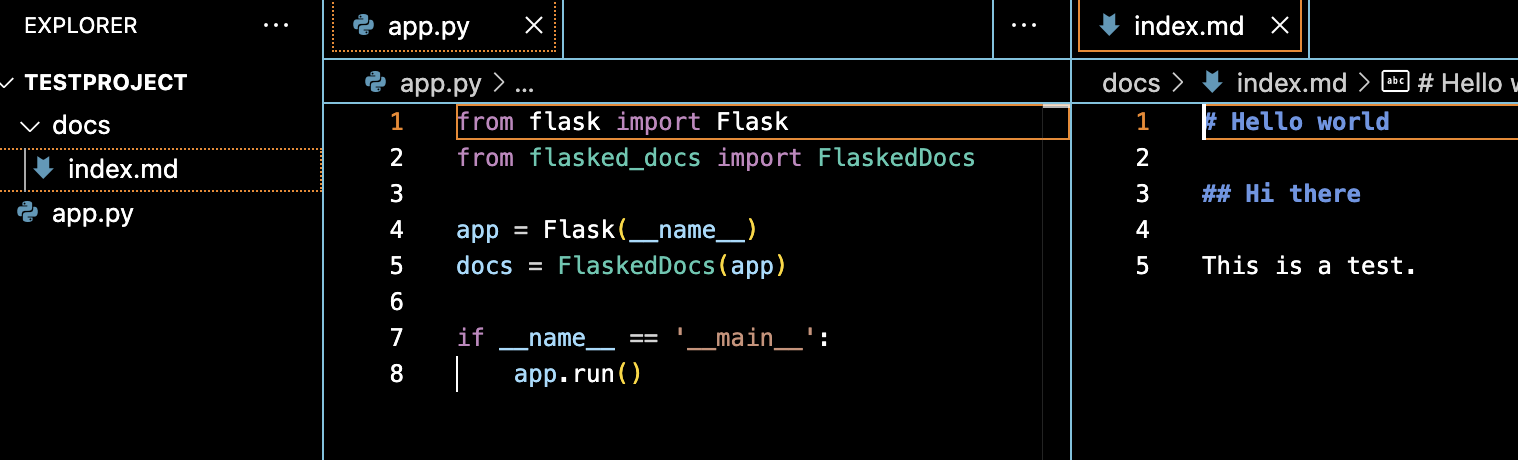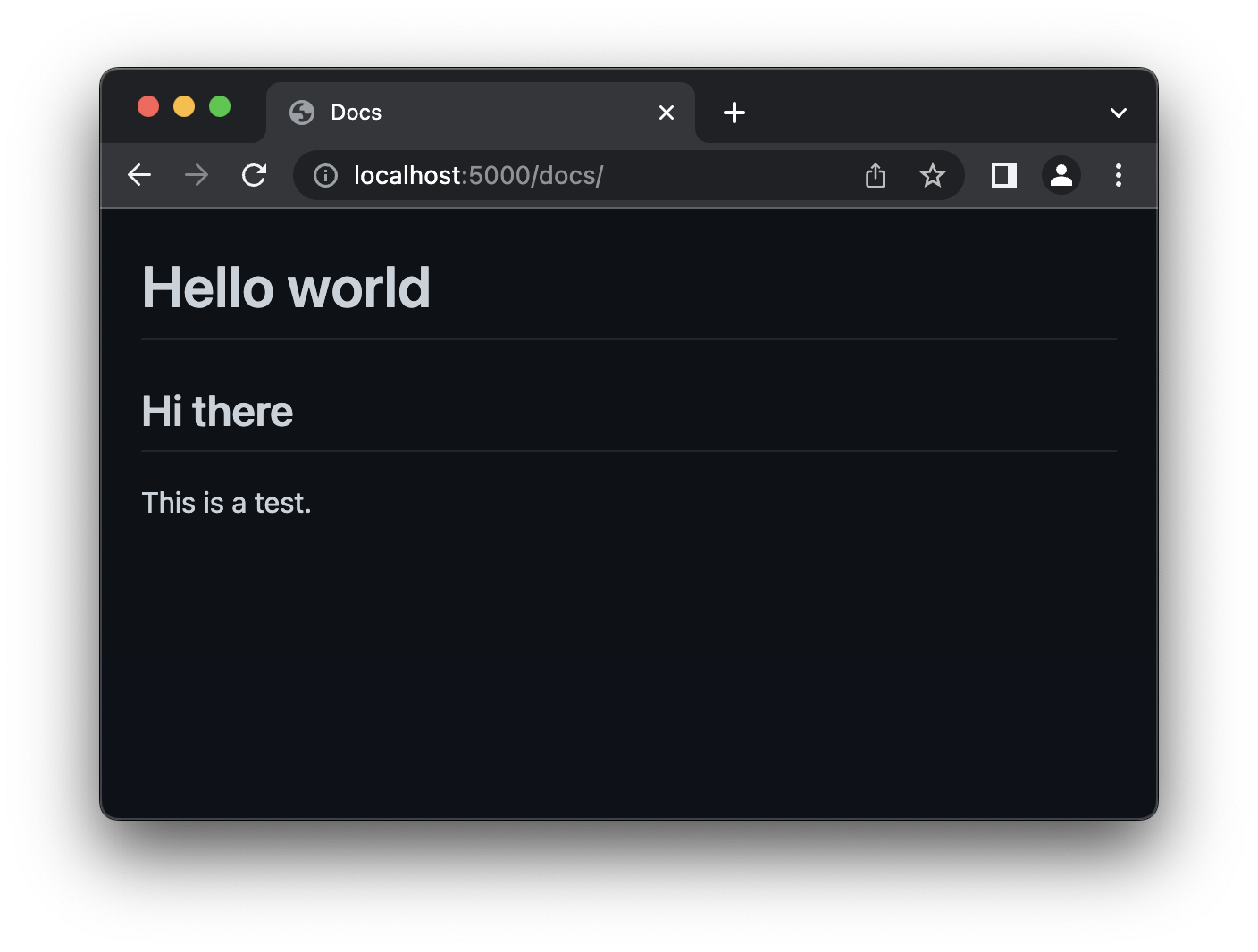Flasked-Docs is a markdown documentation renderer for Flask applications. Simply by pointing the extension to a folder of markdown files, Flasked-Docs will take care of handling the routes and rendering the markdown files to HTML.
pip install git+https://github.com/koenvaneijk/flasked-docs.git@mainAssuming you have a folder of markdown files in the docs directory, you can simply add the extension to your Flask application and point it to the directory. Name one of your markdown file index.md to have them be the index page for their respective section.
from flask import Flask
from flasked_docs import FlaskedDocs
app = Flask(__name__)
docs = FlaskedDocs(app)
if __name__ == '__main__':
app.run()Run your app and navigate to /docs to see your documentation. You can also add subfolders to organize your documentation, for example docs/api/index.md will be the index page for the API section and available at /docs/api.
The following configuration options are available:
| Option | Description | Default |
|---|---|---|
path |
The path to the directory containing your markdown files. | docs |
prefix |
The prefix to use for the documentation site. | /docs |
template |
The template to use for the documentation site. | flasked_docs/docs.html |
You can find an example Flask application using Flasked-Docs in the examples directory.
Flasked-Docs is licensed under the AGPLv3 license. See the LICENSE file for more information.
- Sindre Sorhus for his GitHub theme, which is used as the default theme for Flasked Docs and available at https://github.com/sindresorhus/github-markdown-css under the MIT License