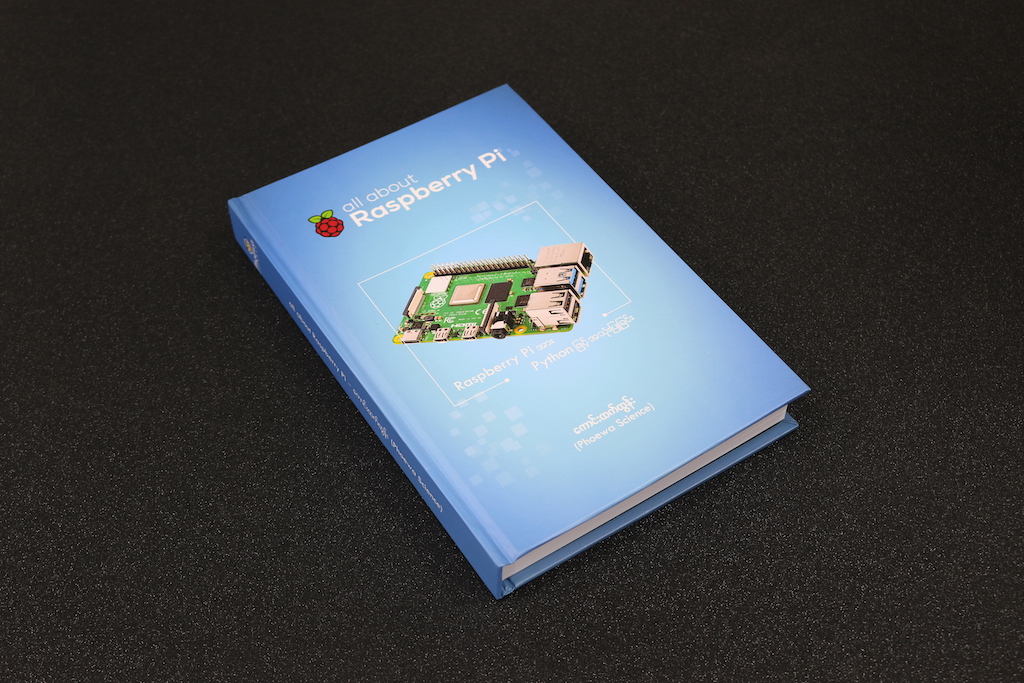BeagleBone, Banana Pi, Orange Pi တို့ကဲ့သို့ အမျိုးမျိုးသော Single Board Computer တွေ ထွက်ရှိတဲ့အထဲမှာ Raspberry Pi က Community Supporting အကောင်းဆုံးဖြစ်ပြီး စွမ်းဆောင်ရည်လည်း မြင့်မားလို့ ကမ္ဘာတစ်ဝှမ်းမှာ ကျယ်ပြန့်စွာ အသုံးပြုနေကြပါပြီ။ ပြည်တွင်းမှာလည်း အီလက်ထရောနစ် ဝါသနာရှင် တွေအပြင် ကွန်ပျူတာတက္ကသိုလ်နဲ့ နည်းပညာတက္ကသိုလ် အသီးသီးက ကျောင်းသား၊ ကျောင်းသူတွေရဲ့ Project တွေ၊ Thesis တွေကြားမှာ ဝင်ရောက် နေရာယူလာပြီ ဖြစ်ပါတယ်။ Single Board Microcontroller တစ်ခုဖြစ်တဲ့ Arduino ကို ရင်းနှီးကြပေမယ့် Raspberry Pi ကို စိမ်းနေသူများအတွက် ရည်ရွယ်ပြီး သင်ယူရ လွယ်ကူတဲ့ Python Programming Language နဲ့ လေ့လာနိုင်အောင် ဒီစာအုပ်ကို ရေးသား ထုတ်ဝေလိုက်ရခြင်း ဖြစ်ပါတယ်။
ကောင်းထက်ထွန်း (Phoewa Science)
- အခန်း(၁)
- မိတ်ဆက်
- ၁.၁ Operating Systems
- ၁.၁.၁ Raspbian image ရယူခြင်းနှင့် SHA checksums စစ်ဆေးခြင်း
- ၁.၁.၂ SD card ပေါ်တွင် Raspbian image တပ်ဆင်ခြင်း
- ၁.၁.၃ Command Line မှတဆင့် Raspbian image တပ်ဆင်ခြင်း
- ၁.၂ Raspberry Pi အား Setup ပြုလုပ်ခြင်း
- ၁.၃ SD card အား Gparted ဖြင့် format ချခြင်း
- ၁.၄ CPU Temperature စစ်ဆေးခြင်း
- ၁.၅ Raspbian OS အား PC တွင် အသုံးပြုခြင်း
- ၁.၆ Nano Text Editor နှင့် သိမှတ်ဖွယ်ရာ အခြေခံ Command များ
- အခန်း(၂)
- Network ချိတ်ဆက်ခြင်း
- ၂.၁ Wifi ချိတ်ဆက်ခြင်း
- ၂.၂ Wired Network ချိတ်ဆက်ခြင်း
- ၂.၃ IP Address စစ်ဆေးခြင်း
- ၂.၄ Static IP Address သတ်မှတ်ခြင်း
- ၂.၅ Raspberry Pi Network Name ကို ပြုပြင်ခြင်း
- ၂.၆ SSH ဖြင့် ချိတ်ဆက် အသုံးပြုခြင်း
- ၂.၇ VNC ဖြင့် ဆက်သွယ်ခြင်း
- ၂.၈ SFTP ဖြင့် ဖိုင်များ ပေးပို့ရယူခြင်း
- ၂.၉ NAS Server တည်ဆောက်ခြင်း
- ၂.၁၀ Sublime Text အား SSH ပေါ်မှတဆင့် ချိတ်ဆက် အသုံးပြုခြင်း
- အခန်း(၃)
- GPIO အခြေခံများ
- ၃.၁ sysfs Mode ဖြင့် GPIO များအား ထိန်းချုပ်ခြင်း
- ၃.၁.၁ sysfs interface အား Python တွင် အသုံးပြုခြင်း
- ၃.၂ WiringPi Library သုံး၍ GPIO များအား ထိန်းချုပ်ခြင်း
- ၃.၂.၁ wiringPi pinMode setup အား Python တွင် အသုံးပြုခြင်း
- ၃.၂.၂ BCM pinMode setup အား Python တွင် အသုံးပြုခြင်း
- ၃.၂.၃ Digital Input တန်ဖိုးများ ဖတ်ခြင်း
- ၃.၂.၄ wiringPi GPIO command များအား Terminal တွင် အသုံးပြုခြင်း
- ၃.၃ Bash Script File တွင် GPIO command များ အသုံးပြုခြင်း
- ၃.၄ RPi.GPIO Library သုံး၍ GPIO များအား ထိန်းချုပ်ခြင်း
- ၃.၄.၁ Digital Input/Output စမ်းသပ်ခြင်း
- ၃.၄.၂ PWM Output ထုတ်ခြင်း
- ၃.၅ Safe Shutdown Button တပ်ဆင်ခြင်း
- အခန်း(၄)
- Hardware များနှင့် ချိတ်ဆက်ခြင်း
- ၄.၁ Relay အသုံးပြုခြင်း
- ၄.၂ TIP122 ဖြင့် High Power DC Device များအား ထိန်းချုပ်ခြင်း
- ၄.၃ 4x4 Matrix Keypad အသုံးပြုခြင်း
- ၄.၄ L298N Motor Driver အသုံးပြုခြင်း
- ၄.၅ Line Follower Robot ပြုလုပ်ခြင်း
- ၄.၆ Servo Motor အသုံးပြုခြင်း
- အခန်း(၅)
- Communication Interface များ
- ၅.၁ UART အသုံးပြုခြင်း
- ၅.၁.၁ Arduino နှင့် UART အသုံးပြု ဆက်သွယ်ခြင်း
- ၅.၁.၂ SIM900A GSM Module အသုံးပြုခြင်း
- ၅.၂ SPI အသုံးပြုခြင်း
- ၅.၂.၁ Arduino နှင့် SPI အသုံးပြု ဆက်သွယ်ခြင်း
- ၅.၂.၂ MCP3008 ADC IC အသုံးပြုခြင်း
- ၅.၂.၃ SPI နှင့် UART ၂ခု တွဲဖက်အသုံးပြုခြင်း
- ၅.၃ I2C အသုံးပြုခြင်း
- ၅.၃.၁ Arduino နှင့် I2C အသုံးပြု ဆက်သွယ်ခြင်း
- ၅.၃.၂ PCA9685 Servo Driver အသုံးပြုခြင်း
- အခန်း(၆)
- Display များ အသုံးပြုခြင်း
- ၆.၁ LCD (Liquid Crystal Display) အသုံးပြုခြင်း
- ၆.၁.၁ I2C Expander Module တပ်ဆင်အသုံးပြုခြင်း
- ၆.၂ OLED (Organic Light Emitting Diode) Display အသုံးပြုခြင်း
- ၆.၂.၁ I2C interface OLED display အသုံးပြုခြင်း
- ၆.၂.၂ SPI interface OLED display အသုံးပြုခြင်း
- ၆.၃ E-Paper, E-Ink Display အသုံးပြုခြင်း
- အခန်း(၇)
- Sensor များ အသုံးပြုခြင်း
- ၇.၁ DHT11 Temperature and Humidity Sensor
- ၇.၂ DS18B20 1-Wire Temperature Sensor
- ၇.၃ RC522 RFID Card Sensor Module
- ၇.၄ TCS3200 Color Sensor
- ၇.၅ HC-SR04 Ultrasonic Distance Sensor
- ၇.၆ Rotary Encoder
- အခန်း(၈)
- Web Server တည်ဆောက်ခြင်း
- ၈.၁ Apache Web Server တည်ဆောက်ခြင်း
- ၈.၁.၁ HTML, CSS, Javascript
- ၈.၁.၂ CGI (Common Gateway Interface)
- ၈.၁.၃ Apache Directory Setting
- ၈.၁.၄ LED မီး အဖွင့်အပိတ် ပြုလုပ်ခြင်း
- ၈.၁.၅ Python ဖြင့် CGI script ရေးသားခြင်း
- ၈.၂ Nginx Web Server တည်ဆောက်ခြင်း
- ၈.၃ Flask Micro Web Framework တည်ဆောက်ခြင်း
- အခန်း(၉)
- IoT (Internet of Things)
- ၉.၁ Thingspeak IoT Platform
- ၉.၂ Remote.it
- အခန်း(၁၀)
- Bluetooth ချိတ်ဆက်အသုံးပြုခြင်း
- ၁၀.၁ Pair and Connect ပြုလုပ်ခြင်း
- ၁၀.၂ လိုအပ်သော Extension Module Package များ ထည့်သွင်းခြင်း
- ၁၀.၃ Python တွင် RFCOMM ဖြင့် ချိတ်ဆက်အသုံးပြုခြင်း
- ၁၀.၄ Python တွင် L2CAP ဖြင့် ချိတ်ဆက်အသုံးပြုခြင်း
- ၁၀.၅ Service Discovery Protocol (SDP) အသုံးပြုခြင်း
- ၁၀.၆ Bluetooth Audio Streaming ပြုလုပ်ခြင်း
- ၁၀.၇ Bluetooth Based Wireless Sensor Network တစ်ခု ပြုလုပ်ခြင်း
- ၁၀.၈ Arduino နှင့် ချိတ်ဆက်ပြီး Bluetooth Control Robot ပြုလုပ်ခြင်း
- အခန်း(၁၁)
- Camera အသုံးပြုခြင်း
- ၁၁.၁ Camera အား Python ဖြင့် အသုံးပြုခြင်း
- ၁၁.၂ Raspberry Pi Camera Web Interface
- ၁၁.၃ OpenCV (Open Source Computer Vision)
- ၁၁.၃.၁ OpenCV install ပြုလုပ်ခြင်း
- ၁၁.၃.၂ Face, Eye, Nose, Smile Detection
- ၁၁.၃.၃ Detection from Streaming Video
- ၁၁.၃.၄ Detection from Still Image