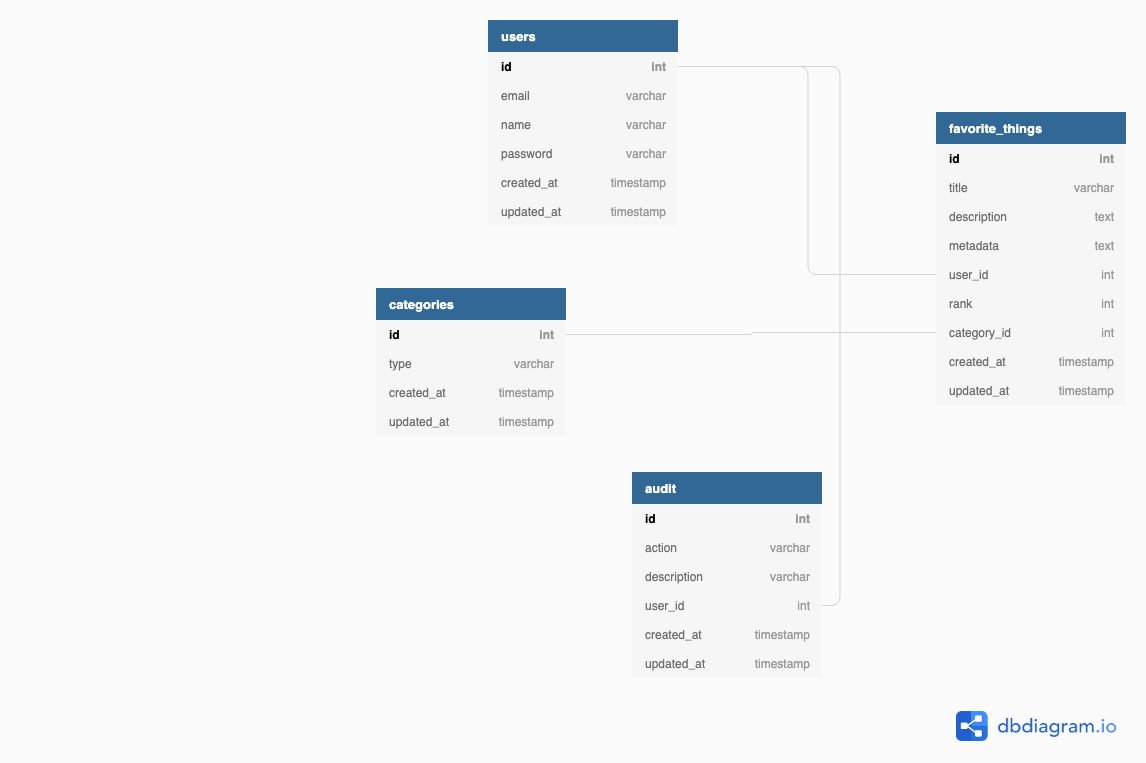This is an application built with flask(backend) and VueJs(frontend) the application allows users to create favorite things.
The favorite-things application keeps tracks of users favorite thing based on priority/ranking and it gives user access to view all favorite things that has been created by them.
- Manage Favorite Things
- Categorize Favorite Things
- Set Priority on favorite things
- Javascript(VueJS)
- Python(Flask)
- MySQL
- Docker
- SQLALCHEMY
- MARSHMALLOW
- Download Docker from here
- Set up an account on Docker
- Install Docker after download
- Go to your terminal run the command
docker login - Input your Docker email and password
To setup for development with Docker after cloning the repository please do/run the following commands in the order stated below:
cd <project dir>to check into the dirdocker-compose buildto build the application imagesdocker-compose up -dto start the api after the previous command is successful
The docker-compose build command builds the docker image where the api and its postgres database would be situated.
Also this command does the necessary setup that is needed for the API to connect to the database.
The docker-compose up -d command starts the application while ensuring that the postgres database is seeded before the api starts.
To stop the running containers run the command docker-compose down
To Clean Up After using docker do the following
- run this command
docker psto view all docker images - run
docker stop ${image-id} - run
docker rm ${image-id}
URGENT WARNING PLEASE DO NOT RUN THE CLEAN-UP COMMAND ABOVE UNLESS YOU ARE ABSOLUTELY SURE YOU ARE DONE WITH THAT DEVELOPMENT SESSION AND HAVE NO DATA THAT WOULD BE LOST IF CLEAN-UP IS DONE!
##### BACKEND SET UP
- Clone the favorite-things repo and cd into it:
git clone https://github.com/koiic/favorite-things
- CD into server folder
- Create a .env file using the sample from .env.sample
- Check that python 3 is installed:
```
python --version
>> Python 3.7
```
- Install pipenv:
```
brew install pipenv
```
- Check pipenv is installed:
```
pipenv --version
>> pipenv, version 2018.6.25
```
- Check that mysql is installed:
```
mysql --version
mysql Ver 8.0.16 for osx10.14 on x86_64 (Homebrew)
```
- Install dependencies:
```
pipenv install
```
- Make a copy of the .env.sample file and rename it to .env and update the variables accordingly:
```
FLASK_ENV = "development" # Takes either development, production, testing
DATABASE_URI = "mysql+pymsql://YOUR_DB_USER:YOUR_DB_PASSWORD@YOUR_HOST/YOUR_DATABASE_NAME" # Development and production mySql db uri
TEST_DATABASE_URI = "mysql+pymsql://YOUR_DB_USER:YOUR_DB_PASSWORD@YOUR_HOST/YOUR_TEST_DATABASE_NAME" # Testing mySql db uri
JWT_SECRET_KEY_STAGING = "" # your prefered secret key
API_BASE_URL_V1 = "" # The base url for V1 of the API
```
- Activate a virtual environment:
```
pipenv shell
```
- Apply migrations:
```
flask db init
```
```
flask db upgrade
```
```
flask db migrate
```
- Run the application with either commands:
```
python manage.py runserver
```
or
```
flask run
```
- Should you make changes to the database models, run migrations as follows
- Migrate database:
```
flask db migrate
```
- Upgrade to new structure:
```
flask db upgrade
```
- Deactivate the virtual environment once you're done:
```
exit
```
- CD into client folder
- Check that Nodejs and npm is installed:
```
node --version
>> v12.1.0
npm --version
>> 6.9.0
```
- Install dependencies:
```
yarn install or npm install
```
- Run the application with either commands:
```
yarn run serve
```
or
```
npm run serve
```
- CD into server folder
- run test with the command below:
```
pytest
```
Follow this steps to deploy the application on AWS(EC2 instance)
- If you already have an AWS Account, Launch a new EC2 instance
- If not register on AWS and create an account
- configure port and other settings
- generate your keypair in order to use it to SSH into your instance
- Depending on the server you choose if for example you choose UBUNTU server
- SSH into your server:
ssh -i /path_to_key/my_key.pem user_name@public_dns_name - Install Docker :
sudo apt-get updatesudo apt-get install docker-ce - clone the repository to your new hosting environment :
git clone https://github.com/koiic/favorite-things.git - create a .env file copy the content from the .env.sample file and paste it on the root folder, edit the config to fit your setup
nano .env - run
cp .env server/.env - Change directory into app/client create a .env
touch .envcopy the file inapp/client/.env.sampleto.env - Run the following command
chmod 444 deployment.shto give permission to the bash script - Run
bash deployment.shthis command will build the docker instance and the application will be served through this URL:- SERVER API's:/5000
- FRONTEND URL: /8000
For the server side I made use of PYLINT:
this is a linting tool for python that help me follow the python style guide
for the frontend
I used ESLINT following the airbnb configuration style guide