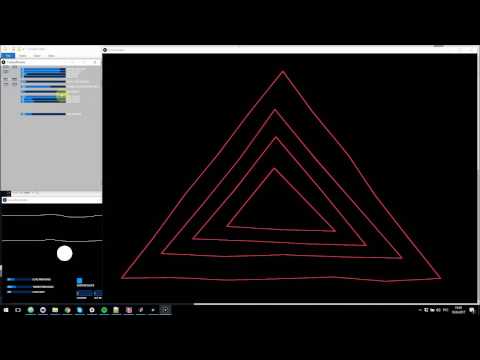Re-Space Tools
Sound reactive visual tools
The best option for right now is to download the Processing Editor and start the programs from it. You will also need to install a couple of dependent libraries. But in Processing all that kind of stuff is really easy... check the tutorial video above.
import libs:
- osc
- minim
- controlP5
- ani
- geomerative
Sound Analyzer
The first main element is the sound analyzer that triggers OSC signals to other sketches or VJ-software.
Kinetic Edges
This Kinetic Edges sketch fits best for the highlighting of edges (objects, corner etc.) or simple drawings. On Beat (Kick) signal from the SoundAnalyzer the lines are getting noisy :)
Controls:
- right mouse button - new object
- left mouse button - new point in the object
To switch the output channel and fullscreen mode change the following lines in the KineticEdges tab:
static final int DISPLAY_NR = 2;
boolean fullscreen = false;right now you can save only one drawing, but you can trick it by renaming
Tutorial Video
Example
License
Re-SpaceTools are distributed under the MIT License. See the LICENSE file for further details.