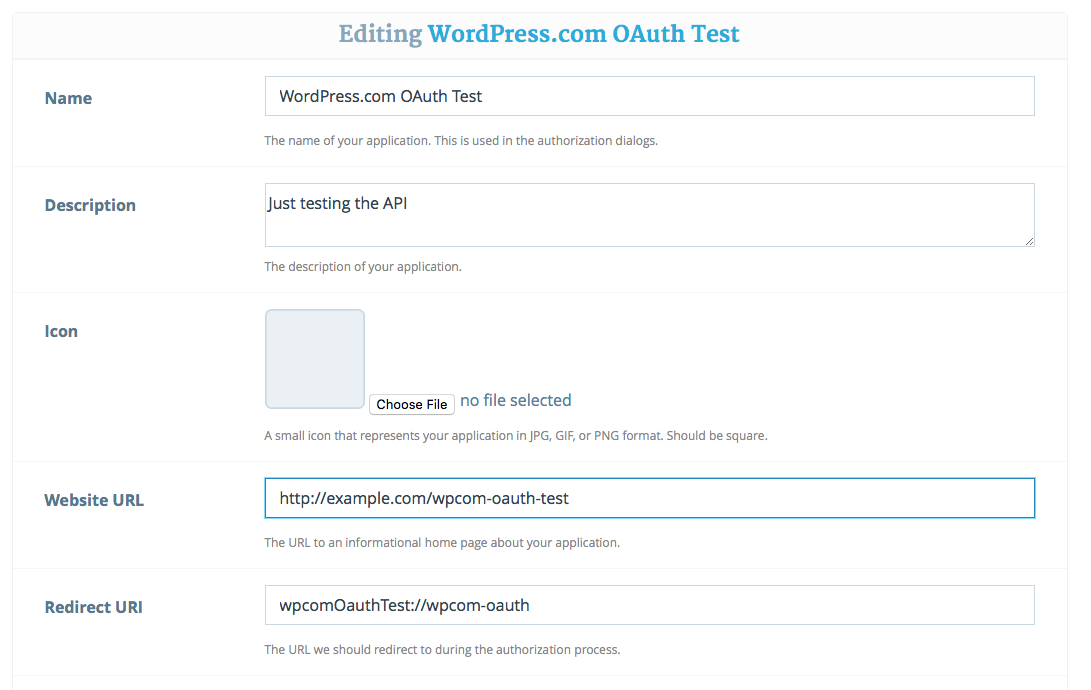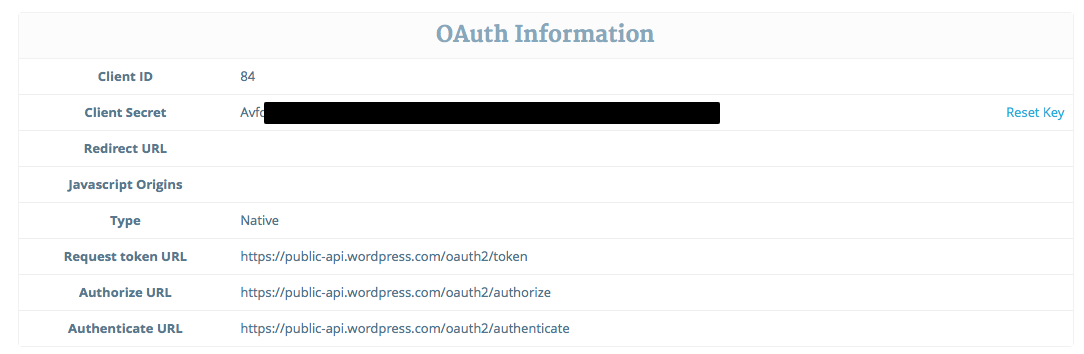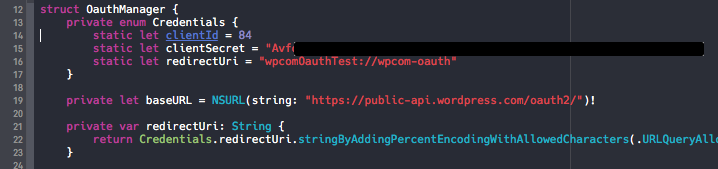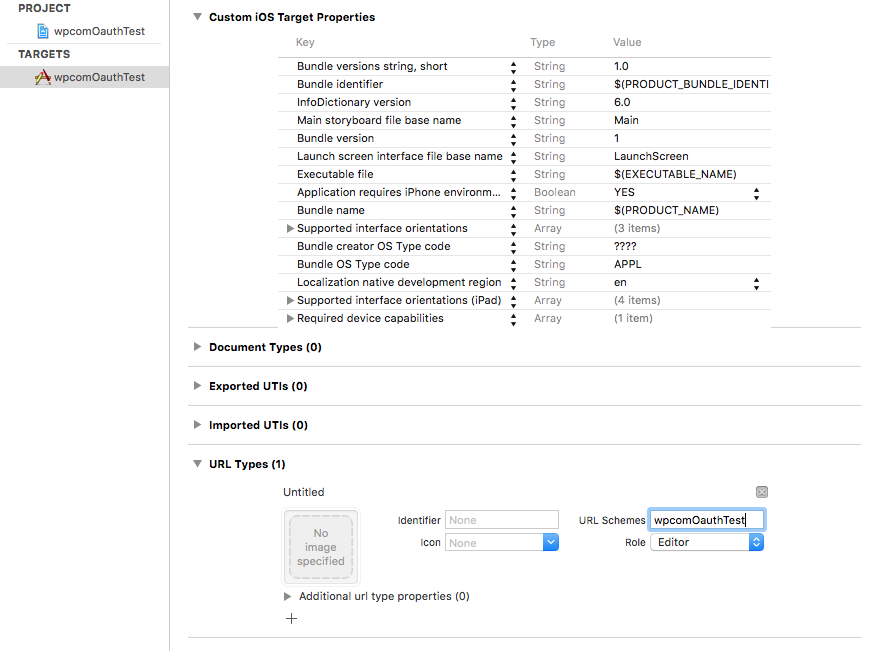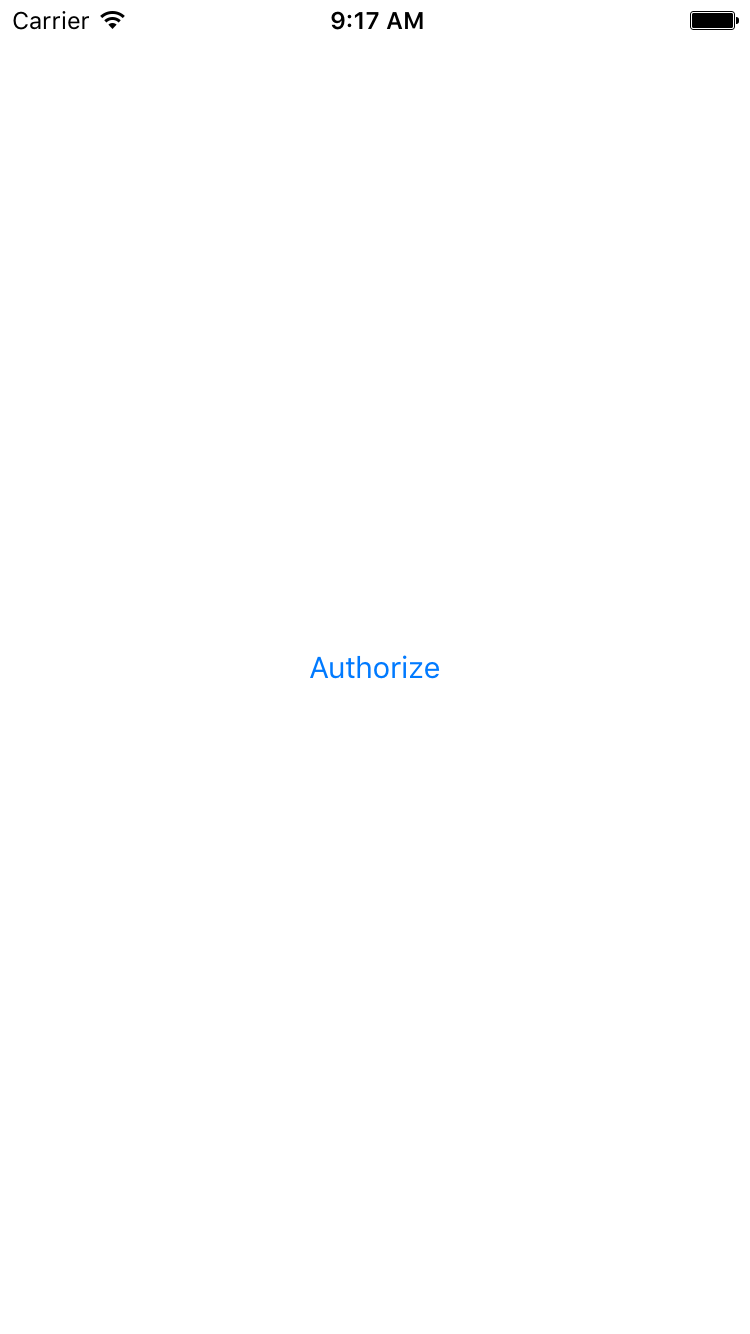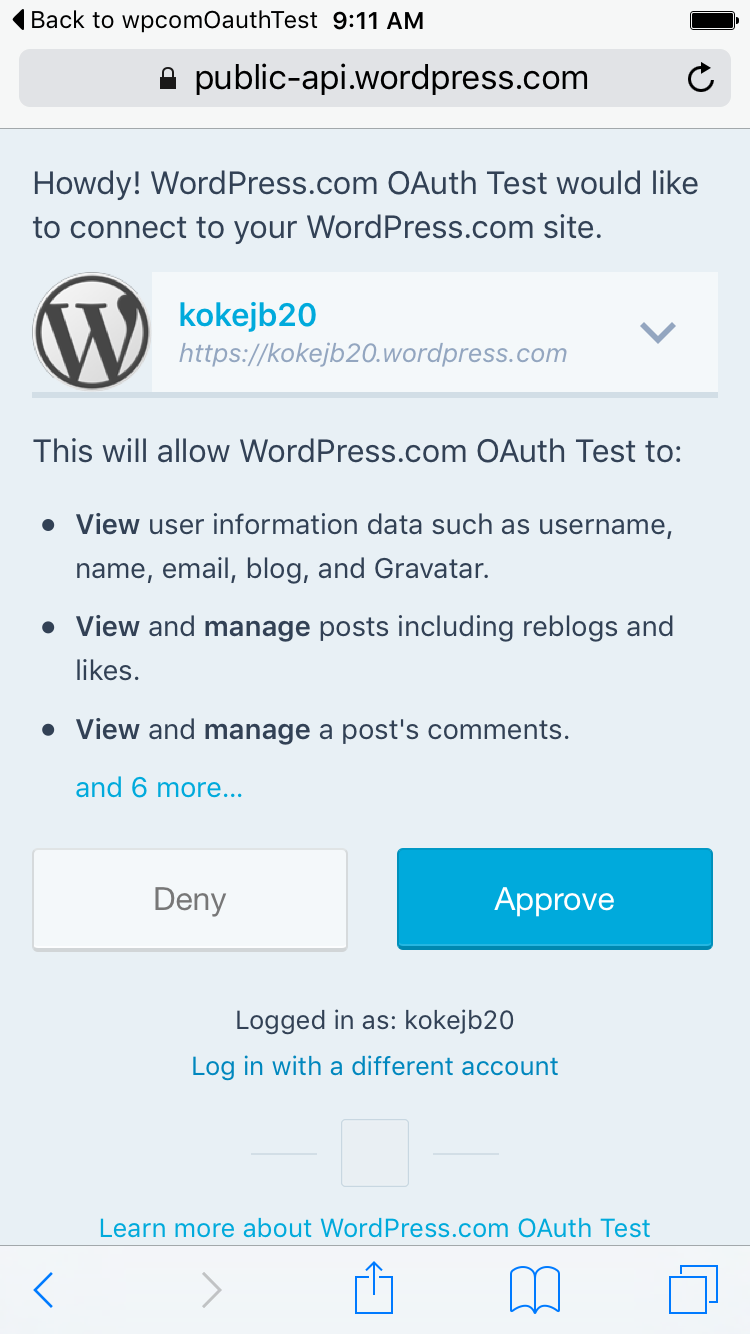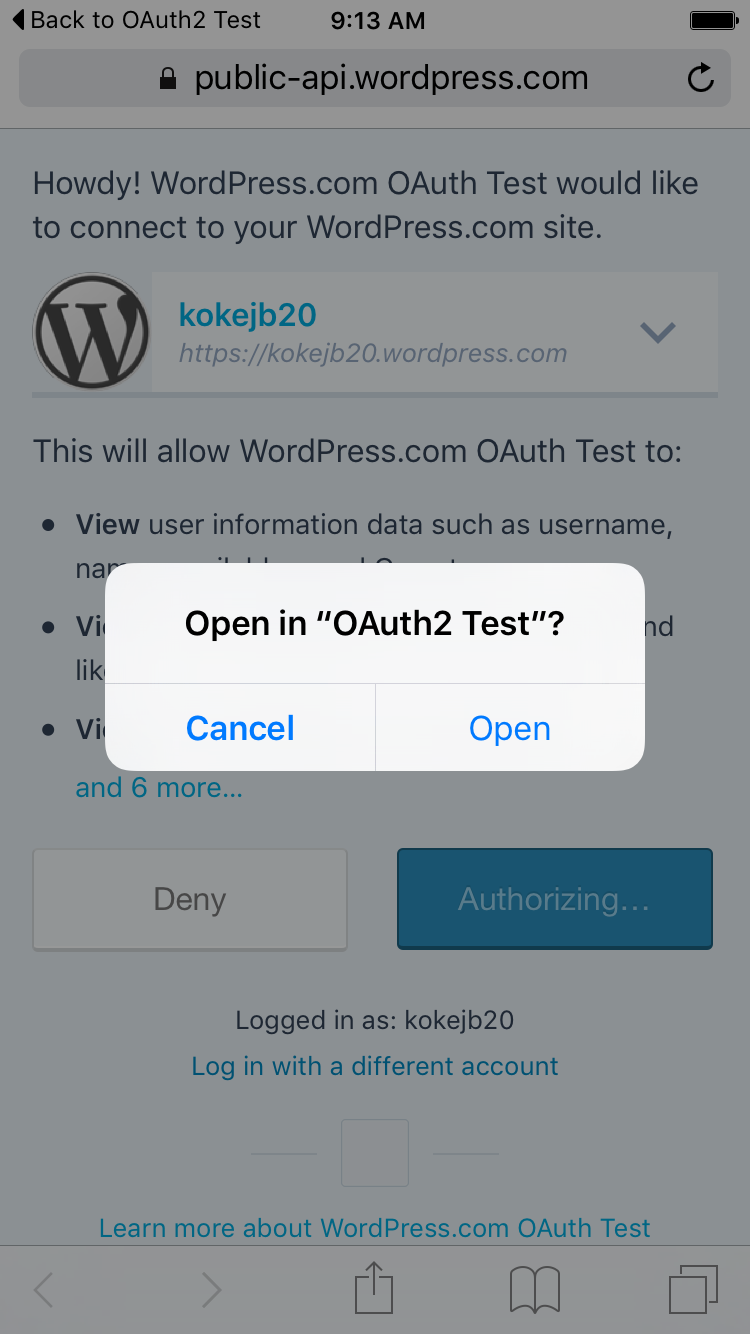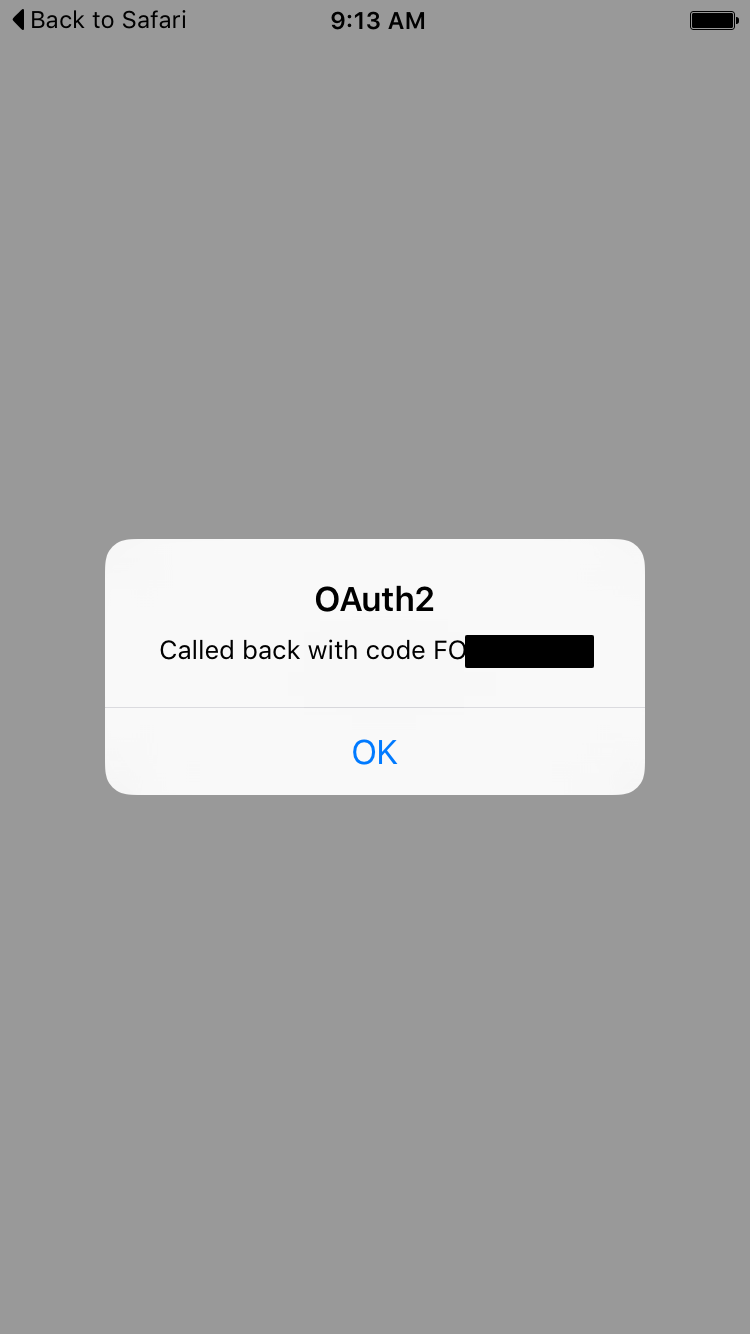This is a simple example of how to use WordPress.com OAuth2 authentication from iOS using Swift, with a custom URL scheme.
First, you need to create a WordPress.com app if you don't have one already. In the Redirect URL field, enter the custom URL for your app (e.g. wpcomOauthTest://wpcom-oauth).
After adding the app, note the generated Client ID and secret.
Then fill in the Credentials in OauthManager.swift with your client ID, secret, and Redirect URI. Remove the line with CHANGE_THESE_AND_REMOVE_THIS_LINE, it's just there so the app doesn't compile until you add your credentials.
Go to the project settings, and in the target's Info tab, make sure the URL Type scheme matches your app's scheme.
Build and run the app
Tap on Authorize and the app launches Safari. Log in to Wordpress.com if necessary, and approve the connection.
Safari confirms that you want to open a custom URL scheme and launch your app.
When the app is launched, it receives the authorization code. With that, your app would continue the OAuth2 flow and exchange that for a full access token.